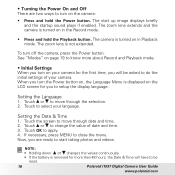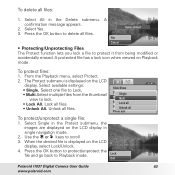Polaroid I1037 Support Question
Find answers below for this question about Polaroid I1037 - Digital Camera - Compact.Need a Polaroid I1037 manual? We have 1 online manual for this item!
Question posted by Anonymous-162082 on March 14th, 2017
Deleting Photos
How Do I Delete Photos From Camera
Current Answers
Answer #1: Posted by Odin on March 14th, 2017 12:26 PM
Hope this is useful. Please don't forget to click the Accept This Answer button if you do accept it. My aim is to provide reliable helpful answers, not just a lot of them. See https://www.helpowl.com/profile/Odin.
Related Polaroid I1037 Manual Pages
Similar Questions
Recover Photos
How do I recover deleted photos? from a Polaroid iF045
How do I recover deleted photos? from a Polaroid iF045
(Posted by parker81013 9 years ago)
Deleting Photos From Camera Chip
Can not figure out how to delete photos from Polaroid I-534. Please advise.
Can not figure out how to delete photos from Polaroid I-534. Please advise.
(Posted by dalderm 11 years ago)
Zoom Lens On Camera Will Not Open.
(Posted by beverliereese 13 years ago)
Why Is My Camera Beeping At Me?
My camera is acting strange... :/ I got this camera for Christmas 2009 and it worked really well unt...
My camera is acting strange... :/ I got this camera for Christmas 2009 and it worked really well unt...
(Posted by yosupkbye 13 years ago)
Camera Won't Stay On
My Camera was dropped, but worked fine afterwards for several minutes. Later, when I tried it again,...
My Camera was dropped, but worked fine afterwards for several minutes. Later, when I tried it again,...
(Posted by gravesjk 13 years ago)