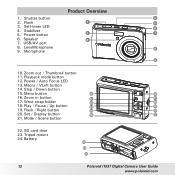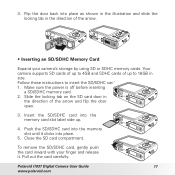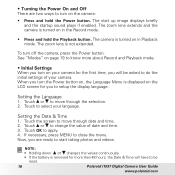Polaroid I1037 Support Question
Find answers below for this question about Polaroid I1037 - Digital Camera - Compact.Need a Polaroid I1037 manual? We have 1 online manual for this item!
Question posted by gravesjk on July 9th, 2010
Camera Won't Stay On
My Camera was dropped, but worked fine afterwards for several minutes. Later, when I tried it again, however, it turned off again after about two seconds. It still functions when I plug it into my computer to manage photos on the memory card, but I can't take any new photos because it shuts off immediately after being turned on.
Current Answers
Related Polaroid I1037 Manual Pages
Similar Questions
Polaroid A520 Digital Camera Has A New Memory Card But Say Memory Is Full.
why is the camera memory full with a new memory card?
why is the camera memory full with a new memory card?
(Posted by acak8721 9 years ago)
Once A Memory Card Is In The Camera How Do You Get To The Internal Memory Pictur
how do you get to the internal memory pictures once a memory card is in the camera in order to copy ...
how do you get to the internal memory pictures once a memory card is in the camera in order to copy ...
(Posted by caseyiscool2 11 years ago)
Picture Is Cut Out
My camera that i just gotten 3 weeks ago, when i take a picture or try to look at my other pictures ...
My camera that i just gotten 3 weeks ago, when i take a picture or try to look at my other pictures ...
(Posted by iscreamlovesongs 13 years ago)
Zoom Lens On Camera Will Not Open.
(Posted by beverliereese 13 years ago)
Why Is My Camera Beeping At Me?
My camera is acting strange... :/ I got this camera for Christmas 2009 and it worked really well unt...
My camera is acting strange... :/ I got this camera for Christmas 2009 and it worked really well unt...
(Posted by yosupkbye 13 years ago)