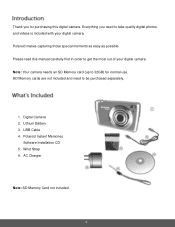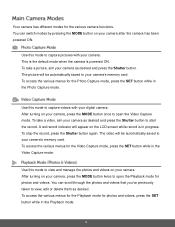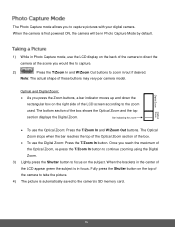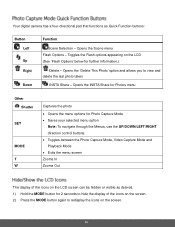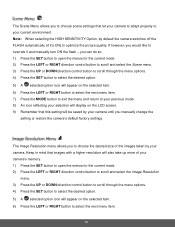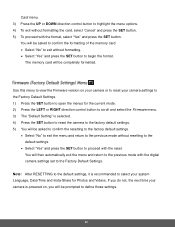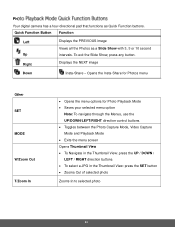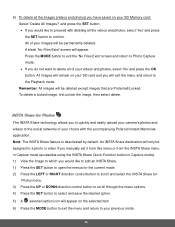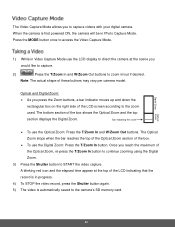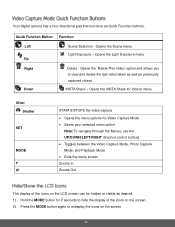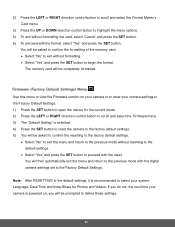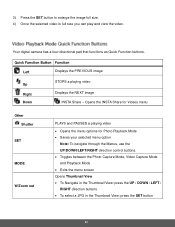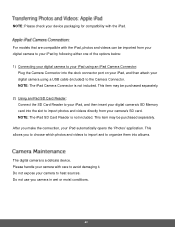Polaroid iS529 Support and Manuals
Get Help and Manuals for this Polaroid item

View All Support Options Below
Free Polaroid iS529 manuals!
Problems with Polaroid iS529?
Ask a Question
Free Polaroid iS529 manuals!
Problems with Polaroid iS529?
Ask a Question
Most Recent Polaroid iS529 Questions
Camera Battery Replacement
My camera battery (Li-ion) needs replacing: Model BL-5B, 3.7V 650mAh, 2.405Wh. I want to order a new...
My camera battery (Li-ion) needs replacing: Model BL-5B, 3.7V 650mAh, 2.405Wh. I want to order a new...
(Posted by johnielee 3 years ago)
Cd Player Not Working On Cd Micro System
I recently received a present of CD Micro System KS-3398. Works ok except for CD. I have only just s...
I recently received a present of CD Micro System KS-3398. Works ok except for CD. I have only just s...
(Posted by mauricehjames 8 years ago)
How Do I Delete A Photo On A Polaroid Z2300
(Posted by Anonymous-153439 8 years ago)
Store Location
where is the nearest location or what is the exact address of polaroid store/outlet hear in Calamba ...
where is the nearest location or what is the exact address of polaroid store/outlet hear in Calamba ...
(Posted by vilonahjean 8 years ago)
Polaroid iS529 Videos
Popular Polaroid iS529 Manual Pages
Polaroid iS529 Reviews
We have not received any reviews for Polaroid yet.