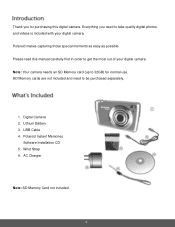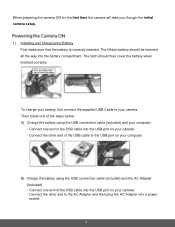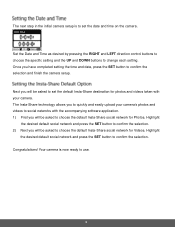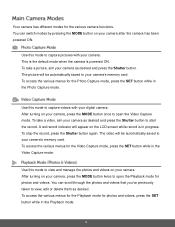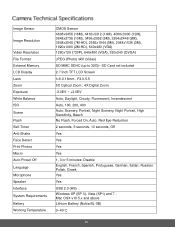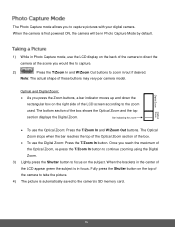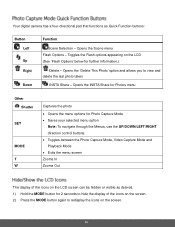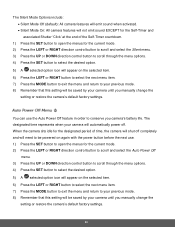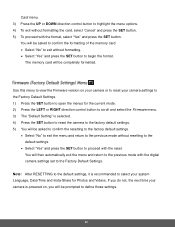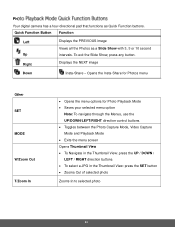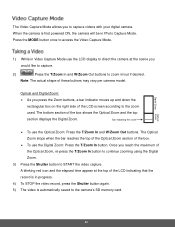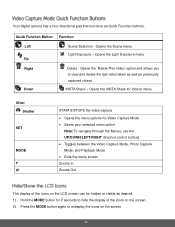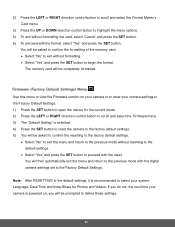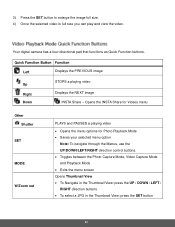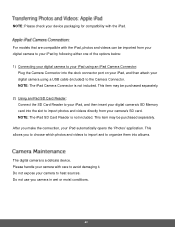Polaroid iS529 Support Question
Find answers below for this question about Polaroid iS529.Need a Polaroid iS529 manual? We have 1 online manual for this item!
Question posted by johnielee on September 28th, 2020
Camera Battery Replacement
My camera battery (Li-ion) needs replacing: Model BL-5B, 3.7V 650mAh, 2.405Wh. I want to order a new one online, but not sure if all numbers have to be the same or if there is a battery that replaces it with a different number.
Current Answers
Related Polaroid iS529 Manual Pages
Similar Questions
My Camera Won't Hold A Charge. How Do I Change The Battery
My camera won't hold a charge. How do I change the battery
My camera won't hold a charge. How do I change the battery
(Posted by clb1121 8 years ago)
Store Location
where is the nearest location or what is the exact address of polaroid store/outlet hear in Calamba ...
where is the nearest location or what is the exact address of polaroid store/outlet hear in Calamba ...
(Posted by vilonahjean 8 years ago)
Where Can I Find A New Battery For Polaroid T830 Digital Camera Before 9/25/13
(Posted by brendaesmith 10 years ago)
I Have The Same Question, Replaced Batteries Several Times And Camera Won't
turn on
turn on
(Posted by danzeydanzey 11 years ago)
To Replace Battery On Pdc 3077 Camera
(Posted by gsutton 11 years ago)