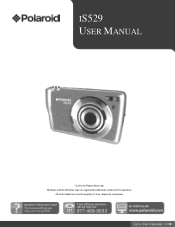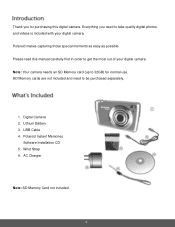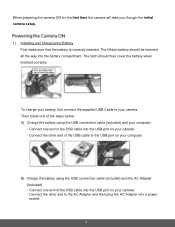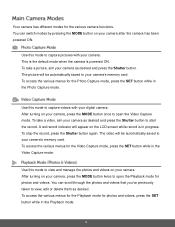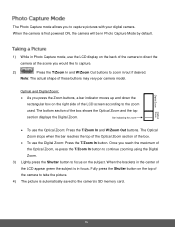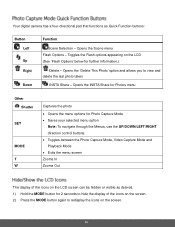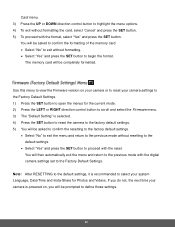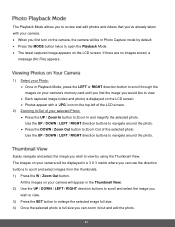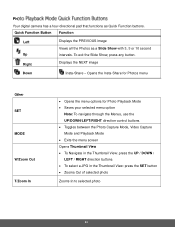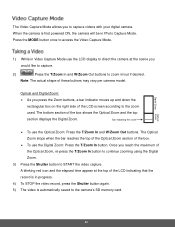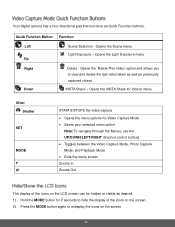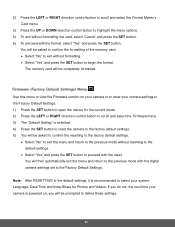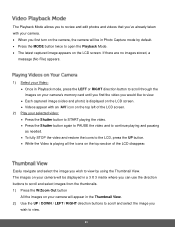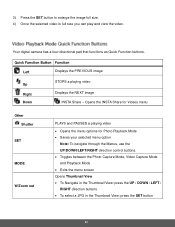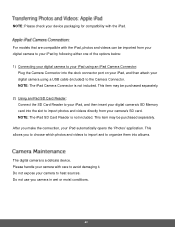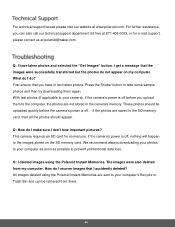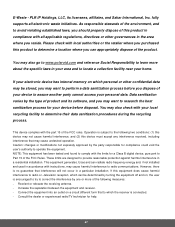Polaroid iS529 Support Question
Find answers below for this question about Polaroid iS529.Need a Polaroid iS529 manual? We have 1 online manual for this item!
Question posted by vilonahjean on May 28th, 2015
Store Location
where is the nearest location or what is the exact address of polaroid store/outlet hear in Calamba City Laguna Philippines? because I want to replace my polaroid tablet because they have a deffect it cannot touch. Thankyou! Please send your reply at my email address
Current Answers
Related Polaroid iS529 Manual Pages
Similar Questions
Camera Battery Replacement
My camera battery (Li-ion) needs replacing: Model BL-5B, 3.7V 650mAh, 2.405Wh. I want to order a new...
My camera battery (Li-ion) needs replacing: Model BL-5B, 3.7V 650mAh, 2.405Wh. I want to order a new...
(Posted by johnielee 3 years ago)
Cd Player Not Working On Cd Micro System
I recently received a present of CD Micro System KS-3398. Works ok except for CD. I have only just s...
I recently received a present of CD Micro System KS-3398. Works ok except for CD. I have only just s...
(Posted by mauricehjames 8 years ago)
Charger For Digital Camera
Where Can I Buy A Charger For My Polaroid T1234 Camera?
Where Can I Buy A Charger For My Polaroid T1234 Camera?
(Posted by wadsworth1766 10 years ago)
How Do You Set The Time And Date On The Polaroid I1236 Digital Camera?
Don't know how to set time and date on polaroid i1236 digital camera.
Don't know how to set time and date on polaroid i1236 digital camera.
(Posted by sadhudso 12 years ago)
Manual For I835 Polaroid Digital Camera
How can I download free for my i835 polaroid digital camera. I am a senior citizen and lost my user ...
How can I download free for my i835 polaroid digital camera. I am a senior citizen and lost my user ...
(Posted by clariceblanks2222 12 years ago)