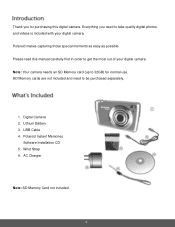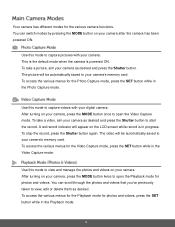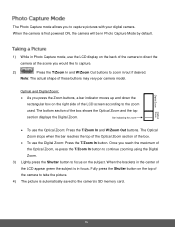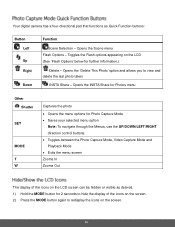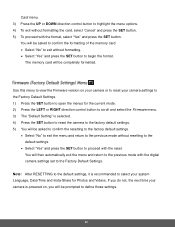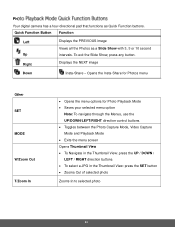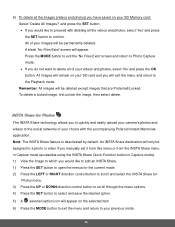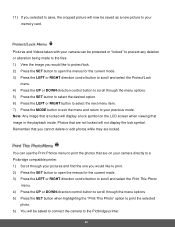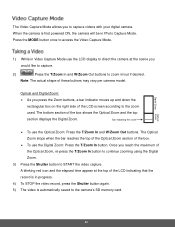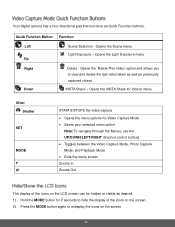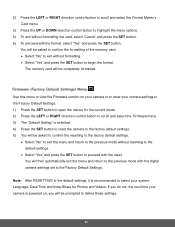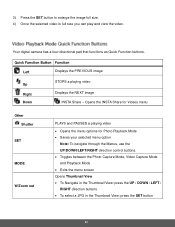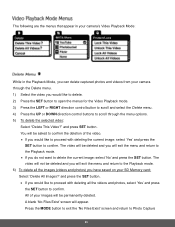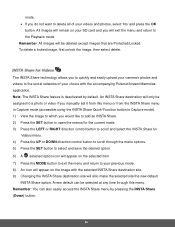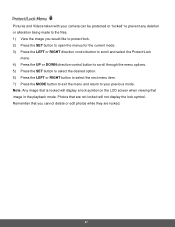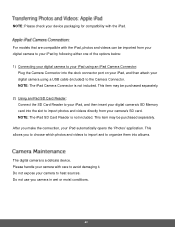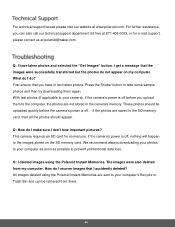Polaroid iS529 Support Question
Find answers below for this question about Polaroid iS529.Need a Polaroid iS529 manual? We have 1 online manual for this item!
Question posted by Anonymous-153439 on August 9th, 2015
How Do I Delete A Photo On A Polaroid Z2300
The person who posted this question about this Polaroid product did not include a detailed explanation. Please use the "Request More Information" button to the right if more details would help you to answer this question.
Current Answers
Related Polaroid iS529 Manual Pages
Similar Questions
Camera Battery Replacement
My camera battery (Li-ion) needs replacing: Model BL-5B, 3.7V 650mAh, 2.405Wh. I want to order a new...
My camera battery (Li-ion) needs replacing: Model BL-5B, 3.7V 650mAh, 2.405Wh. I want to order a new...
(Posted by johnielee 3 years ago)
Deleting Photos From Camera Chip
Can not figure out how to delete photos from Polaroid I-534. Please advise.
Can not figure out how to delete photos from Polaroid I-534. Please advise.
(Posted by dalderm 11 years ago)
How Do You Set The Time And Date On The Polaroid I1236 Digital Camera?
Don't know how to set time and date on polaroid i1236 digital camera.
Don't know how to set time and date on polaroid i1236 digital camera.
(Posted by sadhudso 12 years ago)
Manual For I835 Polaroid Digital Camera
How can I download free for my i835 polaroid digital camera. I am a senior citizen and lost my user ...
How can I download free for my i835 polaroid digital camera. I am a senior citizen and lost my user ...
(Posted by clariceblanks2222 12 years ago)