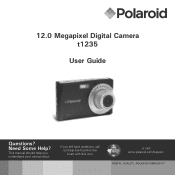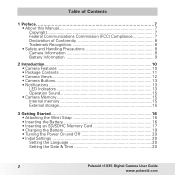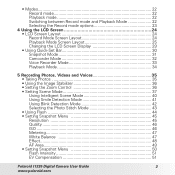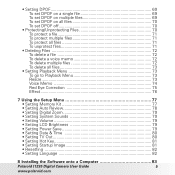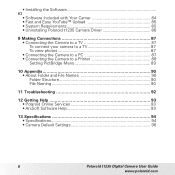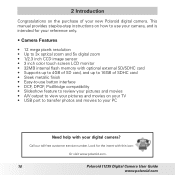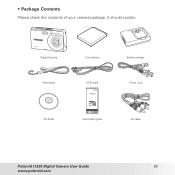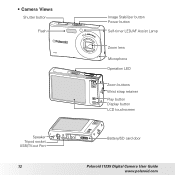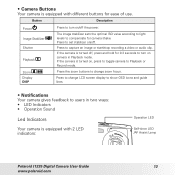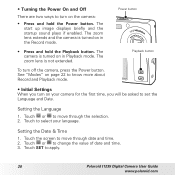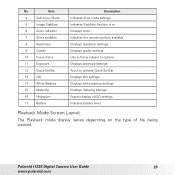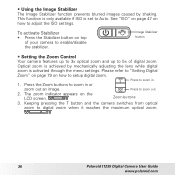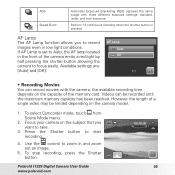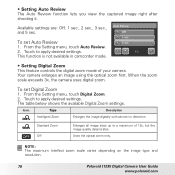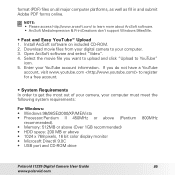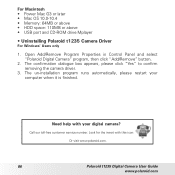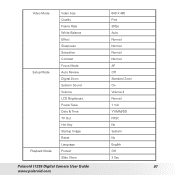Polaroid T1235 Support Question
Find answers below for this question about Polaroid T1235 - 12 Megapixels 3x Optical Zoom 3.0 TouchSreen LCD DIGITAL CAMERA.Need a Polaroid T1235 manual? We have 1 online manual for this item!
Question posted by candyhardwick on April 20th, 2015
Cd To Camera Broke ?
The person who posted this question about this Polaroid product did not include a detailed explanation. Please use the "Request More Information" button to the right if more details would help you to answer this question.
Current Answers
Answer #1: Posted by sabrie on April 23rd, 2015 2:54 PM
you can download the CD software from the link below.
www.techboss.co.za
Related Polaroid T1235 Manual Pages
Similar Questions
Hello, Is There Any Way That I Could Purchase Just The Starter Cd For My Camera?
(Posted by bettyboopelvis 8 years ago)
I Cannot Find An Online Download For My Polaroid I733 Camera Driver The Cd Is Mi
(Posted by grizzly6686 8 years ago)
Glass Broke On Digital Screen Camera Works But Cannot See Picture Can It Be Fixe
can the screen be fixed?
can the screen be fixed?
(Posted by siblik 11 years ago)
My Camera Is Frozen What Do I Do?
My camera won't turn on. I usually upload the pictures on my computer through the memory card, I nev...
My camera won't turn on. I usually upload the pictures on my computer through the memory card, I nev...
(Posted by jessisapimp 14 years ago)