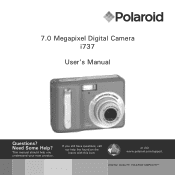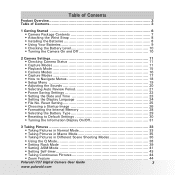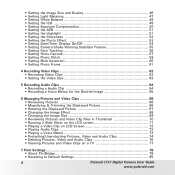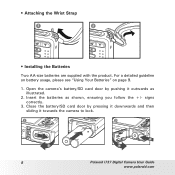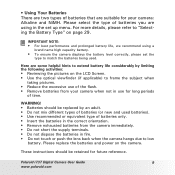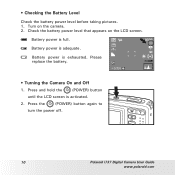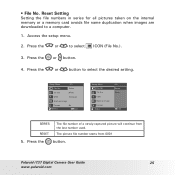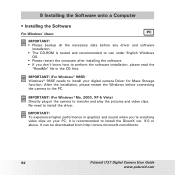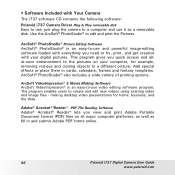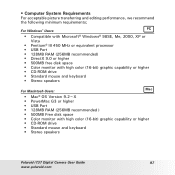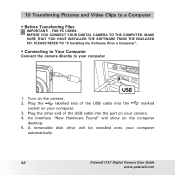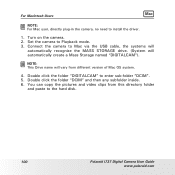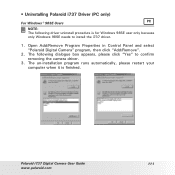Polaroid i737 Support Question
Find answers below for this question about Polaroid i737.Need a Polaroid i737 manual? We have 1 online manual for this item!
Question posted by grizzly6686 on May 30th, 2015
I Cannot Find An Online Download For My Polaroid I733 Camera Driver The Cd Is Mi
The person who posted this question about this Polaroid product did not include a detailed explanation. Please use the "Request More Information" button to the right if more details would help you to answer this question.
Current Answers
Answer #1: Posted by Odin on May 30th, 2015 11:04 AM
Hope this is useful. Please don't forget to click the Accept This Answer button if you do accept it. My aim is to provide reliable helpful answers, not just a lot of them. See https://www.helpowl.com/profile/Odin.
Related Polaroid i737 Manual Pages
Similar Questions
Polaroid I633 Pc Cam Driver
I cannot locate an online download for my Polaroid i633 PC cam driver......CD has been long gone - c...
I cannot locate an online download for my Polaroid i633 PC cam driver......CD has been long gone - c...
(Posted by pipen21 8 years ago)
Driver Downloads
I cannot locate an online download for my Polaroid i737 camera driver......CD has been long gone - c...
I cannot locate an online download for my Polaroid i737 camera driver......CD has been long gone - c...
(Posted by daviddbates 11 years ago)
Replacement Parts
MY NANE IS ERICA. I HAVE A POLAROID DIGITAL CAMERA-i737 with 7.0 megapixels. THE CAMERA DROPPED WHIL...
MY NANE IS ERICA. I HAVE A POLAROID DIGITAL CAMERA-i737 with 7.0 megapixels. THE CAMERA DROPPED WHIL...
(Posted by JUSTARRY 11 years ago)
Manual For I835 Polaroid Digital Camera
How can I download free for my i835 polaroid digital camera. I am a senior citizen and lost my user ...
How can I download free for my i835 polaroid digital camera. I am a senior citizen and lost my user ...
(Posted by clariceblanks2222 12 years ago)