Polaroid i737 Support Question
Find answers below for this question about Polaroid i737.Need a Polaroid i737 manual? We have 1 online manual for this item!
Question posted by malvolio on April 30th, 2013
Can I Use My I737 Digital Camera As A Webcam?
the title says it all
Current Answers
There are currently no answers that have been posted for this question.
Be the first to post an answer! Remember that you can earn up to 1,100 points for every answer you submit. The better the quality of your answer, the better chance it has to be accepted.
Be the first to post an answer! Remember that you can earn up to 1,100 points for every answer you submit. The better the quality of your answer, the better chance it has to be accepted.
Related Polaroid i737 Manual Pages
User Manual - Page 3
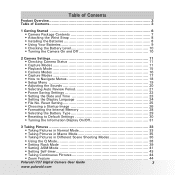
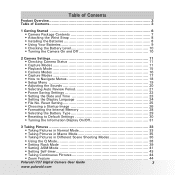
... 35 • Taking Pictures in Different Scene Shooting Modes 36
• Using the Q Mode 38 • Setting Flash Mode 39 • Setting ASM Mode 41 • Setting Self-timer 43 • Taking Continuous Pictures 44 • Zoom Feature 44
Polaroid i737 Digital Camera User Guide
www.polaroid.com Reset Setting 25 • Choosing a Startup...
User Manual - Page 5


...104 • Polaroid Online Services 104 • ArcSoft Software Help 104
13 Appendix 105 • Technical specifications 105 • Storage Capacities 106 • Uninstalling Polaroid i737 Driver (PC only 111 • Camera Default Settings 112 • Tips, Your Safety & Maintenance 114 • Regulatory Information 115
Polaroid i737 Digital Camera User Guide
www.polaroid.com
User Manual - Page 8
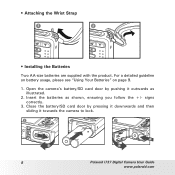
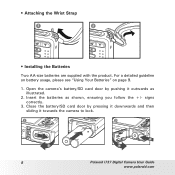
For a detailed guideline on battery usage, please see "Using Your Batteries" on page 9.
1. signs correctly.
3. Open the camera's battery/SD card door by pressing it downwards and then sliding it outwards as shown,... with the product. Close the battery/SD card door by pushing it towards the camera to lock.
1
2
3
a b
b a
Polaroid i737 Digital Camera User Guide
www.polaroid.com
User Manual - Page 9
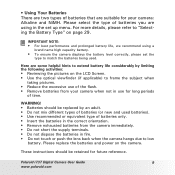
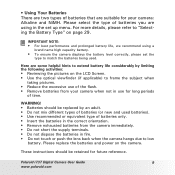
... batteries only. • Insert the batteries in the correct orientation. • Remove exhausted batteries from your camera: Alkaline and NiMH. Polaroid i737 Digital Camera User Guide
www.polaroid.com IMPORTANT NOTE: • For best performance and prolonged battery life, we recommend using in fire. • Do not touch or push the lens back when the...
User Manual - Page 18


... it again to enter a submenu or
confirm your choice.
7M
7M
3:2
16:9 5M 3M
Resolution
WB ISO
18
Polaroid i737 Digital Camera User Guide
www.polaroid.com • How to Navigate Menus
Menus are used to scroll up
and down through the menu bar.
3. Menu button
1. Press the
and
buttons to select capture and...
User Manual - Page 25
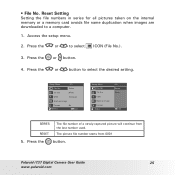
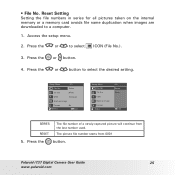
... to select ICON (File No.).
3. Press the or button.
4. Press the button. Polaroid i737 Digital Camera User Guide
25
www.polaroid.com Setup Menu File No.
2/3 Series
TV Out
NTSC
USB
Computer...-captured picture will continue from 0001
5. The picture file number starts from the last number used. Press the
or
to a computer.
1. Press the
or
button to select the desired setting...
User Manual - Page 28


...a format operation is also available in (Video) and (Playback) modes.
28
Polaroid i737 Digital Camera User Guide
www.polaroid.com • Formatting the Internal Memory Formatting the internal memory ...deletes all data stored in the internal memory before you do not have
any useful data currently stored in it . • Formatting the internal memory destroys all the pictures...
User Manual - Page 29


Press the or button.
4. Select
OK
Polaroid i737 Digital Camera User Guide
29
www.polaroid.com
Press the button. Press
or
Type). Press
or
want.
• Selecting the Battery Type
NOTE: It is VERY important that the correct battery type be selected. To ensure the camera displays the battery level correctly, set the type to...
User Manual - Page 33
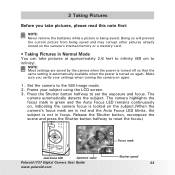
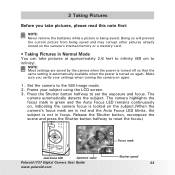
...
Before you verify your subject using the LCD screen. 3. Make sure you take pictures at approximately 2.6 feet to infinity (80 cm to set the exposure and focus. Set the camera to reset the focus.)
1
7M
IN
Focus mark
AUTO
+0.7EV F2.8 1/30
Auto Focus LED
Aperture value
Polaroid i737 Digital Camera User Guide
www.polaroid...
User Manual - Page 34


...Call our customer service help with this icon: Or visit www.polaroid.com.
34
Polaroid i737 Digital Camera User Guide
www.polaroid.com Hold the camera steady and slowly press the shutter button down to page 53.
4. Look for the... and shutter speed at which
you see the shake
warning, the use of a tripod is slow your image may become blurred, the shake
warning icon may appear on the LCD ...
User Manual - Page 35


... in Macro Mode
Use this mode to capture subjects close to Still Image mode.
2. Set the camera to the lens:...
Wide Angle: 0.5 ~ 3.3 ft (15 cm ~ 1.0 m) Telephoto: 1.3 ~ 3.3 ft (40 cm ~ 1.0 m)
1. Press the button and the icon appears
on the LCD screen. 3. • Taking Pictures in the normal capture mode.
1
See page 33.
7M
IN
AUTO
+0.7EV
Polaroid i737 Digital Camera...
User Manual - Page 37


Snow Food Building Text Photo Stitch Blink Detection
Used for detecting whether the subjects' eyes are open
Polaroid i737 Digital Camera User Guide
37
www.polaroid.com Blurring the background to focus on the subject Used for the wide scenic views Enhance the red hue for recording sunset images
Backlight Smile Capture Children Night Scene
Shooting...
User Manual - Page 38
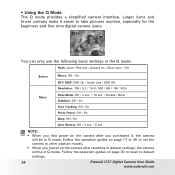
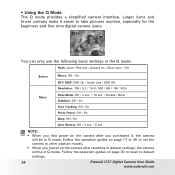
... you power on the camera after you first power on the camera after resetting to default
settings.
38
Polaroid i737 Digital Camera User Guide
www.polaroid.com
NOTE: • When you purchased it easier to take pictures anytime, especially for the beginners and first time digital camera users.
9999
7M
You can only use the following basic settings...
User Manual - Page 39


...the shake warning. Use the flash when you take pictures at night, indoors, or outdoors in heavy shadows or you need. Set the camera to the flash ...setting you selected) will appear on the LCD screen.
1
7M
IN
AUTO
Flash
+0.7EV
The camera has five flash modes (default setting is Auto Flash). The icon (according to Still Image mode.
2. Polaroid i737 Digital Camera...
User Manual - Page 40


... indoors in still image shooting. • Never touch or block the flash with your fingers.
40
Polaroid i737 Digital Camera User Guide
www.polaroid.com Use this setting to reduce the red-eye phenomenon. Also use when shooting toward a reflective surface, such as needed. If you see the shake warning. Display
A
Option Auto
Red-eye...
User Manual - Page 41


... button to show the scene shooting mode screen. ASM Mode
NOTE: • ASM Mode can be only used in (Program) mode.
Polaroid i737 Digital Camera User Guide
41
www.polaroid.com • Setting ASM Mode Your camera is designed with a manual setting feature which allows you to take pictures with aperture priority, shutter priority or...
User Manual - Page 42


... the standard exposure and the selected exposure appears in focus. A higher aperture value brings the background in red.
42
Polaroid i737 Digital Camera User Guide
www.polaroid.com The main purpose of using aperture-priority mode is to have a faster shutter speed to freeze the action of fast-moving subjects or to have complete...
User Manual - Page 43


...
Press the
button to choose
4.
Polaroid i737 Digital Camera User Guide
43
www.polaroid.com Press the or (Drive Mode). Press the button to set the camera to take four pictures in quick succession
...5.
• Setting Self-timer Your camera is only available in Still Image mode. • Place the camera on a flat surface or use a tripod when using the self-timer function.
User Manual - Page 44


... Feature There are the same as for taking a picture in image quality.
44
Polaroid i737 Digital Camera User Guide
www.polaroid.com These zoom features let you reach the maximum optical zoom (3X... It enlarges the part of the image at the centre of the picture.
..N.O.T.E.: • Using the digital zoom may cause a decrease in the normal
capture mode. Select and press the button. ...
User Manual - Page 56


.... • In some photographic scenes, the face tracking function may not be
available.
56
Polaroid i737 Digital Camera User Guide
www.polaroid.com Press or button to Still Image mode.
2. When
the shutter button is on, the camera uses auto digital zoom technology to retract and extract the zoom lens to automatically set the focus. If...
Similar Questions
I Cannot Find An Online Download For My Polaroid I733 Camera Driver The Cd Is Mi
(Posted by grizzly6686 9 years ago)
Driver Downloads
I cannot locate an online download for my Polaroid i737 camera driver......CD has been long gone - c...
I cannot locate an online download for my Polaroid i737 camera driver......CD has been long gone - c...
(Posted by daviddbates 11 years ago)
What Memory Card Is Used For This Camera
(Posted by madi882 11 years ago)
Replacement Parts
MY NANE IS ERICA. I HAVE A POLAROID DIGITAL CAMERA-i737 with 7.0 megapixels. THE CAMERA DROPPED WHIL...
MY NANE IS ERICA. I HAVE A POLAROID DIGITAL CAMERA-i737 with 7.0 megapixels. THE CAMERA DROPPED WHIL...
(Posted by JUSTARRY 11 years ago)
I Cant Download Any Pictures From My Camera To Computer It Says My Usb Drive Nee
usb camera out dated
usb camera out dated
(Posted by ambermoon1965 12 years ago)

