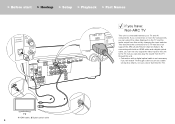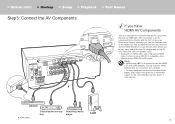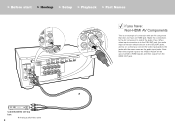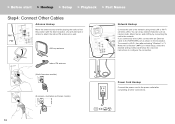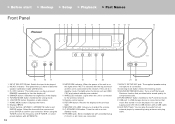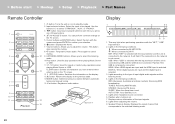Pioneer VSX-831 Support Question
Find answers below for this question about Pioneer VSX-831.Need a Pioneer VSX-831 manual? We have 1 online manual for this item!
Question posted by gregoryger on January 23rd, 2022
Error Message Ng:lcrslsr
hello, i ve got a message when power on NG:LCRSLSR, and nothing can be done
Current Answers
Answer #1: Posted by SonuKumar on January 24th, 2022 8:38 AM
https://forums.tomsguide.com/threads/pioneer-vsx-831-amp-fault-protection-mode.459653/
https://www.fixya.com/support/t27406474-cannot_resolve_pioneer_vsx_1131_error
https://jp.pioneer-audiovisual.com/manual/16avr/ts/1/en/002.html
Please respond to my effort to provide you with the best possible solution by using the "Acceptable Solution" and/or the "Helpful" buttons when the answer has proven to be helpful.
Regards,
Sonu
Your search handyman for all e-support needs!!
Answer #2: Posted by Nomvelos on January 23rd, 2022 1:20 PM
hello there 2 transistor 1 for the right channel and 1 for the left first thing 2 do is a visual check in good light check for any burn't part or any bulging capacitors if everythink looks ok then check underneath the board for dry joints if then you will need a mulitmeter to start testing components
Rina Sihlahla
Related Pioneer VSX-831 Manual Pages
Similar Questions
Receiver Turns Off After Turning On With A Mcacc Error Message.
My Av receiver, turns on for about 3 seconds. The Mcacc lights up in red then cuts off. I tried the ...
My Av receiver, turns on for about 3 seconds. The Mcacc lights up in red then cuts off. I tried the ...
(Posted by Davidrny7 6 years ago)
My Pioneer Vsx-1021 Randomly Changes Sources When Powering On
(Posted by Amostaters 9 years ago)
Vsx-821-k Will Not Stay Powered On, Turns On For 1 Second Then Shuts Off.
(Posted by lilRaewet 10 years ago)
Vsx522k Receiver Gives Error Message 'no Devise' When I Plus In Itouch.
(Posted by vigorsb 11 years ago)