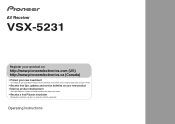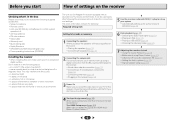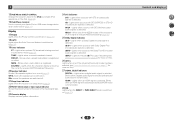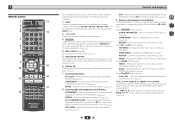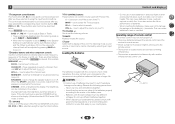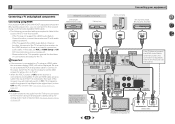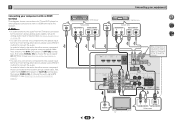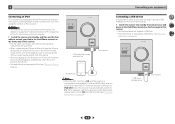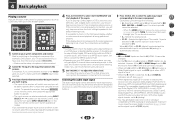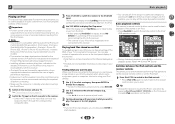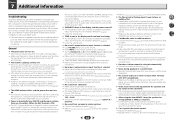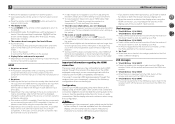Pioneer VSX-5231 Support and Manuals
Get Help and Manuals for this Pioneer item

View All Support Options Below
Free Pioneer VSX-5231 manuals!
Problems with Pioneer VSX-5231?
Ask a Question
Free Pioneer VSX-5231 manuals!
Problems with Pioneer VSX-5231?
Ask a Question
Most Recent Pioneer VSX-5231 Questions
Chromecast
can i hook up a cromecast on the back of my pioneer vsx523 reciever
can i hook up a cromecast on the back of my pioneer vsx523 reciever
(Posted by pattybird1968 1 year ago)
Does Not Turn On.
Does not turn on and the HDMI it's blinking on the display.
Does not turn on and the HDMI it's blinking on the display.
(Posted by capitanmatos 3 years ago)
Receiver Turns Off After Turning On With A Mcacc Error Message.
My Av receiver, turns on for about 3 seconds. The Mcacc lights up in red then cuts off. I tried the ...
My Av receiver, turns on for about 3 seconds. The Mcacc lights up in red then cuts off. I tried the ...
(Posted by Davidrny7 6 years ago)
Receiver Wet
roof leaked and teceiver got slightly damp. Heard a pop and it turned off. The Hdmi light on front o...
roof leaked and teceiver got slightly damp. Heard a pop and it turned off. The Hdmi light on front o...
(Posted by billcoggins 9 years ago)
Lip Sync Problems
I'm having lip sync problems wih the Pioneer VSX-5231. I checked the manual but there's no troublesh...
I'm having lip sync problems wih the Pioneer VSX-5231. I checked the manual but there's no troublesh...
(Posted by brainbattleon 9 years ago)
Popular Pioneer VSX-5231 Manual Pages
Pioneer VSX-5231 Reviews
We have not received any reviews for Pioneer yet.