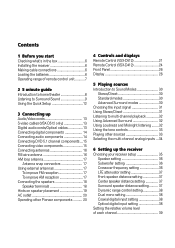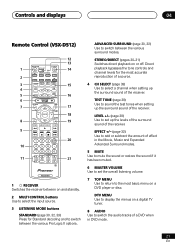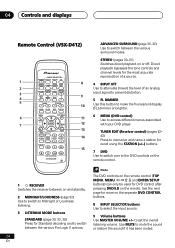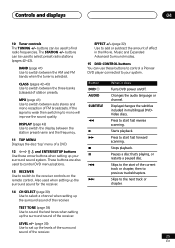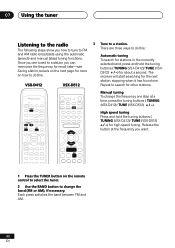Pioneer VSX-14 Support and Manuals
Get Help and Manuals for this Pioneer item

View All Support Options Below
Free Pioneer VSX-14 manuals!
Problems with Pioneer VSX-14?
Ask a Question
Free Pioneer VSX-14 manuals!
Problems with Pioneer VSX-14?
Ask a Question
Most Recent Pioneer VSX-14 Questions
My Receiver Don’t Transmit Right Sounds
I have been testing my receiver, and the problem is that it don't send right sounds to any of the sp...
I have been testing my receiver, and the problem is that it don't send right sounds to any of the sp...
(Posted by jesusguillermovl 5 years ago)
Manual For Vsx-14
Trying to find manual for VSX-14 but when I click on it, it comes up VSX-D412-why?
Trying to find manual for VSX-14 but when I click on it, it comes up VSX-D412-why?
(Posted by wheels2266 5 years ago)
I Am Trying To Connect A Kenwood Kd 492 F Turntable To My Pioneer Vsx 14 Elite.
When connecting to the Phono Inputs, there is no sound. I can connect to the VCR/DVD input, but I ha...
When connecting to the Phono Inputs, there is no sound. I can connect to the VCR/DVD input, but I ha...
(Posted by pambevins 11 years ago)
Replaced Batteries In Vsx-14 Remote
Cannot Change Channels Or Sound
(Posted by alankeyshill 11 years ago)
Power Off Automaticly
my receiver get automaticly turn power off and i wont to now why get off
my receiver get automaticly turn power off and i wont to now why get off
(Posted by Anonymous-51979 12 years ago)
Popular Pioneer VSX-14 Manual Pages
Pioneer VSX-14 Reviews
We have not received any reviews for Pioneer yet.