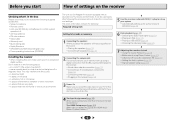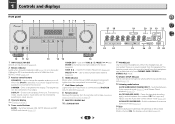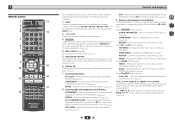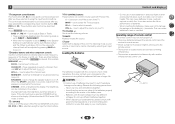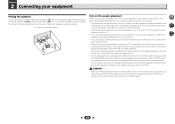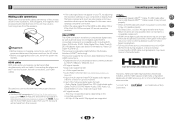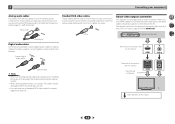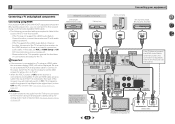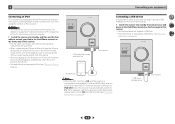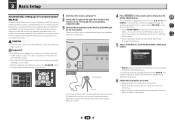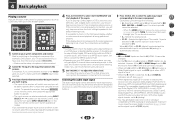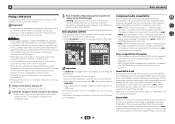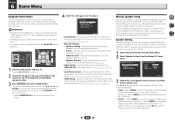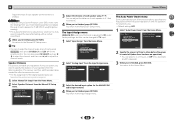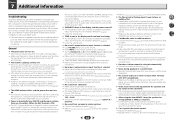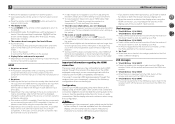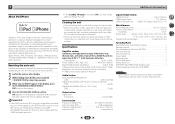Pioneer VSX-5231 Support Question
Find answers below for this question about Pioneer VSX-5231.Need a Pioneer VSX-5231 manual? We have 1 online manual for this item!
Question posted by Davidrny7 on July 26th, 2017
Receiver Turns Off After Turning On With A Mcacc Error Message.
My Av receiver, turns on for about 3 seconds. The Mcacc lights up in red then cuts off. I tried the rest option, but no luck.Any answers out there for this problem.
Current Answers
Related Pioneer VSX-5231 Manual Pages
Similar Questions
Chromecast
can i hook up a cromecast on the back of my pioneer vsx523 reciever
can i hook up a cromecast on the back of my pioneer vsx523 reciever
(Posted by pattybird1968 1 year ago)
Error Message Ng:lcrslsr
hello, i ve got a message when power on NG:LCRSLSR, and nothing can be done
hello, i ve got a message when power on NG:LCRSLSR, and nothing can be done
(Posted by gregoryger 2 years ago)
Does Not Turn On.
Does not turn on and the HDMI it's blinking on the display.
Does not turn on and the HDMI it's blinking on the display.
(Posted by capitanmatos 3 years ago)
Receiver Wet
roof leaked and teceiver got slightly damp. Heard a pop and it turned off. The Hdmi light on front o...
roof leaked and teceiver got slightly damp. Heard a pop and it turned off. The Hdmi light on front o...
(Posted by billcoggins 9 years ago)
Vsx522k Receiver Gives Error Message 'no Devise' When I Plus In Itouch.
(Posted by vigorsb 11 years ago)