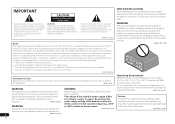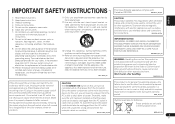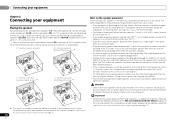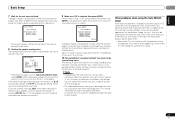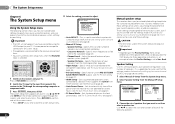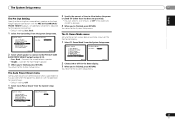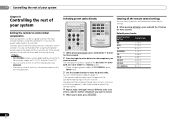Pioneer VSX-821-K Support Question
Find answers below for this question about Pioneer VSX-821-K.Need a Pioneer VSX-821-K manual? We have 1 online manual for this item!
Question posted by lilRaewet on March 12th, 2014
Vsx-821-k Will Not Stay Powered On, Turns On For 1 Second Then Shuts Off.
The person who posted this question about this Pioneer product did not include a detailed explanation. Please use the "Request More Information" button to the right if more details would help you to answer this question.
Current Answers
Related Pioneer VSX-821-K Manual Pages
Similar Questions
My Pioneer Recicever Model Vsx-d457 Will Not Stay Powered Up
once the power button is pushed to start the recicever it turns on and have power on the display pan...
once the power button is pushed to start the recicever it turns on and have power on the display pan...
(Posted by samm061973 2 years ago)
My Vsx D209 Digital Receiver Turns On Then Says Power Off And Shuts Down.
How can I reset or fix my radio
How can I reset or fix my radio
(Posted by prestonfifty1fifty 3 years ago)