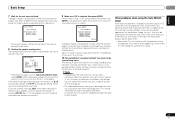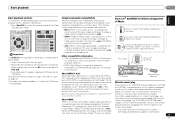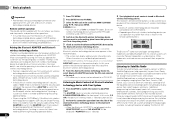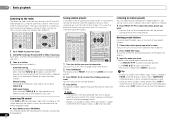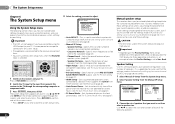Pioneer VSX-821-K Support and Manuals
Get Help and Manuals for this Pioneer item

View All Support Options Below
Free Pioneer VSX-821-K manuals!
Problems with Pioneer VSX-821-K?
Ask a Question
Free Pioneer VSX-821-K manuals!
Problems with Pioneer VSX-821-K?
Ask a Question
Most Recent Pioneer VSX-821-K Questions
Vsx821k No Subwoofer Output
No subwoofer output from my VSX821K Pioneer. I don't have any video on my TV after installing HDMI f...
No subwoofer output from my VSX821K Pioneer. I don't have any video on my TV after installing HDMI f...
(Posted by garyrhodes4108 2 years ago)
Hooking Up A Subwoofer
How to connect a subwoofer Outfitted for a vsx455 to a pioneer VSX 821-K
How to connect a subwoofer Outfitted for a vsx455 to a pioneer VSX 821-K
(Posted by thetechman64 2 years ago)
My Receiver Juste Dont Stay Open. It Close Five Seconds Asfter Lights O
(Posted by marclessar20052010 8 years ago)
Vsx 821 Fl How To Get Demo Off
(Posted by prozimi 9 years ago)
How Do I Setup My Pioneer Vsx-821 Receiver To Speakers Just To Play Radio
(Posted by Plkimnje 9 years ago)
Pioneer VSX-821-K Videos
Popular Pioneer VSX-821-K Manual Pages
Pioneer VSX-821-K Reviews
We have not received any reviews for Pioneer yet.