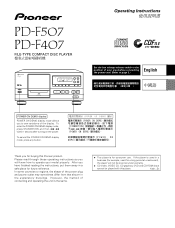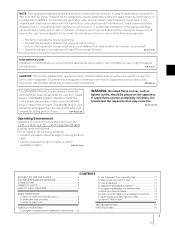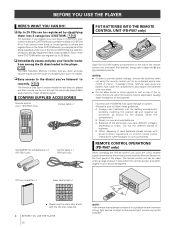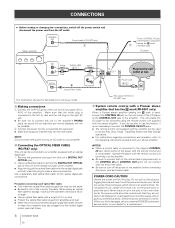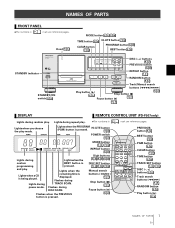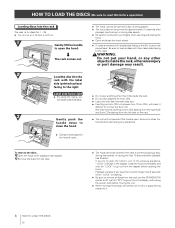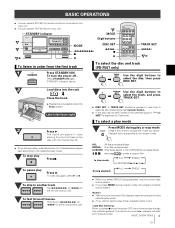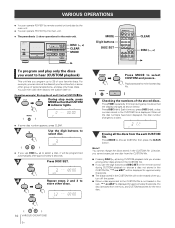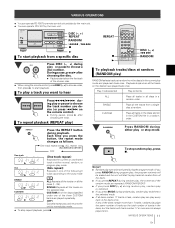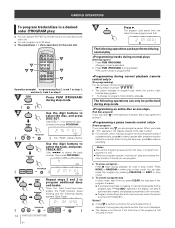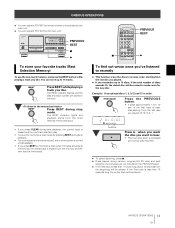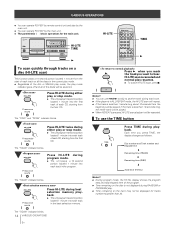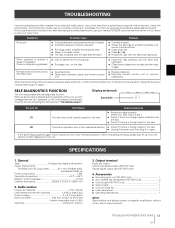Pioneer PD-F507 Support Question
Find answers below for this question about Pioneer PD-F507.Need a Pioneer PD-F507 manual? We have 1 online manual for this item!
Question posted by edgardavid on August 8th, 2022
No Disc Error Message
The person who posted this question about this Pioneer product did not include a detailed explanation. Please use the "Request More Information" button to the right if more details would help you to answer this question.
Current Answers
Answer #1: Posted by Odin on August 8th, 2022 8:04 AM
See https://itstillworks.com/fix-nodisc-error-dvd-player-1786.html.
If the issue persists or if you require further advice, you may want to consult the company: use the contact information at https://www.contacthelp.com/pioneer.
If the issue persists or if you require further advice, you may want to consult the company: use the contact information at https://www.contacthelp.com/pioneer.
Hope this is useful. Please don't forget to click the Accept This Answer button if you do accept it. My aim is to provide reliable helpful answers, not just a lot of them. See https://www.helpowl.com/profile/Odin.
Answer #2: Posted by SonuKumar on August 8th, 2022 8:15 AM
Please respond to my effort to provide you with the best possible solution by using the "Acceptable Solution" and/or the "Helpful" buttons when the answer has proven to be helpful.
Regards,
Sonu
Your search handyman for all e-support needs!!
Related Pioneer PD-F507 Manual Pages
Similar Questions
Error Message Ng:lcrslsr
hello, i ve got a message when power on NG:LCRSLSR, and nothing can be done
hello, i ve got a message when power on NG:LCRSLSR, and nothing can be done
(Posted by gregoryger 2 years ago)
Receiver Turns Off After Turning On With A Mcacc Error Message.
My Av receiver, turns on for about 3 seconds. The Mcacc lights up in red then cuts off. I tried the ...
My Av receiver, turns on for about 3 seconds. The Mcacc lights up in red then cuts off. I tried the ...
(Posted by Davidrny7 6 years ago)
Vsx522k Receiver Gives Error Message 'no Devise' When I Plus In Itouch.
(Posted by vigorsb 11 years ago)
The Hood Of My Pd-f507 Suddenly Had Stucked. How Can I Do To Fix At Home?
(Posted by correazen 12 years ago)