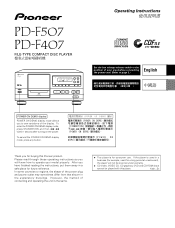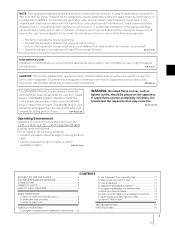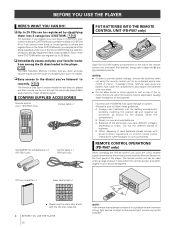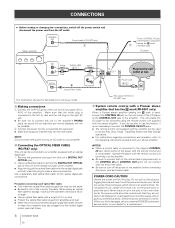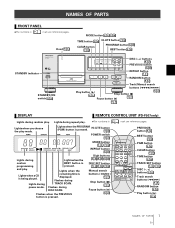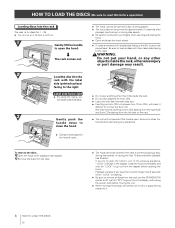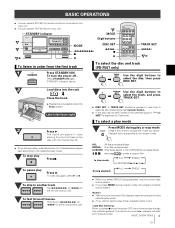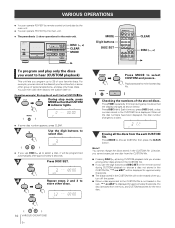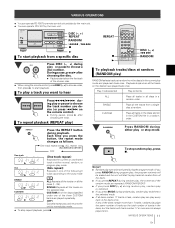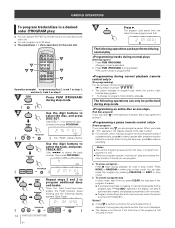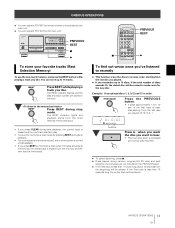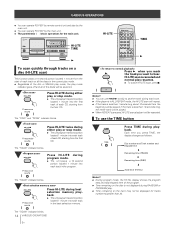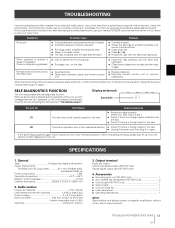Pioneer PD-F507 Support and Manuals
Get Help and Manuals for this Pioneer item

View All Support Options Below
Free Pioneer PD-F507 manuals!
Problems with Pioneer PD-F507?
Ask a Question
Free Pioneer PD-F507 manuals!
Problems with Pioneer PD-F507?
Ask a Question
Most Recent Pioneer PD-F507 Questions
No Disc Error Message
(Posted by edgardavid 1 year ago)
Will Not Play Cd- Mechanism Will Select And Position To Be Played
Will not play cd- Mechanism will select and position to be played but few rotations the cd is ejecte...
Will not play cd- Mechanism will select and position to be played but few rotations the cd is ejecte...
(Posted by wayneh263 2 years ago)
The Hood Of My Pd-f507 Suddenly Had Stucked. How Can I Do To Fix At Home?
(Posted by correazen 12 years ago)
Popular Pioneer PD-F507 Manual Pages
Pioneer PD-F507 Reviews
We have not received any reviews for Pioneer yet.