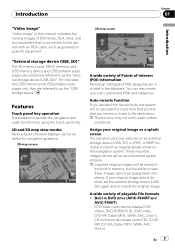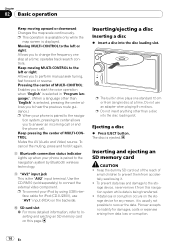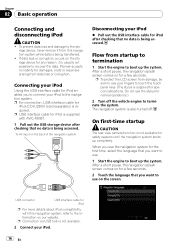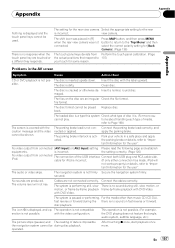Pioneer F900BT Support Question
Find answers below for this question about Pioneer F900BT - AVIC - Navigation System.Need a Pioneer F900BT manual? We have 2 online manuals for this item!
Question posted by Nyrican54 on March 30th, 2014
How To Cancel My Caution Message. To View My App
The person who posted this question about this Pioneer product did not include a detailed explanation. Please use the "Request More Information" button to the right if more details would help you to answer this question.
Current Answers
Related Pioneer F900BT Manual Pages
Similar Questions
Avic N1 Car Stereo
manuel to help me trouble shoot what is wrong with ny avic n1 car stereo
manuel to help me trouble shoot what is wrong with ny avic n1 car stereo
(Posted by debed442 8 years ago)
'caution: Screen Image May Appear Reversed'
Screen is black except for "caution: screen image may appear reversed". What can I do to access the ...
Screen is black except for "caution: screen image may appear reversed". What can I do to access the ...
(Posted by Gmoore60 10 years ago)
My Pioneer Deck Wont Let Me Use Any Apps
when my iphone is plugged in its supposed to let me use certain apps and it displays them on the scr...
when my iphone is plugged in its supposed to let me use certain apps and it displays them on the scr...
(Posted by totingz 11 years ago)
Is There An Update For The Avic-n5? This Unit Is In A 2007 Rv & Is Outdated.
(Posted by dpidstawski 11 years ago)
Caution Message Showing All The Time
Hi my name is kyle, I need help. My radio plays everything ok but the screen alwas turns off and goe...
Hi my name is kyle, I need help. My radio plays everything ok but the screen alwas turns off and goe...
(Posted by eagleeye888 11 years ago)