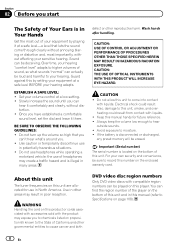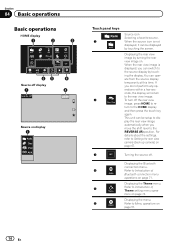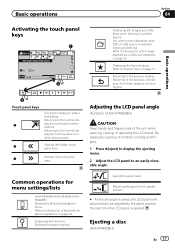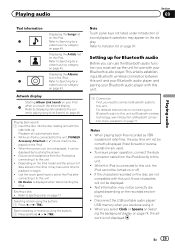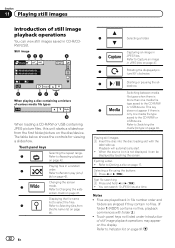Pioneer AVH-P3400BH Support Question
Find answers below for this question about Pioneer AVH-P3400BH.Need a Pioneer AVH-P3400BH manual? We have 1 online manual for this item!
Question posted by eagleeye888 on November 26th, 2012
Caution Message Showing All The Time
Hi my name is kyle, I need help. My radio plays everything ok but the screen alwas turns off and goes back to a CAUTION IMAGE MAY APPER REVERSED Message this is really annoying im hoping its a minor setting problem but i had it installed by a professional and he said he has never seen a brand new radio do this. I hope when i bought this item it was false advertised as NEW..Please help AVH-P3400BH
Current Answers
Related Pioneer AVH-P3400BH Manual Pages
Similar Questions
Pioneer Says Caution Image Is Reversed How To Get It Off
(Posted by fredeprince 10 years ago)
How Do I Add Bluetooth To My Pioneer Avh-p3400bh Car Stereo
(Posted by grhjaJIMGUN 10 years ago)
Avh-p1400dvd Caution Images Shown Reverse What Does That Mean
(Posted by jolacco 10 years ago)