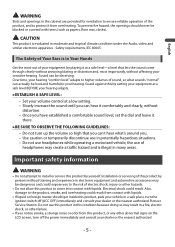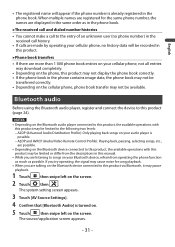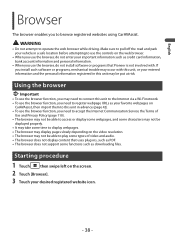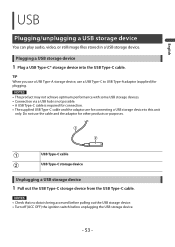Pioneer DMH-W4660NEX Support Question
Find answers below for this question about Pioneer DMH-W4660NEX.Need a Pioneer DMH-W4660NEX manual? We have 3 online manuals for this item!
Question posted by jerm1386 on July 31st, 2022
Unit Keeps Resetting And Never Gets Past Splashscreen
How to get out of boot loop? My unit is stuck in a loop after using the setting reset function. Now it displays blank screen, then splash screen, then starts over. Never loads fully, can't get into any menu. Parking brake switch works fine. Disconnecting unit from all cables and power does not help
Current Answers
Answer #1: Posted by SonuKumar on July 31st, 2022 9:53 PM
Please respond to my effort to provide you with the best possible solution by using the "Acceptable Solution" and/or the "Helpful" buttons when the answer has proven to be helpful.
Regards,
Sonu
Your search handyman for all e-support needs!!
Answer #2: Posted by Odin on July 31st, 2022 6:20 PM
Restore default settings: see https://www.manualslib.com/manual/1905943/Pioneer-Dmh-Wt8600nex.html?page=105#manual.
Hope this is useful. Please don't forget to click the Accept This Answer button if you do accept it. My aim is to provide reliable helpful answers, not just a lot of them. See https://www.helpowl.com/profile/Odin.
Related Pioneer DMH-W4660NEX Manual Pages
Similar Questions
Pioneer Deh-x3600ui Keeps Resetting?
I know it's probably something completely obvious that I've missed out and most likely to do with th...
I know it's probably something completely obvious that I've missed out and most likely to do with th...
(Posted by aaronrogers187 8 years ago)
My Pioneer Deh-1700uba Keeps Resetting!
I bought a deh-1700uba system yesterday for my car but no matter how many times I go through the set...
I bought a deh-1700uba system yesterday for my car but no matter how many times I go through the set...
(Posted by danjabgt 8 years ago)
Unit Was Working Fine Then One Day Got In Car Radio Would Not Turn On Checked
car fuse was fine used test light at back of unit had power at red and yellow was thinking maybe int...
car fuse was fine used test light at back of unit had power at red and yellow was thinking maybe int...
(Posted by arcticcatfans 9 years ago)
Settings Keep Resetting?
Every time I turn off my car, the clock and audio settings keep resetting. How do I fix this?
Every time I turn off my car, the clock and audio settings keep resetting. How do I fix this?
(Posted by Anonymous-138022 9 years ago)
How Do I Get This Unit To Power Off After Using Aux Input?
(Posted by tomchesnut 11 years ago)