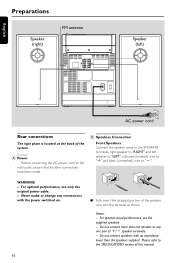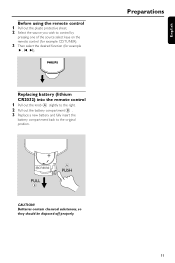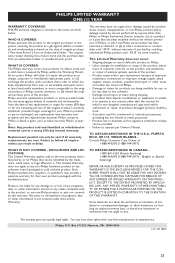Philips MC145 Support Question
Find answers below for this question about Philips MC145.Need a Philips MC145 manual? We have 3 online manuals for this item!
Question posted by jamesbradshaw84 on January 10th, 2019
Cd Player Players Cd For 45 Seconds Then Stops. Please Assist
CD player plays the CD for 45 seconds and then stops. Tried multiple CD's and all do the same. Please assist!!
Current Answers
Related Philips MC145 Manual Pages
Similar Questions
Cd Tray Closed But Panel States Open, Does Not Read The Cd Inside.
I face exactly the same issue as the one faced by gregmclaughlin1971 which he posted on the 27th of ...
I face exactly the same issue as the one faced by gregmclaughlin1971 which he posted on the 27th of ...
(Posted by antoniossa 1 year ago)
Looking For An Ac Power Cord For Fw45c3-701
Hello. My name is Cheryl Anglin and I moved and my power cord for my Phillips-Magnavox Mini HiFi Ste...
Hello. My name is Cheryl Anglin and I moved and my power cord for my Phillips-Magnavox Mini HiFi Ste...
(Posted by clanglin62 8 years ago)
Where To Buy Belts For Cd Changer?
Where can I purchase the small drive belts for the CD changer on my Phillips model MC-50/37 stereo s...
Where can I purchase the small drive belts for the CD changer on my Phillips model MC-50/37 stereo s...
(Posted by cjt002 11 years ago)
Why Does The Player Stop And Shut Down While Playing A Cd?
(Posted by jvinson 12 years ago)
Why The Cd Player Stop Reading Cds
the cd player in my fwm143 does not read the music any longer, can I repair it by buying a new lazer...
the cd player in my fwm143 does not read the music any longer, can I repair it by buying a new lazer...
(Posted by billsolares 12 years ago)