Philips FWR7 Support Question
Find answers below for this question about Philips FWR7.Need a Philips FWR7 manual? We have 2 online manuals for this item!
Question posted by jvinson on December 30th, 2011
Why Does The Player Stop And Shut Down While Playing A Cd?
The person who posted this question about this Philips product did not include a detailed explanation. Please use the "Request More Information" button to the right if more details would help you to answer this question.
Current Answers
There are currently no answers that have been posted for this question.
Be the first to post an answer! Remember that you can earn up to 1,100 points for every answer you submit. The better the quality of your answer, the better chance it has to be accepted.
Be the first to post an answer! Remember that you can earn up to 1,100 points for every answer you submit. The better the quality of your answer, the better chance it has to be accepted.
Related Philips FWR7 Manual Pages
Leaflet - Page 1


... System
FW-R7
Mini Hi-Fi System with Integrated CD-Recorder
• 2 x 50 Watts RMS Stereo • Make your own CDs with Integrated CD-Recorder • Replay your own CDR disc in any CD player • 3 CD Changer • Double Speed Recording from CD • CD Text input, editing and recording • Simplified recording modes : CD > CD and Compile CD • Record onto CD from CD...
Leaflet - Page 2
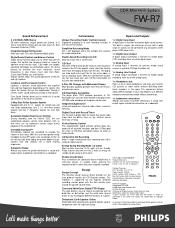
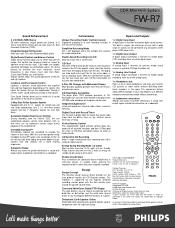
...CD-Rewritable Compatible The player offers 100% playback guarantee of CDRewritable CD's over the entire lifetime of CD Text and direct access to find section.
Digital Clock with Motorized Drawer Multi-disc play...Hi-Fi System
FW-R7
Sound Enhancement
2 x 50 Watts RMS Stereo 50 watts continuous output power per channel, at low volume.
Integrated Audio CD Recorder Make your own CD Text ...
User manual - Page 7
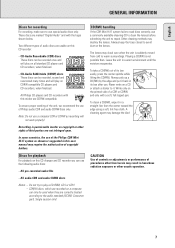
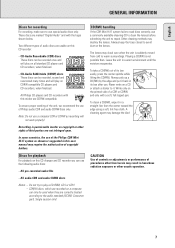
... are usable on CDRW compatible CD players and CD recorders, when finalized. Note: Do not use a commonly available cleaning-CD to clean the lenses before submitting the unit to play a CD-ROM, CD-I or CDV! - Do not...rights of the Philips CDR Mini Hi-Fi system as recording will not work properly!
CD(RW) handling
If the CDR Mini Hi-Fi system fails to read discs correctly, use a computer...
User manual - Page 8
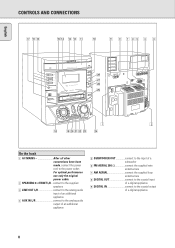
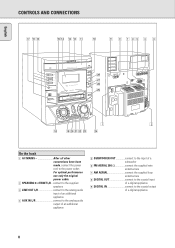
CD RECORDABLE MINI HIFI SYSTEM
CD-TEXT EDITING
CD RECORDER
DIGITAL / ANALOG AUX TUNER
iR SENSOR CD TEXT CLOCK/TIMER
OPEN/CLOSE
• ≥ §
∞
JOG CONTROL YES
RECORD CD CD
MASTER VOLUME
PURE
NO PROG
SEARCH STOP
REC LEVEL
SEARCH
PLAY/ PAUSE
COMPILE CD
EDIT TRACK
TEXT
REC TYPE FINALIZE
ERASE
LOUDNESS
INCREDIBLE
SURR
*
()¡™ £
OUND
1 ≤...
User manual - Page 9
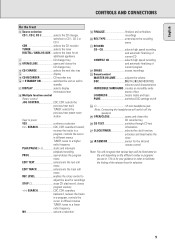
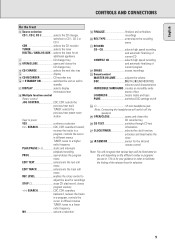
... volume DSC DIGITAL SOUND CONTROL
selects sound characteristics INCREDIBLE SURROUND ..creates an incredibly wide
stereo effect LOUDNESS boosts treble and bass PURE switches DSC settings on/off
≤ ...track edit menu REC LEVEL enables the rotary control to adjust the level for recordings STOP stops CD play/record, closes program memory ! SEARCH CDC, CDR: searches backward, reviews the ...
User manual - Page 12
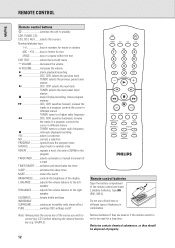
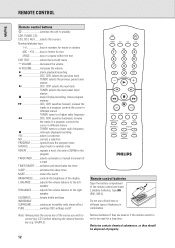
...to the right speaker
LOUDNESS boosts treble and bass INCREDIBLE SURROUND creates an incredibly wide stereo effect PURE switches DSC settings on/off
Note: Always press the source key of ...preset tuner station CDC, CDR: selects the next track TUNER: selects the next preset tuner station stops CD play/recording, closes program memory CDC, CDR: searches forward, reviews the tracks in a program, ...
User manual - Page 14
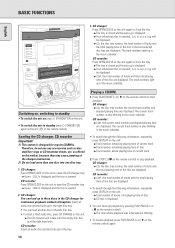
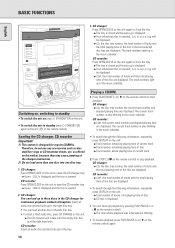
..., repeatedly press DISPLAY on the remote control) again.
14 CD RECORDABLE MINI HIFI SYSTEM
CD-TEXT EDITING
CD RECORDER
DIGITAL / ANALOG AUX TUNER
iR SENSOR CD TEXT CLOCK/TIMER
OPEN/CLOSE
JOG CONTROL YES
RECORD CD CD
MASTER VOLUME
PURE
NO PROG
SEARCH STOP
REC LEVEL
SEARCH
PLAY/ PAUSE
COMPILE CD
EDIT
TEXT TRACK
REC TYPE FINALIZE
ERASE
LOUDNESS
INCREDIBLE...
User manual - Page 15


... front speaker. Cancelling the demo mode • Keep STOP & on the remote control to switch the surround sound...is pressed: yThe unit switches to enjoy an incredibly wide stereo effect, regardless of music. DSC Digital Sound Control enables you.... English
BASIC FUNCTIONS
RECORD
YES
CD CD
MASTER VOLUME
PURE
DSC
OUND
SEARCH
PLAY/ PAUSE
COMPILE CD
DIT TEXT
PROG
REC TYPE FINALIZE...
User manual - Page 16


...display indication disappears.
CD text
RECORDABLE MINI HIFI SYSTEM
CD TEXT CLOCK/TIMER
This feature allows the display of the previous or next track on the CD changer
•... CD changer or CD recorder are (is) played repeatedly.
2 Playback starts in random order.
2 To return to select a particular disc.
Album title - Note: REPEAT DISC is stopped • Press CD TEXT on CD ...
User manual - Page 17
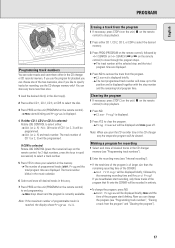
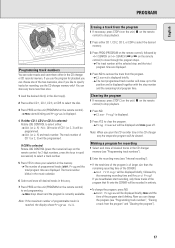
... shows Program full. yClear Prog? yProg Cleared will be displayed briefly, followed by ! English
PROGRAM
JOG CONTROL YES
RECORD CD CD
MASTER VOLUME
PURE
NO PROG
SEARCH STOP
REC LEVEL
SEARCH
PLAY/ PAUSE
COMPILE CD
EDIT
TRACK
TEXT
REC TYPE FINALIZE
ERASE
LOUDNESS
INCREDIBLE
Programming track numbers
You can select tracks and store them either...
User manual - Page 18


... on a CDRW compatible CD player and CD recorder.
This is also possible when ALC is equipped with the high-performance Direct Line Recording technique. DO NOT FORGET TO FINALIZE! play a recorded CDR on ... bit" recording. Copyright protection The Serial Copy Management System (SCMS) prevents the making normal recordings in listen mode.
Otherwise Does not fit is a simple procedure,...
User manual - Page 19
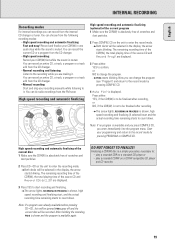
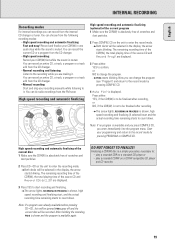
...recording time of the CDR(W), the total playing time of the source CD and Record Prog?
play a recorded CDR on a CDRW compatible CD player and CD recorder.
19 Normal recording and listening: ...recording and automatic finalizing
JOG CONTROL YES
RECORD CD CD
MASTER VOLUME
PURE
NO PROG
SEARCH STOP
REC LEVEL
SEARCH
PLAY/ PAUSE
COMPILE CD
EDIT TRACK
TEXT
REC TYPE FINALIZE
ERASE
...
User manual - Page 20
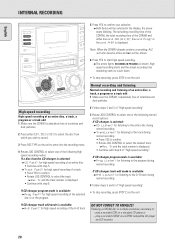
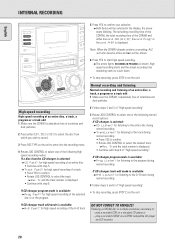
.... play a recorded CDRW on a standard CD player or - play a recorded CDR on a CDRW compatible CD player and CD recorder...CD 1, CD 2 or CD 3 to : -
CD RECORDABLE MINI HIFI SYSTEM
CD-TEXT EDITING
CD RECORDER
DIGITAL / ANALOG AUX TUNER
iR SENSOR CD TEXT CLOCK/TIME
OPEN/CLOSE
JOG CONTROL YES
RECORD CD CD
MASTER VOLUME
PURE
NO PROG
SEARCH STOP
REC LEVEL
SEARCH
PLAY/ PAUSE
COMPILE CD...
User manual - Page 21
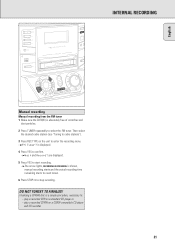
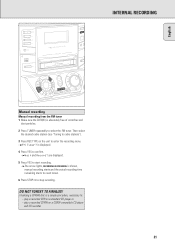
CD RECORDABLE MINI HIFI SYSTEM
CD-TEXT EDITING
CD RECORDER
DIGITAL / ANALOG AUX TUNER
iR SENSOR CD TEXT CLOCK/TIME
OPEN/CLOSE
DSC
JOG CONTROL YES
RECORD CD CD
MASTER VOLUME
PURE
NO PROG
SEARCH STOP
SEARCH
PLAY/ PAUSE
COMPILE CD
REC TYPE
ERASE
LOUDNESS
INCREDIBLE
URR
FINALIZE
REC LEVEL
EDIT TRACK
TEXT
OUND
Manual recording
Manual recording from the FM...
User manual - Page 22
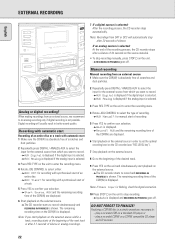
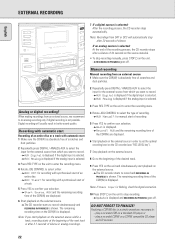
...on the unit and simultaneously start playback on a standard CD player or -
Note: Recordings from DAT or DCC will ...CD 1 CD 2 CD 3 DISPLAY
CDR
R7 FW- CD RECORDABLE MINI HIFI SYSTEM
CD-TEXT EDITING
CD RECORDER
DIGITAL / ANALOG AUX TUNER
iR SENSOR CD TEXT CLOCK/TIME
OPEN/CLOSE
JOG CONTROL YES
RECORD CD CD
MASTER VOLUME
PURE
NO PROG
SEARCH STOP
REC LEVEL
SEARCH
PLAY/ PAUSE
COMPILE CD...
User manual - Page 23
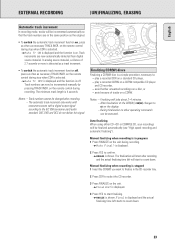
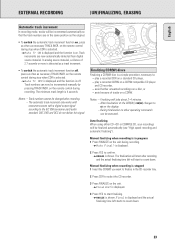
... deliver this signal. JOG CONTROL YES
RECORD CD CD
MASTER VOLUME
PURE
NO PROG
SEARCH STOP
REC LEVEL
SEARCH
PLAY/ PAUSE
COMPILE CD
EDIT TRACK
TEXT
REC TYPE FINALIZE
ERASE
LOUDNESS...INCR.
play a recorded CDRW on a standard CD player, - play a recorded CDR on a CDRW compatible CD player and CD recorder, - avoid erasure of the CDR(W), CDR(W) changes to select the CD recorder...
User manual - Page 25


English
FEATURES
JOG CONTROL YES
RECORD CD CD
MASTER VOLUME
PURE
NO PROG
SEARCH STOP
REC LEVEL
SEARCH
PLAY/ PAUSE
COMPILE CD
EDIT TRACK
TEXT
REC TYPE FINALIZE
ERASE
LOUDNESS
INCREDIBLE
EDIT TEXT (on CD recorder only)
Storing text during stop mode After you have been selected and to exit to the next character space.
9 Repeat steps 7 and...
User manual - Page 26


... YES to confirm the position of the track will be displayed. Clearing the track edit 1 Press NO during stop position of your new "track" (the initial position of marker B is always the position of marker A ...to clear the markers. is erased. Track editing (on the unit to play to the desired start position of your CD recorder is displayed.
2 Rotate JOG CONTROL to enter the text edit menu...
User manual - Page 27


... of the last preset station are stored automatically.
CD RECORDABLE MINI HIFI SYSTEM
CD-TEXT EDITING
CD RECORDER
DIGITAL / ANALOG AUX TUNER
iR SENSOR CD TEXT CLOCK/TIMER
OPEN/CLOSE
DSC
JOG CONTROL YES
RECORD CD CD
MASTER VOLUME
PURE
NO PROG
SEARCH STOP
REC LEVEL
SEARCH
PLAY/ PAUSE
COMPILE CD
EDIT
TRACK
TEXT
REC TYPE FINALIZE
ERASE
LOUDNESS
INCREDIBLE...
User manual - Page 28


...CD CHANGE
OPEN/CLOSE
STANDBY ON CD 1 CD 2 CD 3 DISPLAY
CDR
CD REWRITABLE COMPATIBLE • 3 CD CHANGER
R7 FW- CD RECORDABLE MINI HIFI SYSTEM
CD-TEXT EDITING
CD RECORDER
DIGITAL / ANALOG AUX TUNER
iR SENSOR CD TEXT CLOCK/TIMER
OPEN/CLOSE
JOG CONTROL YES
RECORD CD CD
MASTER VOLUME
PURE
NO PROG
SEARCH STOP
REC LEVEL
SEARCH
PLAY/ PAUSE
COMPILE CD....
• To stop the alarm, press ...
Similar Questions
Make Your Own Cds
when I turn on the stereo I always see massage make your own CDs and I cannot change to aux or anyth...
when I turn on the stereo I always see massage make your own CDs and I cannot change to aux or anyth...
(Posted by Asaf763 7 years ago)
How Do I Open The Cassette Door On My Fw-p88 Mini Stereo System?
(Posted by markmccully 12 years ago)
Why The Cd Player Stop Reading Cds
the cd player in my fwm143 does not read the music any longer, can I repair it by buying a new lazer...
the cd player in my fwm143 does not read the music any longer, can I repair it by buying a new lazer...
(Posted by billsolares 12 years ago)

