Philips FWR7 Support Question
Find answers below for this question about Philips FWR7.Need a Philips FWR7 manual? We have 2 online manuals for this item!
Question posted by liburdr2009 on September 16th, 2013
The System Stop Working
stop playing and go to start up mode
Current Answers
There are currently no answers that have been posted for this question.
Be the first to post an answer! Remember that you can earn up to 1,100 points for every answer you submit. The better the quality of your answer, the better chance it has to be accepted.
Be the first to post an answer! Remember that you can earn up to 1,100 points for every answer you submit. The better the quality of your answer, the better chance it has to be accepted.
Related Philips FWR7 Manual Pages
Leaflet - Page 2
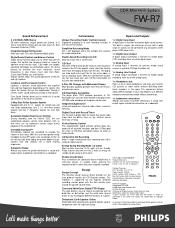
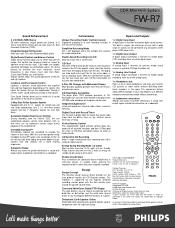
...with output signals available for simple compilation. Energy Saving Standby Mode ( Balance control allows the sound adjustment of the player....play capability provides more than 10% Total Harmonic Distortion (THD). CDR Mini Hi-Fi System
FW-R7
Sound Enhancement
2 x 50 Watts RMS Stereo...
CD Synchro CD Recording Make a simple synchronised start recording from the disc. With the usual two-...
User manual - Page 7
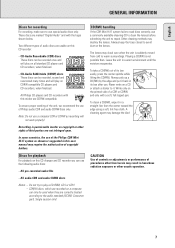
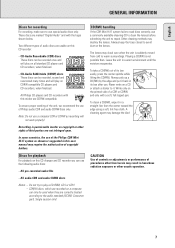
...when they are recorded on a computer, can use of the Philips CDR Mini Hi-Fi system as recording will play a CD-ROM, CD-I or CDV! - Always pick up a CD(RW) by the...work properly!
Do not try to the audio standard (IEC958: Consumer part). CDR(W) discs, which are correctly treated according to play on a CD or attach a sticker to repair. CD(RW) handling
If the CDR Mini Hi-Fi system...
User manual - Page 8
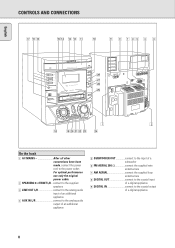
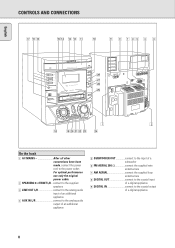
CD RECORDABLE MINI HIFI SYSTEM
CD-TEXT EDITING
CD RECORDER
DIGITAL / ANALOG AUX TUNER
iR SENSOR CD TEXT CLOCK/TIMER
OPEN/CLOSE
• ≥ §
∞
JOG CONTROL YES
RECORD CD CD
MASTER VOLUME
PURE
NO PROG
SEARCH STOP
REC LEVEL
SEARCH
PLAY/ PAUSE
COMPILE CD
EDIT TRACK
TEXT
REC TYPE FINALIZE
ERASE
LOUDNESS...
User manual - Page 9
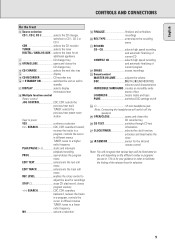
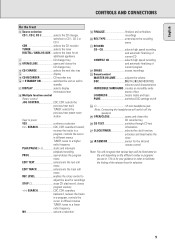
... INCREDIBLE SURROUND ..creates an incredibly wide
stereo effect LOUDNESS boosts treble and bass PURE...starts and interrupts playback/recording PROG opens/closes the program menu EDIT TEXT enters/exits the text edit menu EDIT TRACK enters/exits the track edit menu REC LEVEL enables the rotary control to adjust the level for recordings STOP stops CD play...modes or programs you are in.
User manual - Page 12
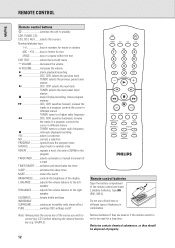
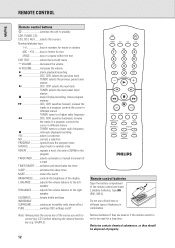
... starts playback/recording CDC, CDR: selects the previous track
TUNER: selects the previous preset tuner station CDC, CDR: selects the next track TUNER: selects the next preset tuner station stops CD play/...the right speaker
LOUDNESS boosts treble and bass INCREDIBLE SURROUND creates an incredibly wide stereo effect PURE switches DSC settings on/off
Note: Always press the source key of...
User manual - Page 14
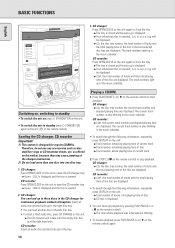
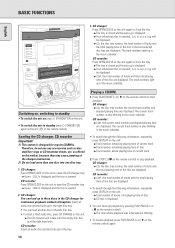
... to close the tray. Playing a CD(RW)
1 Press PLAY/PAUSE #* (Éon the unit again to start playback. CD recorder: yCDR, the current track number and elapsed playing time
are displayed. The ...the unit: yTotal number of tracks, total playing time of current track
2 Press STOP & (Çon the unit to stop playback. CD RECORDABLE MINI HIFI SYSTEM
CD-TEXT EDITING
CD RECORDER
DIGITAL / ...
User manual - Page 15


...start again. The unit
switches to switch loudness either on or off . LOUDNESS • Press LOUDNESS to standby. English
BASIC FUNCTIONS
RECORD
YES
CD CD
MASTER VOLUME
PURE
DSC
OUND
SEARCH
PLAY...feature allows you to enjoy an incredibly wide stereo effect, regardless of the left (or right...balance It is displayed. Cancelling the demo mode • Keep STOP & on the unit pressed for at...
User manual - Page 16


...mode.
3 To return to the beginning of information such as album title or track title contained on the remote control until the display indication disappears. SEARCH or ⁄ SEARCH (à or á on the
remote control) pressed to start playback. yNormal playback continues. Playing...is scrolled once. CD text
RECORDABLE MINI HIFI SYSTEM
CD TEXT CLOCK/TIMER
This feature allows the ...
User manual - Page 17
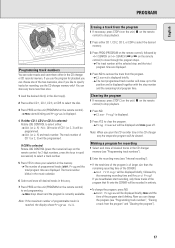
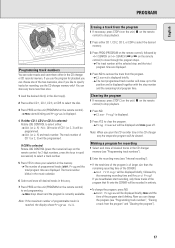
...PROGRAM
JOG CONTROL YES
RECORD CD CD
MASTER VOLUME
PURE
NO PROG
SEARCH STOP
REC LEVEL
SEARCH
PLAY/ PAUSE
COMPILE CD
EDIT
TRACK
TEXT
REC TYPE FINALIZE
ERASE
LOUDNESS
INCREDIBLE... the disc.
3 Press PROG on the unit (PROGRAM on the remote control). Now you nevertheless start blinking.
for recording, use the program for recording
1 Select and store all desired tracks in this...
User manual - Page 19
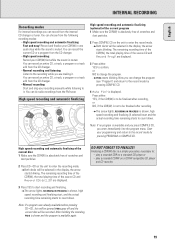
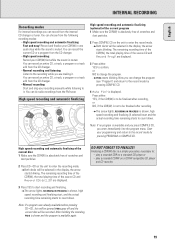
...finalizing
JOG CONTROL YES
RECORD CD CD
MASTER VOLUME
PURE
NO PROG
SEARCH STOP
REC LEVEL
SEARCH
PLAY/ PAUSE
COMPILE CD
EDIT TRACK
TEXT
REC TYPE FINALIZE
ERASE
LOUDNESS
INCREDIBLE
...disc will be recorded. Start your CDR(W) in the display, the arrow starts blinking. Record and finalize your programming and return to enter the recording mode. play a recorded CDR on...
User manual - Page 20
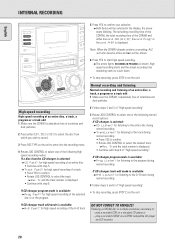
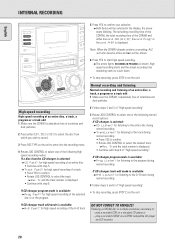
...CONTROL to select the desired track.
play a recorded CDR on a CDRW ...you wish to start high speed recording. If CD changer track edit mode is displayed. ...stop recording, press STOP & on the unit. yRec Tr and the track number is shown, high speed recording starts and the actual recording time remaining starts...FW-
CD RECORDABLE MINI HIFI SYSTEM
CD-TEXT EDITING
CD RECORDER
DIGITAL...
User manual - Page 21
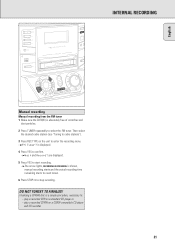
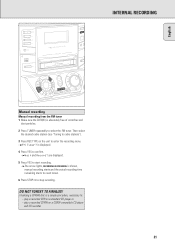
... Tuner? is shown, manual recording starts and the actual recording time remaining starts to count down.
6 Press STOP & to confirm. play a recorded CDRW on the unit to start recording.
are displayed.
5 Press YES...1 CD 2 CD 3 DISPLAY
CDR
R7 FW- INTERNAL RECORDING
21 CD RECORDABLE MINI HIFI SYSTEM
CD-TEXT EDITING
CD RECORDER
DIGITAL / ANALOG AUX TUNER
iR SENSOR CD TEXT CLOCK/TIME
...
User manual - Page 22
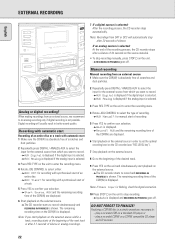
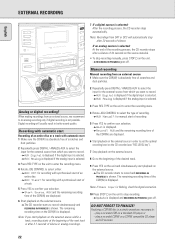
....
6 Start playback on the external source in analog recordings.
3 Press REC TYPE on the unit.
CD RECORDABLE MINI HIFI SYSTEM
CD-TEXT EDITING
CD RECORDER
DIGITAL / ANALOG AUX TUNER
iR SENSOR CD TEXT CLOCK/TIME
OPEN/CLOSE
JOG CONTROL YES
RECORD CD CD
MASTER VOLUME
PURE
NO PROG
SEARCH STOP
REC LEVEL
SEARCH
PLAY...
User manual - Page 23
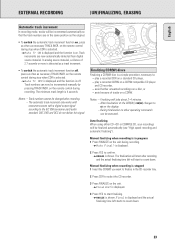
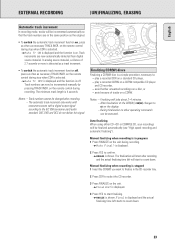
on a CDRW compatible CD player and CD recorder, - The automatic track increment only works with consumer sources with a digital output signal according to count down . play a recorded CDR on the unit during stop when CDR is displayed.
4 Press YES to start to count down .
23 Auto finalizing When using either CD™CD or COMPILE...
User manual - Page 24


...a CDRW disc
JOG CONTROL YES
RECORD CD CD
MASTER VOLUME
PURE
NO PROG
SEARCH STOP
REC LEVEL
SEARCH
PLAY/ PAUSE
COMPILE CD
EDIT TRACK
TEXT
REC TYPE FINALIZE
ERASE
LOUDNESS
INCREDIBLE
It is...6 Press YES to count down . yUnfinalize?
yErase is displayed and the operation time remaining starts to confirm your selection. Erasing one or more tracks to be transferred to the CD recorder...
User manual - Page 25


... LEVEL
SEARCH
PLAY/ PAUSE
COMPILE CD
EDIT TRACK
TEXT
REC TYPE FINALIZE
ERASE
LOUDNESS
INCREDIBLE
EDIT TEXT (on CD recorder only)
Storing text during stop mode After you have been selected and to exit to enter the text before finalizing starts, otherwise automatic finalizing will be copied automatically into the next track.
• Press...
User manual - Page 26


... Press YES to the stop . yAlbum Artist: CD artist's name is displayed.
6 Press YES to confirm the text erasure of the selected disc is displayed.
4 Press PLAY/PAUSE #* on the current... EDIT TEXT to the desired start position of marker A. are no discs stored in the music calendar.
2 Rotate JOG CONTROL until marker position B will be played continuously.
6 Press PLAY/PAUSE #* on the unit...
User manual - Page 27


...tune to radio stations".
27 CD RECORDABLE MINI HIFI SYSTEM
CD-TEXT EDITING
CD RECORDER
DIGITAL / ANALOG AUX TUNER... CD CD
MASTER VOLUME
PURE
NO PROG
SEARCH STOP
REC LEVEL
SEARCH
PLAY/ PAUSE
COMPILE CD
EDIT
TRACK
TEXT
REC TYPE...yTuner is displayed.
3 Keep ! Programming will overwrite your former presets starting from the last active preset station. Manual programming 1 Follow steps 1 ...
User manual - Page 28


... SYSTEM
CD-TEXT EDITING
CD RECORDER
DIGITAL / ANALOG AUX TUNER
iR SENSOR CD TEXT CLOCK/TIMER
OPEN/CLOSE
JOG CONTROL YES
RECORD CD CD
MASTER VOLUME
PURE
NO PROG
SEARCH STOP
REC LEVEL
SEARCH
PLAY/... ON as often as an alarm clock, whereby the tuner, CD recorder or CD changer starts playback automatically at a chosen time. SEARCH or ⁄ SEARCH on the remote control until Sleep OFF is set ...
User manual - Page 29


...Hz Power consumption
Active 66 W Standby 22 W Economy power save mode 2 W Dimensions, w × h × d 10... the record timer is shown and X starts blinking.
3 Press YES on . Weight...• To stop the recording press STOP & on ....divergence 60 degree
Tuner Wave range
FM 87.5-108.0 MHz AM 530-1,700 kHz
Speakers System 3 way bass reflex Impedance 6 Ω Woofer 1 × 6.5" Tweeter 1 ...
Similar Questions
My Philips Dcm292/05 Has Stopped Playing Music From My Ipod
My Philips DCM292/05 has stopped playing music from my iPod and iPhone, although both can still be c...
My Philips DCM292/05 has stopped playing music from my iPod and iPhone, although both can still be c...
(Posted by john20212 11 years ago)
Why Does The Player Stop And Shut Down While Playing A Cd?
(Posted by jvinson 12 years ago)
I Have A Phillips Cd Rw The Tuner Works But The Cd Tray Won't Open
(Posted by topcat676767 12 years ago)
Philips Fwr7
Philips FWR7 CD Tray locked. Can find in manual how to unlock the tray. The word locked comes up in ...
Philips FWR7 CD Tray locked. Can find in manual how to unlock the tray. The word locked comes up in ...
(Posted by icuriel980 12 years ago)
Why Does My Ds8500 Continually Stop Playing?
my radio stops playing every couple of minutes or sometimes seconds? why
my radio stops playing every couple of minutes or sometimes seconds? why
(Posted by dtoblind 12 years ago)

