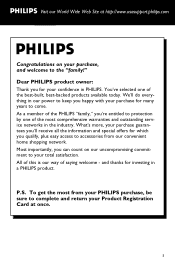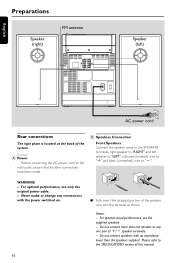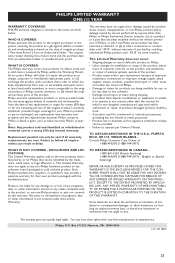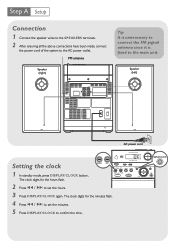Philips MC145 Support Question
Find answers below for this question about Philips MC145.Need a Philips MC145 manual? We have 3 online manuals for this item!
Question posted by Charliepaice on January 29th, 2022
Audio In
does it have audio in so you can play music through your tv and it will come out the speaker on the system through an au
Current Answers
Answer #1: Posted by SonuKumar on January 30th, 2022 7:42 AM
Please respond to my effort to provide you with the best possible solution by using the "Acceptable Solution" and/or the "Helpful" buttons when the answer has proven to be helpful.
Regards,
Sonu
Your search handyman for all e-support needs!!
Related Philips MC145 Manual Pages
Similar Questions
Audio Sound
I used Samsung TV. When I connect rca audio cable white and red from TV to Phillips mcm309r, then I ...
I used Samsung TV. When I connect rca audio cable white and red from TV to Phillips mcm309r, then I ...
(Posted by wkhairul69 7 months ago)
My Philips Dcm292/05 Has Stopped Playing Music From My Ipod
My Philips DCM292/05 has stopped playing music from my iPod and iPhone, although both can still be c...
My Philips DCM292/05 has stopped playing music from my iPod and iPhone, although both can still be c...
(Posted by john20212 11 years ago)
Philips Docking System Dc190/05 Won't Play The Music On My Iphone 3gs
When I plug in my iPhone 3GS it's won't play my iPod music.
When I plug in my iPhone 3GS it's won't play my iPod music.
(Posted by mrsmichellerobinson 12 years ago)
How Do I Open The Cassette Door On My Fw-p88 Mini Stereo System?
(Posted by markmccully 12 years ago)
Info
does this hifi support ipod/mp3 so i can connect it and play music form thoses speakers
does this hifi support ipod/mp3 so i can connect it and play music form thoses speakers
(Posted by sami686 12 years ago)