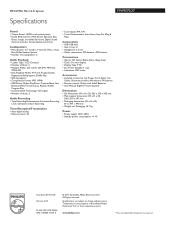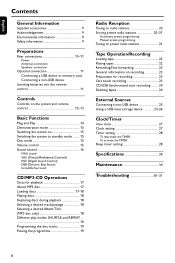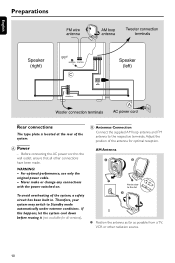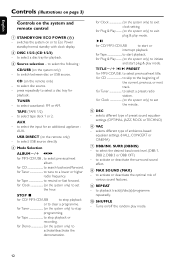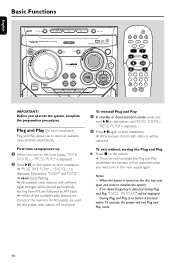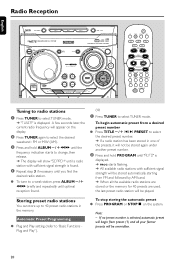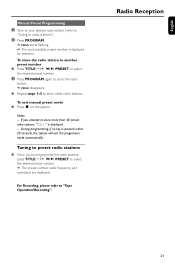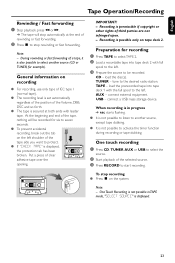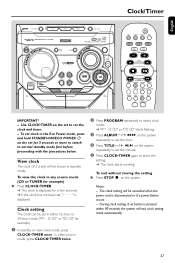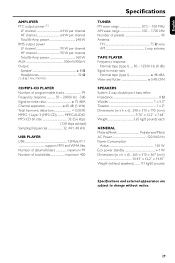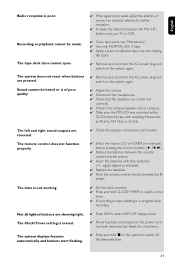Philips FWM575 Support Question
Find answers below for this question about Philips FWM575.Need a Philips FWM575 manual? We have 3 online manuals for this item!
Question posted by shachtmeyer on January 23rd, 2013
Hi I'm Looking To Get A New Standby Button For My Radio And I Can't Find One
Can't find a standby\power button
Current Answers
Related Philips FWM575 Manual Pages
Similar Questions
Copy Music From Tape To Cd Or Dvd
(1) I have some old tapes that I would like to copy to a CD or DVD. Can I do that on the Phillips FW...
(1) I have some old tapes that I would like to copy to a CD or DVD. Can I do that on the Phillips FW...
(Posted by richards216 3 years ago)
I Am Looking For A Philips Clock Radio Model No Aj 3160.where I Can Get It From
(Posted by gulm6 9 years ago)
How To Get It Out Of Standby
My Phillips radio always seem to go in to standby after its been on for about 10-15mins then it will...
My Phillips radio always seem to go in to standby after its been on for about 10-15mins then it will...
(Posted by jackroberts94 10 years ago)
My Source Button Is Stuck On Tape How Can I Fix It To Go On Radio
(Posted by lghjordan 10 years ago)
Why Doesn't Philips Stand Behind Their Product?
I purchased mini stereo system c555, never used it much as I had satelite radio. After 1 year, and u...
I purchased mini stereo system c555, never used it much as I had satelite radio. After 1 year, and u...
(Posted by toddhall2 12 years ago)