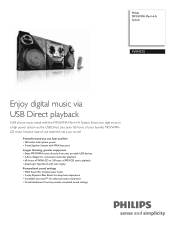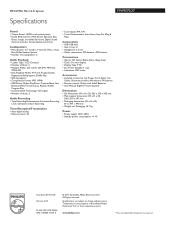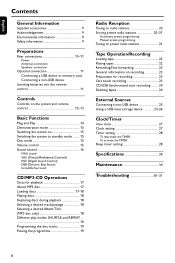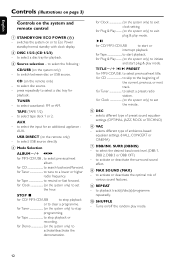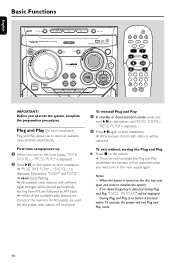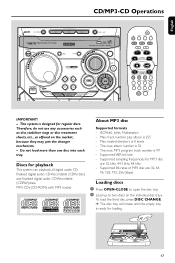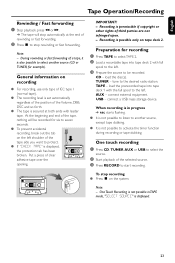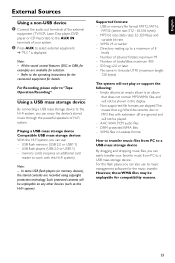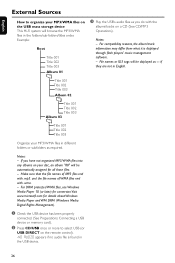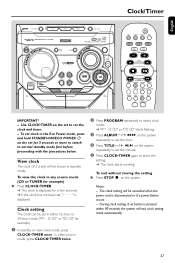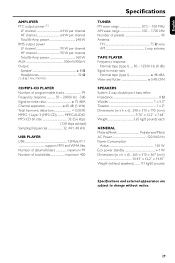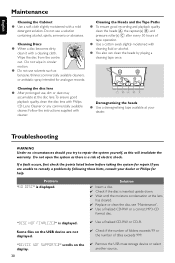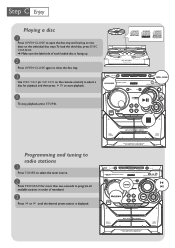Philips FWM575 Support Question
Find answers below for this question about Philips FWM575.Need a Philips FWM575 manual? We have 3 online manuals for this item!
Question posted by swchester84 on March 5th, 2013
The Cd Tray Is Stuck In And It Keeps Turning On And Off,
The person who posted this question about this Philips product did not include a detailed explanation. Please use the "Request More Information" button to the right if more details would help you to answer this question.
Current Answers
Related Philips FWM575 Manual Pages
Similar Questions
Problems With My Cd Tray And Bluetooth
First off, my Cd tray doesn't come out anymore, and my Bluetooth isn't working. This happened around...
First off, my Cd tray doesn't come out anymore, and my Bluetooth isn't working. This happened around...
(Posted by citohlaly 4 years ago)
Cd Tray Is Locked. How Do I Unlock It Please?
When i hit the open/ close button for the CD tray, the display reads Locked.
When i hit the open/ close button for the CD tray, the display reads Locked.
(Posted by tbaygal123 7 years ago)
Cd Tray
cd tray will not open when open/close button is pushed. Is there a different way to get it open
cd tray will not open when open/close button is pushed. Is there a different way to get it open
(Posted by dnbjr 7 years ago)
Where Can I Find A Philips Fwm575/37 Mp3 Mini Hi Fi System For Sale
(Posted by sbd3000000 10 years ago)
How Do I Unlock The Cd Tray On My Philips Stereo?
I have a Philips mini system and the cd tray will not open. When I push the open/close button it say...
I have a Philips mini system and the cd tray will not open. When I push the open/close button it say...
(Posted by Mavogs 12 years ago)