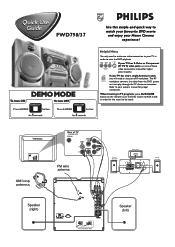Philips FWD798 Support Question
Find answers below for this question about Philips FWD798.Need a Philips FWD798 manual? We have 3 online manuals for this item!
Current Answers
Answer #1: Posted by TommyKervz on April 7th, 2015 5:04 AM
2. Disconnect the power plug from the jack, and insert again
3. There is a fuse in the power supply board it may be gone bad' it must be check by a professional technician.
Return the system to the shop if still under warranty.
Related Philips FWD798 Manual Pages
Similar Questions
Hello where can i get a motherboard for the Philips FWD798/37?
Philips Part Main Power Supply "LCP105790 0001