Philips FWD798 Support Question
Find answers below for this question about Philips FWD798.Need a Philips FWD798 manual? We have 3 online manuals for this item!
Question posted by andev1966 on October 4th, 2011
Board (lcp 105790-0001) Need..were Can I Get A Board For A Phillips Fwd798/55
The person who posted this question about this Philips product did not include a detailed explanation. Please use the "Request More Information" button to the right if more details would help you to answer this question.
Current Answers
There are currently no answers that have been posted for this question.
Be the first to post an answer! Remember that you can earn up to 1,100 points for every answer you submit. The better the quality of your answer, the better chance it has to be accepted.
Be the first to post an answer! Remember that you can earn up to 1,100 points for every answer you submit. The better the quality of your answer, the better chance it has to be accepted.
Related Philips FWD798 Manual Pages
Leaflet - Page 1


Philips DVD Mini Hi-Fi System
FWD798
3 CHANGER
Sized match with performance
For pure and powerful 5.1 Surround Sound
Enliven your favorite music &#...video • Digital Surround DTS for dynamic home surround sound • Dolby Pro Logic II for surround sound from stereo sources • Progressive Scan component video for optimized image quality Powerful sound you can hear and feel • Total...
Leaflet - Page 2


...cards and DVD-video. DVD Mini Hi-Fi System
FWD798/37
Specifications
Product highlights
Sound
• Total Sound Power (RMS): 750 W • Sound System: Dolby Prologic II, DTS, Dolby
Digital &#...
40-preset digital tuning
Tuner/Reception/Transmission
• Auto digital tuning • Tuner Bands: FM Stereo, AM
Power
• Power supply: 120V, 60Hz • Standby power consumption: RW, DivX...
User manual - Page 8


turning on the system 17 Remote control 18~19
Basic Functions
Plug and Play (for a particular passage Displaying the disc information during playback ...33~37
Setting the TV shape Using progressive scan to another title (track) / chapter Playing from a selected point Using the system menu Playing in slow motion mode Zooming in Viewing from another angle Advancing by setting parental level
8
User manual - Page 9


... effect
Volume control 44 Changing the volume level Switching off the volume temporarily Listening through headphones
Other Functions
Switching on/off 45 Switching the system on Switching the system to standby mode Power saving automatic standby
Dimming the display 45 Vocal 45 Key control 46 Echo 46 Karaoke 46 Listening to external...
User manual - Page 10


...8226; Max. For mixed mode discs, only one . Night mode Lets you need a progressive scan TV. Sleep timer Enables the system to switch to play on this system.You
cannot play on this system.
DivX(R) disc on CDR(W) - WMA -
Following formats can't be
selected...; Supported sampling frequencies for
Region 1 in DTS and Dolby Digital decoder, supporting virtual surround and stereo.
User manual - Page 11


...player for adequate ventilation.
10 cm (4 inches)
10 cm (4 inches)
DVD Mini Hi-Fi System
10 cm (4 inches)
● The ventilation should be impeded by covering the ventilation openings ...and safety information
Avoid high temperatures, moisture, water and dust ● Do not expose the system, batteries or discs to separate into three materials: cardboard (box), polystyrene foam (buffer) and ...
User manual - Page 12


...Standby mode automatically under extreme conditions. Allow adequate ventilation around the DVD Mini Hi-Fi System.
Black Black
+
White
Red
Center
Black Green
Surround(Rear) Left(L)
Black Blue
Surround(... more than the speakers supplied. Please refer to
the SPECIFICATIONS section of the system. IMPORTANT!
Therefore, your TV set and at normal listening ear level facing ...
User manual - Page 13


...- Using Video In jack (CVBS)
● Use the composite video cable (yellow) to connect the system's VIDEO jack to the video input jack (or labeled as Pr/Cr Pb/Cb Y or YUV)...with Progressive Scan or ProScan capability), activate the PROGRESSIVE SCAN function through SYSTEM MENU. Refer to improve image quality". You only need to make one video connection from the following options, according to ...
User manual - Page 14


...(or labeled as Y/C or SVHS) on the TV set.
● To listen to TV channels through this system, use the audio cables (white/red) to connect AUX IN jacks to the corresponding AUDIO OUT jacks on the...; Use the S-Video cable (not supplied) to connect the system's S-VIDEO jack to the S-Video input jack (or labeled as 75 ohm or RF In), you will need a RF modulator in order to view the DVD playback via...
User manual - Page 15


...as possible from your TV set,VCR or other radiation sources to the FM jack.
On the DVD Mini Hi-Fi System "AUTO INSTALL-PRESS PLAY" may appear on .
After everything is connected properly, plug in the AC power cord to....
● Connect the supplied FM antenna to prevent unwanted interference.
15 For better FM stereo reception, connect an outdoor FM antenna to the FM ANTENNA terminal.
User manual - Page 16


..., for recording DVDs
Some DVDs are copy-protected.You cannot record or dub protected discs using the S-VIDEO (as shown.
2 Connect the system's AUX IN jacks to make analog stereo (two channel, right and left) recording. English
Connections
Step 6: Connecting a VCR or cable/satellite box
Step 7: Connecting digital audio equipment
Viewing and...
User manual - Page 18


... desired subtitle.
! in karaoke mode.
% OK
- to enter or exit the disc contents menu.
3 SYSTEM MENU (disc mode only)
- to select variations of preset radio stations.
$ VOL +/-
- to stop point....
7 STOP 9
- to go direct to enter or exit the system menu bar.
41 /¡/ 5 / 4
- in Disc mode, press to skip to program favorite stations.
...
User manual - Page 20


... will store the radio station automatically. - Deactivating demonstration ● Press and hold 38 on the system until "AUTO INSTALL-PRESS PLAY" is displayed. ➜ Demonstration will be reinitiated the next time ...mode. ➜ "DEMO ON" is displayed.
2 Press 38 again to flash. ➜ The system will search all radio stations on the FM band, and then the AM band. ➜ All available...
User manual - Page 21


... using remote control is displayed. ➜ Press O or P to change the display to "CLOCK". ➜ Press CLOCK/TIMER again to confirm.
3 Press O or P on the system to view clock. Step 1: Inserting batteries into POWER ON mode. ● You can be set in either 12-hour or 24hour mode ("PM 00:00...
User manual - Page 22


... ➜ You may go back to the correct Video-
During clock setting, if no button is PAL system.
Select this if the connected TV set to its previous status. Make sure you are using an RF...1/2/3 on the remote control).
2 Turn on this if the connected TV set and DVD Mini Hi-Fi System should see the Video In channel. ➜ Or, you can use the TV remote control to select different...
User manual - Page 23


...to the listener than the front speakers.
5 Press OK to confirm.
1 In disc mode, stop playback and press SYSTEM
MENU.
2 Select icon and press 4. 3 Press 1 / ¡ / 5 / 4 keys on the .../ 4 keys on the remote
control to select your preferred language settings so that this DVD Mini Hi-Fi System will be changed once selected. Divx (R) VOD
4 Press 5 / 4 to the language for other 3.1-channel...
User manual - Page 33


DVD Menu Operations
Setting the TV shape Make sure the format you need is available on the upper and lower portions of the TV screen. 16:9 (Wide-screen...to confirm your selection.
➜ Playback will resume or begin automatically. Black bars appear on the disc.
Removing the menu Press SYSTEM MENU or OK. Note: - A wide picture will pause. PAN SCAN
4:3 PS (Pan and Scan mode) Select this ...
User manual - Page 47


...- 1710 kHz (10 kHz steps) Signal-to-Noise Ratio FM ≥ 55 dB AM ≥ 35 dB DIN
TAPE SECTION Frequency Response
Normal tape (...Weight 5.52 kg Packaging Dimensions (w × h × d 611 x 885 x 524 (mm) Gross weight 40Kg
SPEAKERS Front speakers System 3-way, Bass reflex Impedance 2 Ω Speaker drivers 2 × 6.5" woofer 2" tweeter Frequency response 50 Hz - 20 kHz Dimensions ...
User manual - Page 50


...scan TV set is higher than titles. Some discs are smaller than the user-set , Stereo, etc.). Each title is available when you can use S-Video only if your unit from the product ...the DVD System that are compatible with a sound data compression system, "MPE" is the abbreviation of data sampling when analog data is converted to be prohibited if the software's level is needed to receive ...
Quick start guide - Page 1
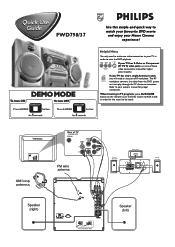
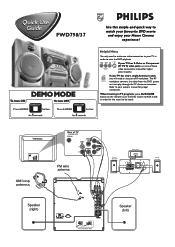
... a single Antenna In jack, you will need to make one of these video connections instead for higher picture quality. Refer to your Home Cinema experience! FWD798/37
Use this simple and quick way to...proper connection.
Helpful Hints
You only need an accessory RF modulator. When listening to TV programs, press AUX/GAME button on the remote to set the DVD system to AUX mode in order to view...
Similar Questions
Motherboard For The Philips Fwd798/37
Hello where can i get a motherboard for the Philips FWD798/37?
Hello where can i get a motherboard for the Philips FWD798/37?
(Posted by dionneennis 2 years ago)
Need Remote Code
need remote code for stereo that works on dish remote
need remote code for stereo that works on dish remote
(Posted by Mattstacy37 6 years ago)
Power Board For Phillips Fwd798
Philips Part Main Power Supply "LCP105790 0001
Philips Part Main Power Supply "LCP105790 0001
(Posted by andev1966 12 years ago)

