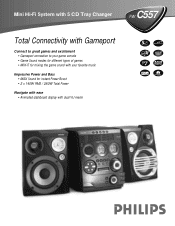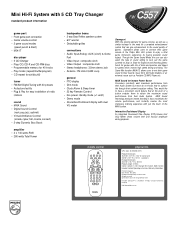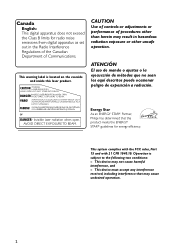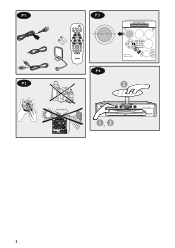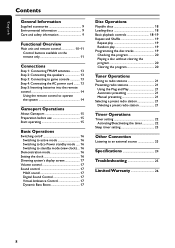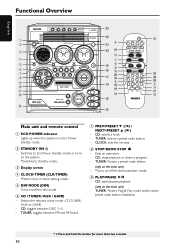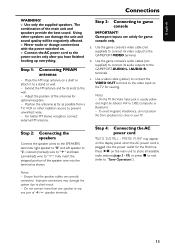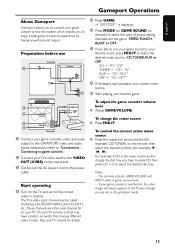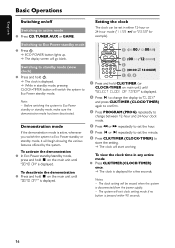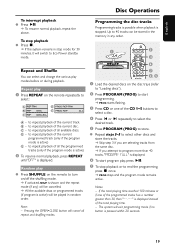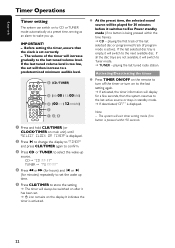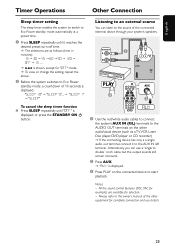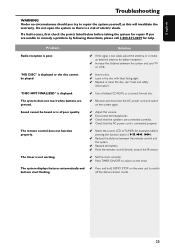Philips FW-C557 Support Question
Find answers below for this question about Philips FW-C557.Need a Philips FW-C557 manual? We have 2 online manuals for this item!
Question posted by turner5240 on March 18th, 2013
Phillips Hts3555 Sound Stop Working Why?
Current Answers
Answer #1: Posted by tintinb on March 19th, 2013 12:19 AM
http://www.helpowl.com/manuals/Philips/FWC557/93456
If you have more questions, please don't hesitate to ask here at HelpOwl. Experts here are always willing to answer your questions to the best of our knowledge and expertise.
Regards,
Tintin
Related Philips FW-C557 Manual Pages
Similar Questions
My Philips FW-C577 stopped working after a power surge in my home. what happened to it and can it be...
the other day i used it i had both working and now when i pllay music the right side makes a crackin...