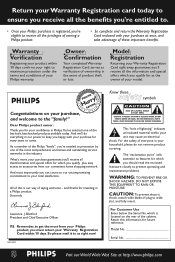Philips FW-C527 Support Question
Find answers below for this question about Philips FW-C527.Need a Philips FW-C527 manual? We have 2 online manuals for this item!
Question posted by tranpaxton on July 4th, 2019
Box For Philips Fw-c527
I looking for original box for Philips FW-C527Thank you
Current Answers
Related Philips FW-C527 Manual Pages
Similar Questions
Fuses For C577
wC577where does the fuse go on a C577 phillips stereo
wC577where does the fuse go on a C577 phillips stereo
(Posted by Chellebishop21618 3 years ago)
Audio Output Integrate Number For Philips Audio System
i am fixin an Fw-527/37Philips audio system..but It has not The output integret board..so i need The...
i am fixin an Fw-527/37Philips audio system..but It has not The output integret board..so i need The...
(Posted by anlemobu 7 years ago)
How To Eject A Cd In Philps 527
how do I eject a CD in C527 Philips Mimi Gigi system
how do I eject a CD in C527 Philips Mimi Gigi system
(Posted by Brendabutterfield5900 8 years ago)
How Do I Open The Cassette Door On My Fw-p88 Mini Stereo System?
(Posted by markmccully 12 years ago)