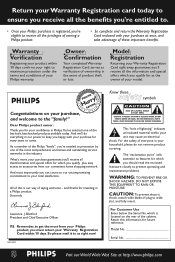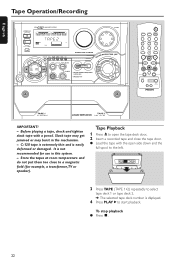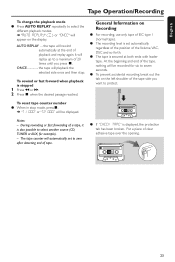Philips FW-C527 Support Question
Find answers below for this question about Philips FW-C527.Need a Philips FW-C527 manual? We have 2 online manuals for this item!
Question posted by anlemobu on July 31st, 2016
Audio Output Integrate Number For Philips Audio System
i am fixin an Fw-527/37Philips audio system..but It has not The output integret board..so i need The number...
Current Answers
Related Philips FW-C527 Manual Pages
Similar Questions
Display Panel On The Philips Mcm275 Sound System.
How do I get the display panel to light up ?
How do I get the display panel to light up ?
(Posted by communicationsrichard 2 years ago)
Box For Philips Fw-c527
I looking for original box for Philips FW-C527Thank you
I looking for original box for Philips FW-C527Thank you
(Posted by tranpaxton 4 years ago)
No Hay Audio
necesitamos saber el numero de el integrado de salida de audio de este equipo ya que se extraviofw-c...
necesitamos saber el numero de el integrado de salida de audio de este equipo ya que se extraviofw-c...
(Posted by bendicionesradio 7 years ago)
How To Eject A Cd In Philps 527
how do I eject a CD in C527 Philips Mimi Gigi system
how do I eject a CD in C527 Philips Mimi Gigi system
(Posted by Brendabutterfield5900 8 years ago)
No Power To My Philip Hi Fi System Fwc788
I did not use my philips mini-hi-fi system for a few month.When i tried to use the system it did not...
I did not use my philips mini-hi-fi system for a few month.When i tried to use the system it did not...
(Posted by Billiebat1 8 years ago)