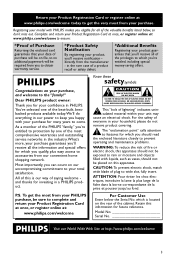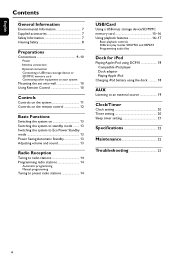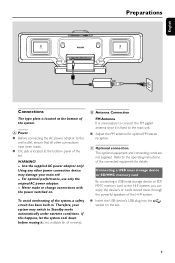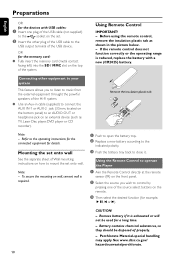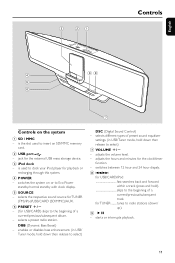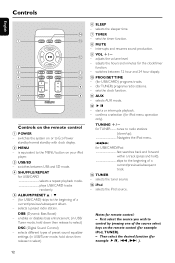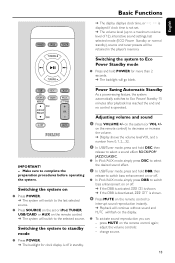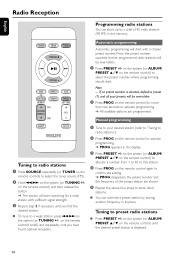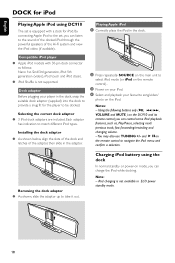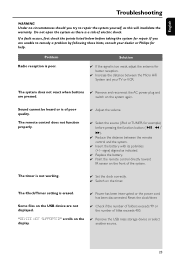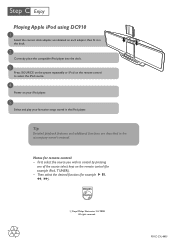Philips DC910 Support Question
Find answers below for this question about Philips DC910.Need a Philips DC910 manual? We have 3 online manuals for this item!
Question posted by MARTY2898MA on December 8th, 2019
Comes On But It Won't Make Any Sound
hit Powers up fine doesn't produce any sound
Current Answers
Related Philips DC910 Manual Pages
Similar Questions
2123b-repair
Where is the fuse for the 2123b sound bar and what is the replacement part number?
Where is the fuse for the 2123b sound bar and what is the replacement part number?
(Posted by ddavies 8 years ago)
Alarm Clock?
Does the Philips DC910 iPod Station have an alarm clock? Thanks. ;)
Does the Philips DC910 iPod Station have an alarm clock? Thanks. ;)
(Posted by Anonymous-74653 11 years ago)
How Do I Open The Cassette Door On My Fw-p88 Mini Stereo System?
(Posted by markmccully 12 years ago)
Why Doesn't Philips Stand Behind Their Product?
I purchased mini stereo system c555, never used it much as I had satelite radio. After 1 year, and u...
I purchased mini stereo system c555, never used it much as I had satelite radio. After 1 year, and u...
(Posted by toddhall2 12 years ago)