Philips DC910 Support Question
Find answers below for this question about Philips DC910.Need a Philips DC910 manual? We have 3 online manuals for this item!
Question posted by ddavies on May 12th, 2015
2123b-repair
Where is the fuse for the 2123b sound bar and what is the replacement part number?
Current Answers
There are currently no answers that have been posted for this question.
Be the first to post an answer! Remember that you can earn up to 1,100 points for every answer you submit. The better the quality of your answer, the better chance it has to be accepted.
Be the first to post an answer! Remember that you can earn up to 1,100 points for every answer you submit. The better the quality of your answer, the better chance it has to be accepted.
Related Philips DC910 Manual Pages
Leaflet - Page 1


... deep, powerful bass to landscape position on the Philips Docking Entertainment System DC910. Philips Docking Entertainment System
Rotating dock
USB and SD card slots
Enjoy iPod music out loud... way simply by rotating your iPod from any source! from portrait to all your iPod
DC910
Enrich your AV entertainment experience • Place your iPod touch in portrait or landscape orientation...
Leaflet - Page 2


...: FM Antenna • Tuner Enhancements: Auto Store • Auto digital tuning • Station presets: 20
Sound
• Output power (RMS): 2x15 W • Sound System: Stereo • Loudspeaker types: Bass Reflex Speaker System • Sound Enhancement: wOOx technology, Digital
Sound Control 4 modes, Dynamic Bass Boost • Volume Control: Volume Control up/down
Loudspeakers
• Built...
User manual - Page 4


IMPORTANT SAFETY INSTRUCTIONS
Clean only with dry cloth.
Where the MAINS plug or an appliance coupler is used as the disconnet device, the disconnet device shall remain readily operable.
9 materials
Class II equipment symbol This symbol indicates that the unit has
a double insulation system 4
User manual - Page 6
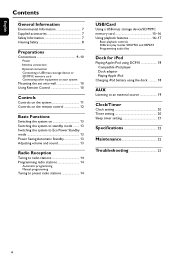
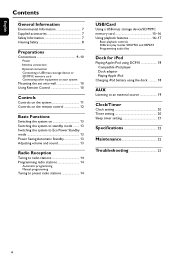
...Functions
Switching the system on 13 Switching the system to standby mode ........ 13 Switching the system to Eco Power Standby mode 13 Power Saving Automatic Standby 13 Adjusting volume and sound 13
Radio ...modes: SHUFFLE and REPEAT Programming audio files
Dock for iPod
Playing Apple iPod using DC910 18 Compatible iPod player Dock adaptor Playing Apple iPod
Charging iPod battery using the dock...
User manual - Page 7


...
● The apparatus shall not be exposed to dripping or splashing.
● Excessive sound pressure from each side.
● The ventilation should be placed on the apparatus.
&#...openings with items, such as newspapers, table-cloths, cur tains, etc.
● Do not expose the system, batteries or discs to excessive moisture, rain, sand or heat sources caused by a specialized company. Operation ...
User manual - Page 9
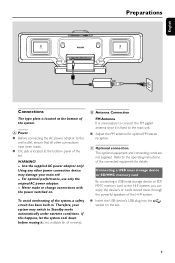
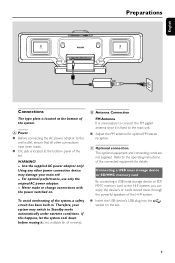
...is located at the bottom of the connected equipment for optimal FM stereo reception. To avoid overheating of the Hi-Fi system.
● Insert the USB device's USB plug into the socket ... Never make or change connections with the power switched on the set.
9 Therefore, your system may damage your main set! - Refer to Standby mode automatically under extreme conditions. English
...
User manual - Page 10
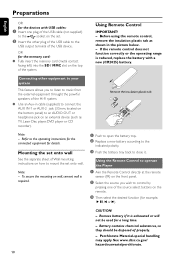
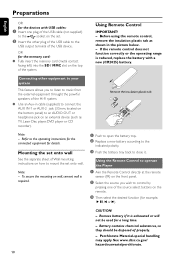
...long time. -
Refer to close it is required.
1 Push to open the battery tray. 2 Replace a new battery according to the
indicated polarity.
3 Push the battery tray back to the operating instructions... into the SD / MMC slot on the bottom panel) to the
USB output terminal of the system. Using Remote Control
IMPORTANT! - Note: - CAUTION! - Remove battery if it .
Connecting other...
User manual - Page 11
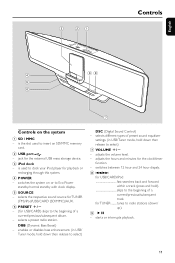
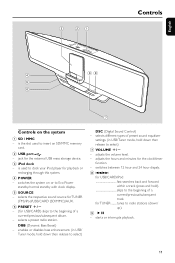
...)
7 VOLUME +/-
- switches between 12 hour and 24 hour dispaly.
8 S/T
for playback or recharging through this system.
4 POWER
- starts or interrupts playback.
11 switches the system on the system
1 SD / MMC
- selects a preset radio station. selects the respective sound source for TUNER (FM)/iPod/USB/CARD (SD/MMC)/AUX.
6 PRESET +/-
- (for the clock/timer
function...
User manual - Page 12
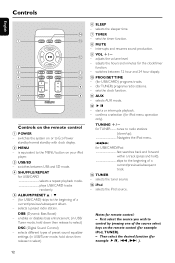
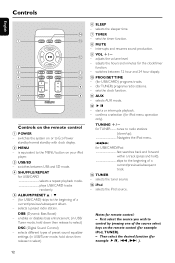
... a preset radio station. selects the sleeper time.
7 TIMER
- AUX
-
switches the system on the remote control
1 POWER
- selects different types of a
current/previous/subsequent track....iPod fast searches back and forward
within a track (press and hold skips to the beginning of preset sound equalizer
settings. (in USB/
Tuner mode, hold down then release to select)
6 SLEEP
- ...
User manual - Page 13
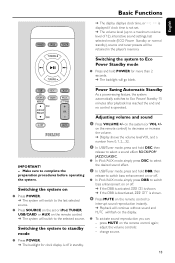
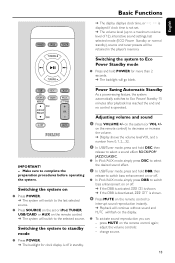
... standby), source and tuner presets will flash on the display.
● To activate sound reproduction you can: -
Switching the system on or off. ➜ If the DBB is activated, DBB ON is shown....➜ Display shows the volume level VOL and a number from 0, 1, 2, ...32.
2 In USB/Tuner mode, press and hold DSC, then
release to select a sound effect: ROCK/POP/ JAZZ/CLASSIC. ● In iPod...
User manual - Page 14
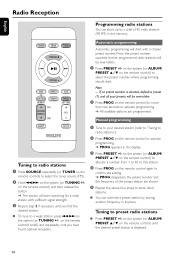
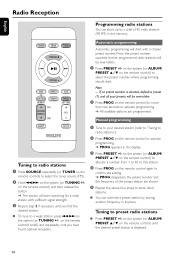
... . English
Radio Reception
Programming radio stations
You can override a preset station by storing another frequency in its place.
on the system (or ALBUM/
PRESET 3 / 4 on the remote control) to select the preset number where programming should start with sufficient signal strength.
3 Repeat step 2 if necessary until you have found optimal reception.
1 Tune...
User manual - Page 15


...either or both mp3 or wma files in Unicode UTF8 (maximum length:
128 bytes) The system will not be played. - Number of tracks/titles: maximum 400 - AAC,WAV, PCM audio files - USB flash players..., and will not play or support the following are compliant to a maximum of Hi-Fi system. Empty albums: an empty album is MSD compliant and it into your computer. Directory nesting up...
User manual - Page 16


... different track ● Press S/T once or repeatedly until the
desired track number appears in different folders or subfolders as 2;, S/T). on
the system (or ALBUM/PRESET 3 / 4 on the remote control) to start playback...into any albums on the USB mass storage device/SD/MMC memory card This Hi-Fi system will be unplayable for details about Windows Media Player and WM DRM (Windows Media Digital...
User manual - Page 17


...like, store any track more than once.
1 Press and hold PROG to select your desired track
number. ● For MP3/WMA, you attempt to 40 audio files in the desired sequence. To ... function.
2 Press 2;
Programming audio files
You may differ from the display. Note: - on
the system (or ALBUM/PRESET 3 / 4 on the remote control before or during playback.
➜ PROG disappears...
User manual - Page 18
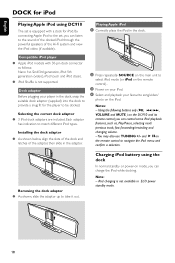
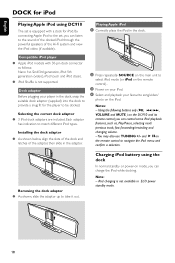
...power-on mode, you can listen to the sound of the docked iPod through the powerful speakers of...is not supported. Dock adaptor Before plugging your favourite song/video/
photo on the DC910 and its remote control, you can charge the iPod while docking. Using the following... the slots of the dock and
latches of the Hi-Fi system and view the iPod video (if available). Selecting the correct dock...
User manual - Page 23
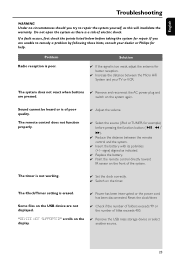
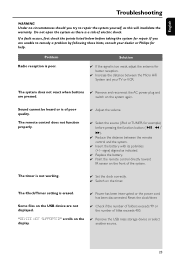
... pressing the function button (ÉÅ, 5 / 6).
✔ Reduce the distance between the Micro HiFi System and your dealer or Philips for help. Problem Radio reception is too weak, adjust the antenna for repair.
signs) aligned as indicated.
✔ Replace the battery. ✔ Point the remote control directly toward
IR sensor on the timer...
User manual - Page 24


...controls on the product, and installation or repair of antenna/signal source systems outside of the product. • Product repair and/or part replacement because of improper installation or maintenance, ... EXCLUSIONS AND LIMITATIONS: This Limited Warranty applies only to operate in any Philips serial number has been removed or defaced, or (e) product, accessories or consumables sold "AS ...
User manual - Page 25


English Français Español
Philips Consumer Lifestyle A Division of Philips Electronics North America Corporation
P.O. BOX 671539, Marietta, GA. 30006-0026
Meet Philips at the Internet http://www.philips.com/welcome
DC910
CLASS 1 LASER PRODUCT
Printed In China
PDCC-ZYL-0835
Quick start guide - Page 1
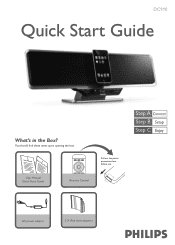
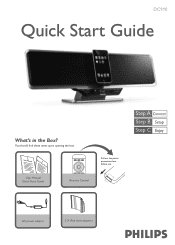
You should find these items upon opening the box.
2
User Manual
Q
uick 1
Start Guide
User Manual Quick Start Guide
Remote Control
Pull out the plastic protective sheet before use. AC power adaptor
3 X iPod dock adaptors DC910
Quick Start Guide
What's in the Box?
Quick start guide - Page 4
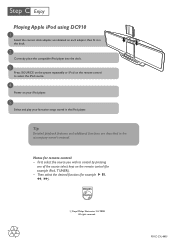
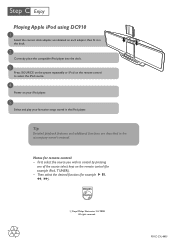
....
4
Power on the remote control (for example iPod, TUNER). -
C Enjoy
Playing Apple iPod using DC910 1
Select the correct dock adaptor, as indicated on each adaptor, then fit it in the dock.
2...
Correctly place the compatible iPod player into the dock.
3
Press SOURCE on the system repeatedly or iPod on the remote control to control by pressing
one of the source select keys on ...
Similar Questions
Looking For An Ac Power Cord For Fw45c3-701
Hello. My name is Cheryl Anglin and I moved and my power cord for my Phillips-Magnavox Mini HiFi Ste...
Hello. My name is Cheryl Anglin and I moved and my power cord for my Phillips-Magnavox Mini HiFi Ste...
(Posted by clanglin62 8 years ago)
Replacement Remote For Ipod Docking Station
Where can I buy a replacement remote for Philips DC910/05 iPod docking station?
Where can I buy a replacement remote for Philips DC910/05 iPod docking station?
(Posted by forsythmuirhead 10 years ago)
Alarm Clock?
Does the Philips DC910 iPod Station have an alarm clock? Thanks. ;)
Does the Philips DC910 iPod Station have an alarm clock? Thanks. ;)
(Posted by Anonymous-74653 11 years ago)
How Do I Open The Cassette Door On My Fw-p88 Mini Stereo System?
(Posted by markmccully 12 years ago)

