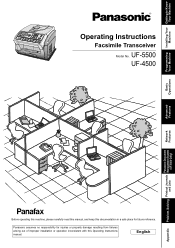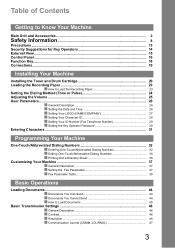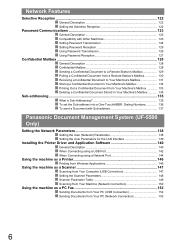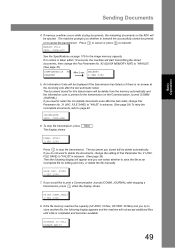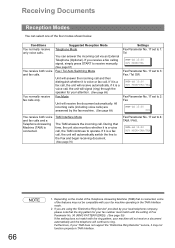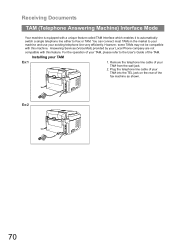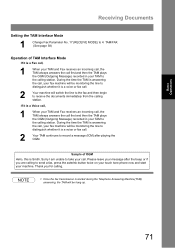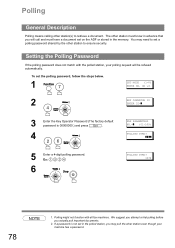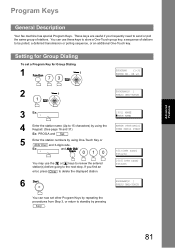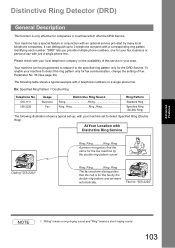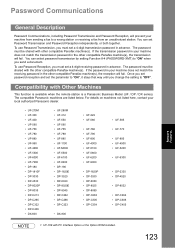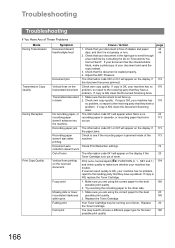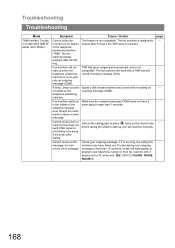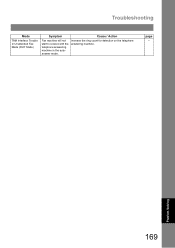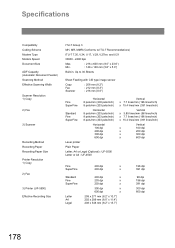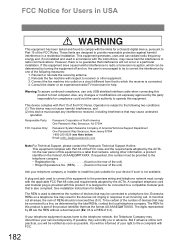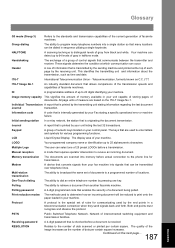Panasonic UF-4500 Support Question
Find answers below for this question about Panasonic UF-4500.Need a Panasonic UF-4500 manual? We have 1 online manual for this item!
Question posted by fctalat on May 15th, 2014
After 2 Or 3 Page Paper Found Jamed
side tray working found correct, main tray paper takes but but in middle area paper found stop
Current Answers
Related Panasonic UF-4500 Manual Pages
Similar Questions
Uf 4500 Keeps Restarting...
machine keeps restarting, if I hit the start but before it does I end up getting error code 420
machine keeps restarting, if I hit the start but before it does I end up getting error code 420
(Posted by tlmfan10 7 years ago)
Install Panasonic Uf 4500
There was no disk that came with my printer to install it. Only the operating one. Can't get it to i...
There was no disk that came with my printer to install it. Only the operating one. Can't get it to i...
(Posted by ampdawn 10 years ago)
New Machine! Fax Rings, Nothing Received! Have Rebooted And Still Have Issue!
(Posted by Anonymous-114919 10 years ago)
I Can Not Receive Fax On My 4500 All In One What Do I Do I Can Send Faxe
I thought i could down load that part of the manusl to find the answer
I thought i could down load that part of the manusl to find the answer
(Posted by diamondjoy 12 years ago)
Kx-f880 Fax/answering Machine Will Only Receive Fax; Will No Longer Send.
used to send and receive fax-- all of sudden will not transmit fax-- each time says its ready for re...
used to send and receive fax-- all of sudden will not transmit fax-- each time says its ready for re...
(Posted by jekell 13 years ago)