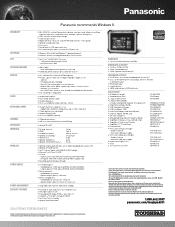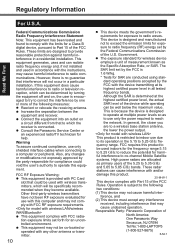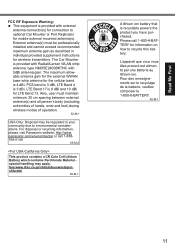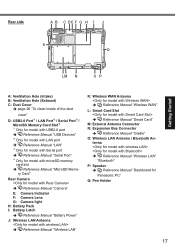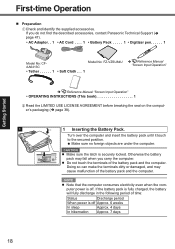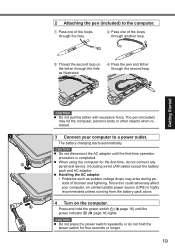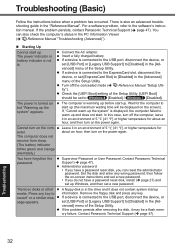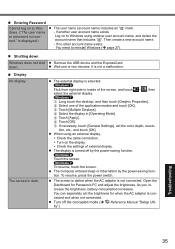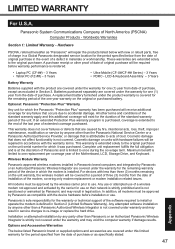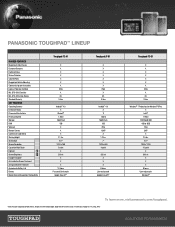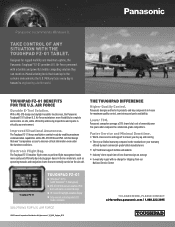Panasonic Toughpad FZ-G1 Support Question
Find answers below for this question about Panasonic Toughpad FZ-G1.Need a Panasonic Toughpad FZ-G1 manual? We have 6 online manuals for this item!
Question posted by bspeer34818 on May 11th, 2017
Power Light Blinking After Shutdown
Power light blinking after shutdown.
Current Answers
Related Panasonic Toughpad FZ-G1 Manual Pages
Similar Questions
Brightness Won't Adjust On Tablet Was Working Yesterday.
Brightness won't adjust on tablet was working yesterday.
Brightness won't adjust on tablet was working yesterday.
(Posted by ryanmcclure888 1 year ago)
How To Enter Bios On Fz-g1
tapping the top left corner of screen does not work and screen loads with welcome page. then swipe t...
tapping the top left corner of screen does not work and screen loads with welcome page. then swipe t...
(Posted by paulsankey 7 years ago)
How To Activate Bluetooth On Fz-g1
How do you activate bluetooth on Panasonic FZ-G1
How do you activate bluetooth on Panasonic FZ-G1
(Posted by lenwright 8 years ago)
Internal Class 1 Bluetooth Antenna Location On Fz-g1 Tablet
I dont want my hand to cover the Internal Bluetooth Antenna. Where is it placed?
I dont want my hand to cover the Internal Bluetooth Antenna. Where is it placed?
(Posted by parkerdgps 9 years ago)
Changing Username And Password On Panasonic Fz-g1
(Posted by wliles 9 years ago)