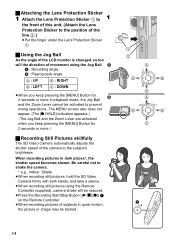Panasonic SVAV50 Support Question
Find answers below for this question about Panasonic SVAV50 - MPEG-4 SD Video Camera.Need a Panasonic SVAV50 manual? We have 1 online manual for this item!
Question posted by nicorove on April 22nd, 2017
Screen Goes On Start, I Can not Access Any Function
When I turn on my equipment this stays in the initial screen (where only the logo comes out) there it is frozen the screen without option to enter the menu or any other option
Current Answers
Related Panasonic SVAV50 Manual Pages
Similar Questions
My Video Sd Camera Sdr-s71 Turn Off When I Open Lcd Scren ?
my video sd camera SDR-S71 turn off when i open LCD scren ?
my video sd camera SDR-S71 turn off when i open LCD scren ?
(Posted by yogeshviresh 8 years ago)
Hi, The Display Screen Is Just White, Can Not See Anything On It.. Help?
Hi, the display screen is just white, can not see anything on it.. help?
Hi, the display screen is just white, can not see anything on it.. help?
(Posted by jorycr 10 years ago)
Hc-v201 72x - How Do You Get The 'date' Stamp, Off Of The Screen For Playback ?
HC-V201 72x - How do you get the 'DATE' stamp, OFF of the screen for recording & playback ? I WANT T...
HC-V201 72x - How do you get the 'DATE' stamp, OFF of the screen for recording & playback ? I WANT T...
(Posted by richenry741 11 years ago)
Panasonic Hm-ta2 White Screen
Hello, I have just purchased a HM-TA2 from a third party - i have charged the unit up but when i ...
Hello, I have just purchased a HM-TA2 from a third party - i have charged the unit up but when i ...
(Posted by klcregeen 11 years ago)
Servo Error Message
while rolling tape, "warning servo" flashes on side of camera, viewfinder goes gray. Stopped recordi...
while rolling tape, "warning servo" flashes on side of camera, viewfinder goes gray. Stopped recordi...
(Posted by mveden 11 years ago)