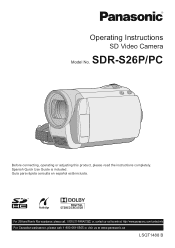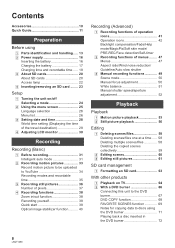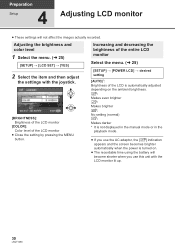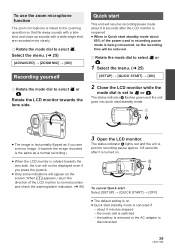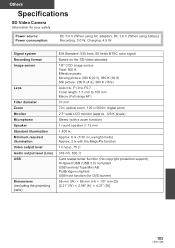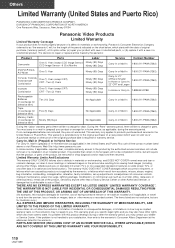Panasonic SDR-S26 Support Question
Find answers below for this question about Panasonic SDR-S26 - Camcorder - 800 KP.Need a Panasonic SDR-S26 manual? We have 1 online manual for this item!
Question posted by jorycr on July 4th, 2013
Hi, The Display Screen Is Just White, Can Not See Anything On It.. Help?
Hi, the display screen is just white, can not see anything on it.. help?
Current Answers
Related Panasonic SDR-S26 Manual Pages
Similar Questions
Accessing A Harddisk Removed From Panasonic Sdr H40 - Camcorder - 800 Kp
Can i access the harddisk removed from a Panasonic SDR H40 - Camcorder - 800 KP with a pc
Can i access the harddisk removed from a Panasonic SDR H40 - Camcorder - 800 KP with a pc
(Posted by godsonmwijage7 1 year ago)
Which Cable Is Needed For This Camcorder To View Videos Over The Smart Tv?
(Posted by philiptanner 2 years ago)
Software For Panasonic Sdr-s26
I have a Panasonic SDR-S26 video camera - when I try to load the software to copy content to my PC -...
I have a Panasonic SDR-S26 video camera - when I try to load the software to copy content to my PC -...
(Posted by ronbaxter 11 years ago)
What Is The Difference Between The Camcorder Model's Pv-l550d And The Pv-l552dh
Also want to find the schematics for the PV-552DH. The "mode switch" is shortening out in the VCR mo...
Also want to find the schematics for the PV-552DH. The "mode switch" is shortening out in the VCR mo...
(Posted by golde 12 years ago)
What Disk Does The Panasonic Palmcorder Vdr-d100 Camcorder - 680 Kp Use?
(Posted by ellemichjon 13 years ago)