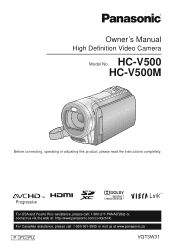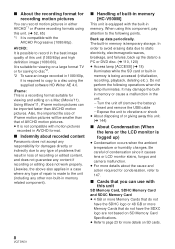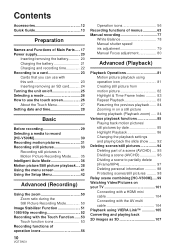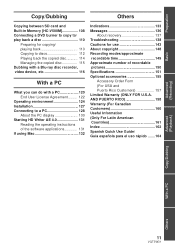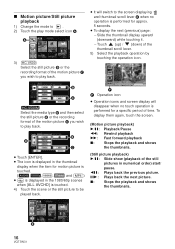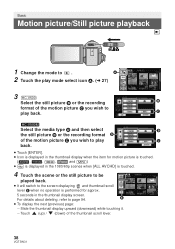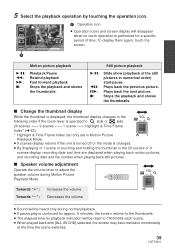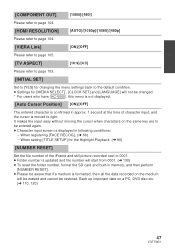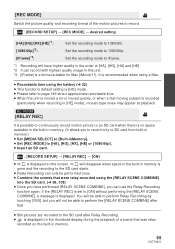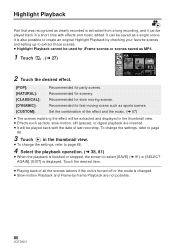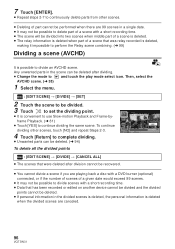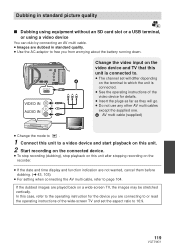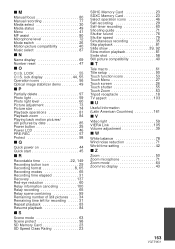Panasonic HC-V500MK Support Question
Find answers below for this question about Panasonic HC-V500MK.Need a Panasonic HC-V500MK manual? We have 1 online manual for this item!
Question posted by richenry741 on April 14th, 2013
Hc-v201 72x - How Do You Get The 'date' Stamp, Off Of The Screen For Playback ?
HC-V201 72x - How do you get the 'DATE' stamp, OFF of the screen for recording & playback ? I WANT TO TAPE A CONCERT, and don't want the DATE stamp in the recording & playback, edit, etc... Thanks Rich B
Current Answers
Related Panasonic HC-V500MK Manual Pages
Similar Questions
Panasonic Hc-v500m Firmware
I cannot locate HC-V500M firmware online. Could you send me the file?
I cannot locate HC-V500M firmware online. Could you send me the file?
(Posted by pvictora 2 years ago)
Can I Record On My Panasonic Hc-v10 Digital Video Camera While Charging
(Posted by Tardavebr 9 years ago)
Can I Record On My Panasonic Hc-v10 Digital Video Camera While Recharging
(Posted by radrc 10 years ago)
Transferring Video Footage On My Video Camera To Sd Card
I bought my video camera back in 2009. At the time of purchase I asked if it was necessary to have t...
I bought my video camera back in 2009. At the time of purchase I asked if it was necessary to have t...
(Posted by fmcgruddy 10 years ago)
Need A Replacement Ac Adapter For Sdp-h60p Panasonic Video Camera
where can I find a replacement ac adapter for sdp-h60p panasonic video camera
where can I find a replacement ac adapter for sdp-h60p panasonic video camera
(Posted by angilong74 11 years ago)