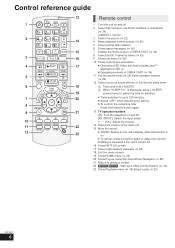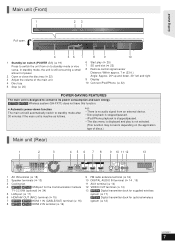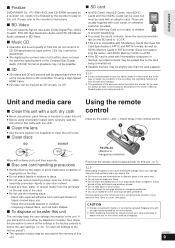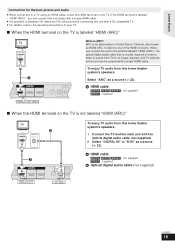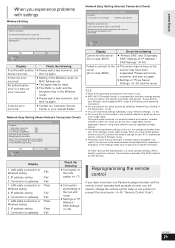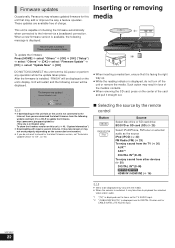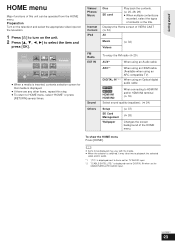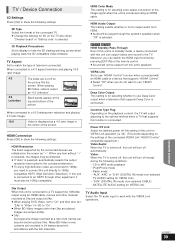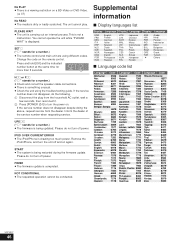Panasonic SCBTT370 Support Question
Find answers below for this question about Panasonic SCBTT370.Need a Panasonic SCBTT370 manual? We have 1 online manual for this item!
Question posted by medardoarielmejia on June 24th, 2011
How To Put Aux With The Remote Control
I want to know if it's possible to put AUX with the remote control without going to the main menus of the system and select AUX... Also I'm wonder how can I use all the speakers of the systems without cables I need help thank you
Current Answers
Related Panasonic SCBTT370 Manual Pages
Similar Questions
How To Paire Panasonic Schtb 70 Without Remote Control
How to paire Panasonic SCHTB 70 without remote con
How to paire Panasonic SCHTB 70 without remote con
(Posted by Quangdo98512 5 years ago)
Remote Wont Go To D-in When I Hit The Ipod Button From Any Mode. Thanks
(Posted by tony21876 10 years ago)
Can You Pair This To A Dish Remote Control To Control Sound?
(Posted by Anonymous-92068 11 years ago)
Sc-btt370 Remote Programming
Can the remote for the SC-BTT370 control a tv made by another manufacturer?
Can the remote for the SC-BTT370 control a tv made by another manufacturer?
(Posted by dblboinger 11 years ago)