Panasonic SCBTT370 Support Question
Find answers below for this question about Panasonic SCBTT370.Need a Panasonic SCBTT370 manual? We have 1 online manual for this item!
Question posted by dblboinger on October 20th, 2012
Sc-btt370 Remote Programming
Can the remote for the SC-BTT370 control a tv made by another manufacturer?
Current Answers
There are currently no answers that have been posted for this question.
Be the first to post an answer! Remember that you can earn up to 1,100 points for every answer you submit. The better the quality of your answer, the better chance it has to be accepted.
Be the first to post an answer! Remember that you can earn up to 1,100 points for every answer you submit. The better the quality of your answer, the better chance it has to be accepted.
Related Panasonic SCBTT370 Manual Pages
SCBTT270 User Guide - Page 1


... optimum performance and safety, please read the instructions completely.
Owner's Manual
Blu-ray DiscTM Home Theater Sound System
Model No. If you for future reference. SC-BTT770 SC-BTT370 SC-BTT270 SC-BTT273
The illustration shows the image of the unit...
SCBTT270 User Guide - Page 4


... 7
•Main unit (Rear 7
Playable discs/Cards 8 Unit and media care 9 Using the remote control 9
STEP 1 : Preparing the speakers 10
•Assembling the speakers 10 •Preparing cables and making... 30
Linked operations with the TV (VIERA LinkTM "HDAVI ControlTM 31
•Setting the audio link 31 •Easy control only with VIERA remote control 32
Other devices
Using the iPod...
SCBTT270 User Guide - Page 5


... whom you can perform the operations on the main unit if the controls are not included with a
ferrite core
∏ 1 Digital transmitter
∏ 1 HDMI cable
(RFAX1012B)
(K1HA19DA0005)
[For_Canada] The enclosed Canadian French label sheet corresponds to models SC-BTT770, SC-BTT370, SC-BTT270 and SC-BTT273. Indicates features applicable to "Accessory
Purchases (United States and Puerto...
SCBTT270 User Guide - Page 6
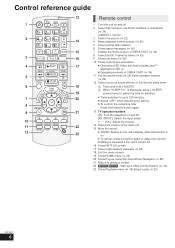
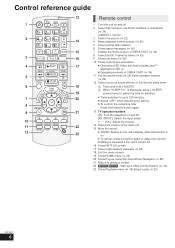
Control...
20
8
9
21
10
11
22
12
23
Remote control
1 Turn the unit on and off 2 Select title numbers, etc...Cancel 3 Select the source ( 22) 4 Basic playback control buttons ( 25) 5 Select preset radio stations 6 Show ...Press and hold the button again.
13 TV operation buttons [Í]: Turn the television...BTT370] : Start up a video communication ( 34) 23 Show Playback menu ( 35)/Select...
SCBTT270 User Guide - Page 7
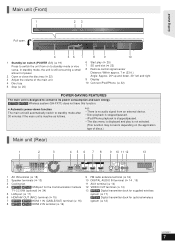
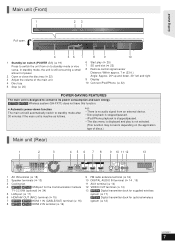
... terminal (> 15) 7 [BTT770] [BTT370] HDMI 1 IN (CABLE/SAT) terminal (> 16) 8 [BTT770] [BTT370] HDMI 2 IN terminal (> 16)
FM ANT 75 Ω
AUX
9 FM radio antenna terminal (> 16) 10 DIGITAL AUDIO IN terminal (> 14 , 15) 11 ...paused. jThe disc menu is displayed and play (> 25) 7 SD card slot (> 22)
8 Remote control signal sensor
Distance: Within approx. 7 m (23 ft.) Angle: Approx. 20o up and down, ...
SCBTT270 User Guide - Page 8
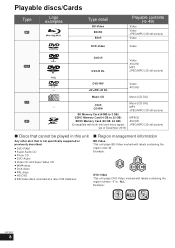
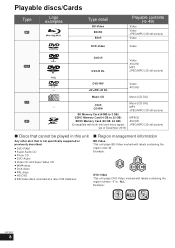
...disc that is not specifically supported or
previously described.
≥ DVD-RAM ≥ Super Audio CD ≥ Photo CD ≥ DVD-Audio ≥ Video CD and Super Video CD ≥ WMA discs ≥ DivX discs ...≥ PAL discs ≥ HD DVD ≥ BD-Video discs recorded at a rate of 50 fields...
SCBTT270 User Guide - Page 9
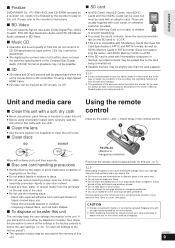
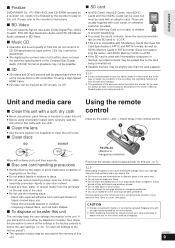
...Do not use the following discs:
jDiscs with the type recommended by the manufacturer.
≥ When disposing the batteries, please contact your local authorities or ...remote control is incorrectly replaced. Please refer to the recorder's instructions.
∫ BD-Video
This unit supports high bit rate audio (Dolby Digital Plus, Dolby TrueHD, DTS-HD High Resolution Audio and DTS-HD Master Audio...
SCBTT270 User Guide - Page 12
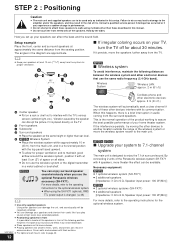
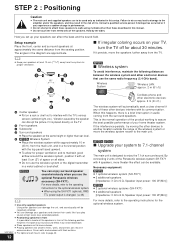
...affected. ≥ You can enjoy surround speaker sound wirelessly when you set up your TV, turn the TV off for the optional wireless system. ≥ When using methods other devices to another ... in a metal cabinet or bookshelf.
[BTT370]
You can damage your speakers and shorten their useful life if you experience a sudden change in audio coming from the system for the optional wireless...
SCBTT270 User Guide - Page 15
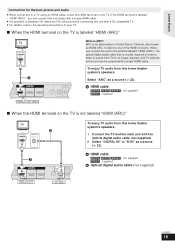
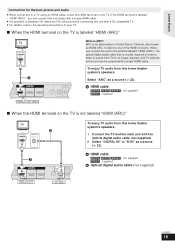
...] : not supplied [BTT273] : supplied
HDMI AV OUT (ARC)
∫ When the HDMI terminal on the TV. A HDMI cable
[BTT770] [BTT370] [BTT270] : not supplied [BTT273] : supplied
B Optical digital audio cable (not supplied)
HDMI AV OUT
OPTICAL
VQT3D27
15
ARC is labeled "HDMI (ARC)", you connect the unit to the terminal labeled "HDMI (ARC)", the...
SCBTT270 User Guide - Page 16
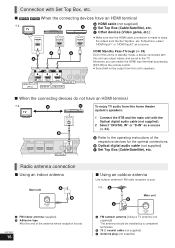
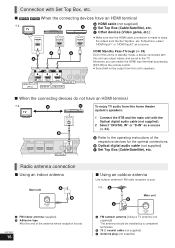
...FM ANT 75 Ω
A FM outdoor antenna [Using a TV antenna (not supplied)] The antenna should be installed by pressing [EXT-IN] on the remote control. ≥ Sound will not be output from this unit's...etc.
∫ [BTT770] [BTT370] When the connecting devices have an HDMI terminal
e.g., TV
OPTICAL OUT
OPTICAL
To enjoy TV audio from this home theater system's ...
SCBTT270 User Guide - Page 18
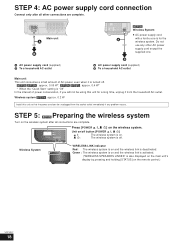
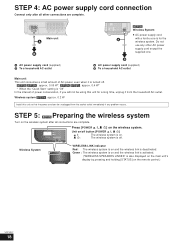
...wireless system is off button [POWER C I, B Í]
C I , B Í] on the remote control.)
VQT3D27
18 STEP 4: AC power supply cord connection
Connect only after all other AC power supply cord except... [POWER C I :
The wireless system is for a long time, unplug it is turned off.
[BTT770] [BTT370] : approx. 0.05 W*, [BTT270] [BTT273]: approx. 0.4 W* * When the "Quick Start" setting is ...
SCBTT270 User Guide - Page 19
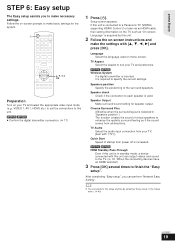
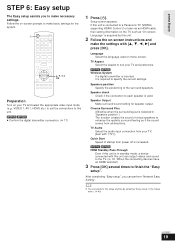
... connection. (> 17)
1 Press [Í].
Speakers position Specify the positioning of startup from all directions. TV Audio Select the audio input connection from your TV and preference.
[BTT770] [BTT370] Wireless System
If a digital transmitter is inserted, it is connected to a Panasonic TV (VIERA) supporting HDAVI Control 2 or later via an HDMI cable, then setting information on the...
SCBTT270 User Guide - Page 21
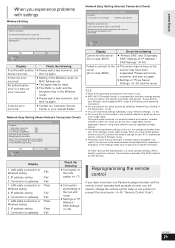
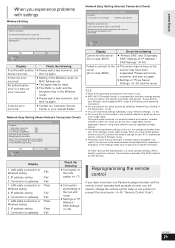
... aware that facilitates settings relating
to the connection and security of data such as illegal access. ≥ After performing network settings on one Panasonic player/recorder and the remote control operates both devices. Transmission is not connected. IP address setting 3. Connection to complete. A conflict with another device occurred. An authentication error or a time out...
SCBTT270 User Guide - Page 22
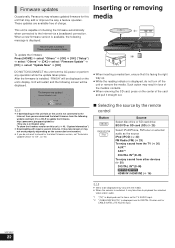
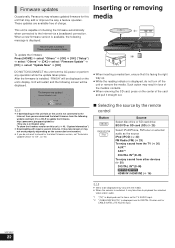
...when set "Automatic Update Check" to "Off". ( 40)
∫ Selecting the source by the remote control
Button
DISC/SD
RADIO/EXT-IN iPod
Source
Select disc drive or SD card drive BD/DVD or...external audio as the source iPod (IPOD) ( 32) FM Radio (FM) ( 29) To enjoy sound from the TV ( 30)
AUX*1 ARC*1 DIGITAL IN*1(D-IN)
To enjoy sound from other devices ( 30)
DIGITAL IN*2(D-IN)
[BTT770] [BTT370] ...
SCBTT270 User Guide - Page 23
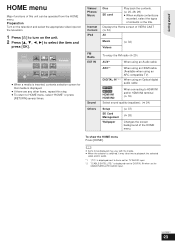
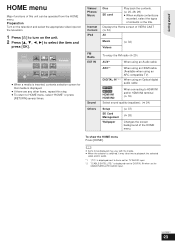
...
AUX*1
When using an Audio cable
ARC*1
When using an HDMI cable (Available when using an ARC compatible TV)
DIGITAL IN*1, 2 When using an Optical digital audio cable
[BTT770] [BTT370] HDMI IN1 HDMI IN2
...
OK
Sound
iPod
Others
≥ When a media is displayed. ≥ If there are
recorded, select the types of contents or the title. VQT3D27
23
Preparation
Turn on the television and...
SCBTT270 User Guide - Page 26
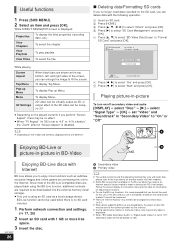
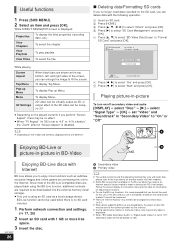
... played back, the player or disc IDs
may be played ( 38). Playing picture-in-picture
To turn on/off secondary video and audio
[DISPLAY] select "...require an Internet account to be no effect.
≥ When "TV Aspect" ( 39) is set to "4:3" or "4:3 Letterbox", the... unit is displayed
Properties
To display the titles properties (recording date, etc.)
View Chapters
View Playlists
View Titles
To...
SCBTT270 User Guide - Page 31


... be automatically activated. jWhen play starts on the control functions provided by using the volume or mute button on the TV's remote control. ≥ If you switch the TV input to "CABLE/SATELLITE AUDIO OFF" in "TV Audio Input" when the
DIGITAL AUDIO IN terminal is output from this unit, TV speakers will automatically switch the input channel and display...
SCBTT270 User Guide - Page 36


... the sound of audio is Dolby Pro Logic II.
Detail Clarity The picture is set to "PCM". ( 38)
*2 This function has no effect when the type of virtual speakers to TV via the HDMI ... Re-master: This feature gives you brighter sound by increasing the high frequency portion of the audio. (Discs recorded at 24p. ≥ Only when you want to sharp and detailed images when output as if ...
SCBTT270 User Guide - Page 39
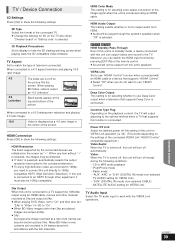
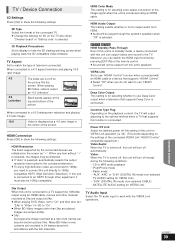
...)
TV Audio Input
Select the TV audio input to work with the VIERA Link operations.
TV / Device Connection
3D Settings
Press [OK] to show the following settings:
HDMI Resolution The items supported by the connected devices are indicated on the remote control. ≥ Sound will not be output through the system's speakers when
"Off" is selected.
[BTT770] [BTT370...
SCBTT270 User Guide - Page 44


...multi-channel audio from the equipment connected to this unit do not appear on the TV.
j"00 RET" is displayed on the unit's display. 2 Repeatedly press [1] (right) on the remote control or ...) ≥ Discs that have recorded titles with Side by side (2 screen structure) and that the optical audio output of the TV. jIf the device has an optical audio output terminal, connect
the device to...
Similar Questions
Can U Control Or Adjust Audio Settings On Panosonic Schtb70 Without Remote
(Posted by 86tucktuck 1 year ago)
Panasonic Sc-hc 35 Model Tuning Radio Station Without Remote
dear sir I lost my remote for Panasonic sc hc 35 Please let me know how to tune my set without remot...
dear sir I lost my remote for Panasonic sc hc 35 Please let me know how to tune my set without remot...
(Posted by rafeedeenf 3 years ago)
I Lost The Remote Of My Panasonic Sc-hc05 How Can I Connect
(Posted by panizalgina 3 years ago)
How To Put Aux With The Remote Control
I want to know if it's possible to put AUX with the remote control without going to the main menus o...
I want to know if it's possible to put AUX with the remote control without going to the main menus o...
(Posted by medardoarielmejia 12 years ago)

