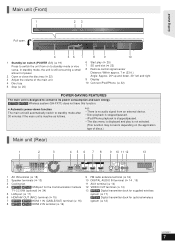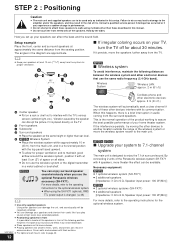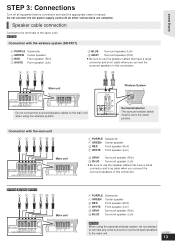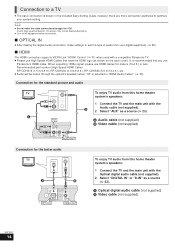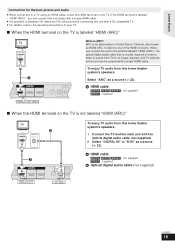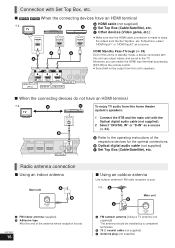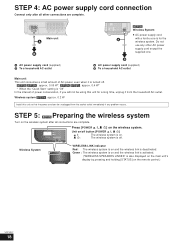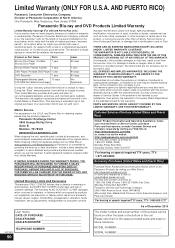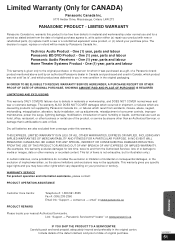Panasonic SCBTT370 Support and Manuals
Get Help and Manuals for this Panasonic item

View All Support Options Below
Free Panasonic SCBTT370 manuals!
Problems with Panasonic SCBTT370?
Ask a Question
Free Panasonic SCBTT370 manuals!
Problems with Panasonic SCBTT370?
Ask a Question
Most Recent Panasonic SCBTT370 Questions
Sc-btt370 Remote Programming
Can the remote for the SC-BTT370 control a tv made by another manufacturer?
Can the remote for the SC-BTT370 control a tv made by another manufacturer?
(Posted by dblboinger 11 years ago)
How Do I Change The Dns Number On My Blu-ray Model#sc_btt370
(Posted by williamGiddens 12 years ago)
How To Put Aux With The Remote Control
I want to know if it's possible to put AUX with the remote control without going to the main menus o...
I want to know if it's possible to put AUX with the remote control without going to the main menus o...
(Posted by medardoarielmejia 12 years ago)
Panasonic SCBTT370 Videos
Popular Panasonic SCBTT370 Manual Pages
Panasonic SCBTT370 Reviews
We have not received any reviews for Panasonic yet.