Panasonic SCBTT370 Support Question
Find answers below for this question about Panasonic SCBTT370.Need a Panasonic SCBTT370 manual? We have 1 online manual for this item!
Question posted by Anonymous-45463 on December 14th, 2011
No 3d Tv
will this player play in 2d also?
Current Answers
There are currently no answers that have been posted for this question.
Be the first to post an answer! Remember that you can earn up to 1,100 points for every answer you submit. The better the quality of your answer, the better chance it has to be accepted.
Be the first to post an answer! Remember that you can earn up to 1,100 points for every answer you submit. The better the quality of your answer, the better chance it has to be accepted.
Related Panasonic SCBTT370 Manual Pages
SCBTT270 User Guide - Page 1


SC-BTT770 SC-BTT370 SC-BTT270 SC-BTT273
The illustration shows the image of the unit SC-BTT770.
Please keep this manual for purchasing this product, please read these instructions carefully. Owner's Manual
Blu-ray DiscTM Home Theater Sound System
Model No. ...
SCBTT270 User Guide - Page 4


...
TV
Enjoying TV with unit's speakers 30
•Surround sound effects 30 •Sound modes 30
Linked operations with the TV (VIERA LinkTM "HDAVI ControlTM 31
•Setting the audio link...BD-Video........ 26
Enjoying 3D video 27
•3D settings 27 •Useful functions 27
Playing still pictures 28
•Useful functions 28
Playing music 29
•Playing a track in another folder...
SCBTT270 User Guide - Page 5


... and external devices mentioned in certain regions.
≥ Please note that are the same. These may not be subject to models SC-BTT770, SC-BTT370, SC-BTT270 and SC-BTT273. Getting started
Playback
Radio
TV
Getting started
≥ This Owner's Manual is applicable to change. ≥ Do not use AC power supply cord with this Owner...
SCBTT270 User Guide - Page 6
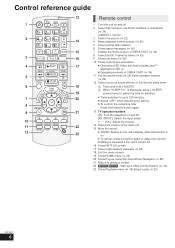
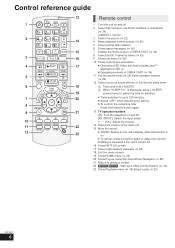
...; Select "OFF" when canceling the setting. ≥ To confirm the remaining time
Press and hold the button again.
13 TV operation buttons [Í]: Turn the television on and off [AV, INPUT]: Switch the input select [i j VOL]: Adjust the...menu/Top menu/Direct Navigator ( 25) 21 Return to previous screen 22 [BTT770] [BTT370] : Start up a video communication ( 34) 23 Show Playback menu ( 35)/Select...
SCBTT270 User Guide - Page 8
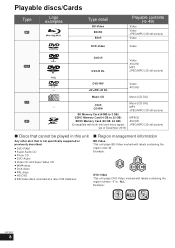
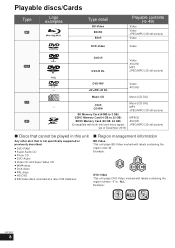
... ( 49)
Video Video JPEG/MPO (3D still picture) Video
Video
Video AVCHD MP3 JPEG/MPO (3D still picture)
DVD-RW
Video
AVCHD
-...Audio CD ≥ Photo CD ≥ DVD-Audio ≥ Video CD and Super Video CD ≥ WMA discs ≥ DivX discs ≥ PAL discs ≥ HD DVD ≥ BD-Video discs recorded at a rate of 50 fields/sec
∫ Region management information
BD-Video This unit plays...
SCBTT270 User Guide - Page 9
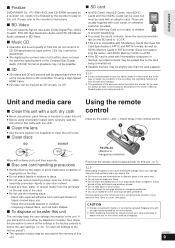
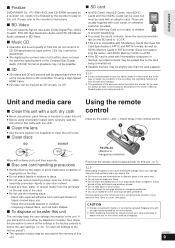
...If the SD card is connected to a 3D compatible TV using chemically treated cloth, carefully read the...recording method and how the files were created.
≥ The producers of the Compact Disc Digital Audio (CD-DA) format so playback may not be possible.
∫ 3D
≥ 3D videos and 3D still pictures can be played back when this unit. ≥ Before using a High Speed HDMI Cable.
≥ 2D...
SCBTT270 User Guide - Page 12
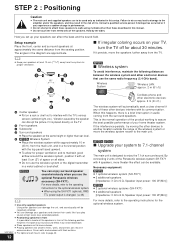
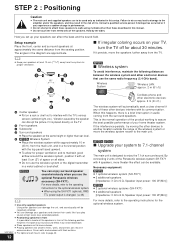
... speakers and shorten their useful life if you play
sound at high levels over extended periods. ≥...and may not be used only as indicated in audio coming from the TV.
≥ Keep your speakers at least 5 ... speakers
[Impedance: 3 ≠ to 6 ≠, Speaker input power: 100 W (Min)] [BTT370] ≥ 2 optional wireless systems (SH-FX71) ≥ 2 additional speakers
[Impedance: 3 &#...
SCBTT270 User Guide - Page 14
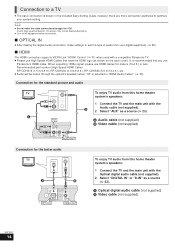
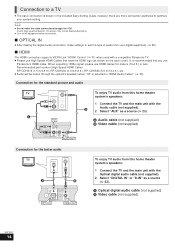
... basic connection is shown in "HDMI Audio Output". ( 39)
Connection for the standard picture and audio
TV
VIDEO IN
AUDIO OUT
AUDIO IN
To enjoy TV audio from this home theater system's speakers:
L
L
1 Connect the TV and the main unit with the
R
R
Audio cable (not supplied). 2 Select "AUX" as a source ( 23).
AUX
A Audio cable (not supplied) B Video cable...
SCBTT270 User Guide - Page 15
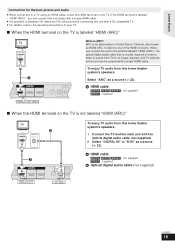
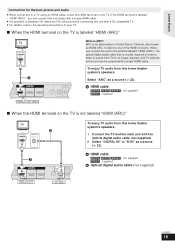
... is possible to playback 3D videos and 3D still pictures by connecting this home theater system's speakers:
Select "ARC" as HDMI ARC. To enjoy TV audio from TV is no longer required, and TV pictures and sound can connect the unit simply with a single HDMI cable.
≥ It is ARC?
A HDMI cable
[BTT770] [BTT370] [BTT270] : not supplied...
SCBTT270 User Guide - Page 16
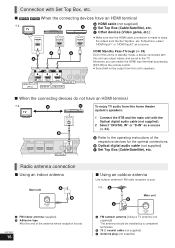
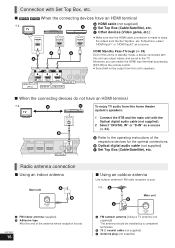
... should be output from the Set Top Box, etc.
Connection with Set Top Box, etc.
∫ [BTT770] [BTT370] When the connecting devices have an HDMI terminal
e.g., TV
OPTICAL OUT
OPTICAL
To enjoy TV audio from this home theater system's speakers:
1 Connect the STB and the main unit with this unit is...
SCBTT270 User Guide - Page 19
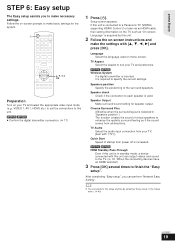
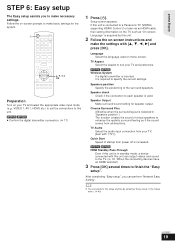
...instructions and
make the settings with "(TV)"]. Cinema Surround Plus (Effective when the surround layout is valid. TV Audio Select the audio input connection from your TV and select the appropriate video input ...device connected with this unit can perform this setup anytime by this unit. [BTT770] [BTT370] ≥ Confirm the digital transmitter connection. (> 17)
1 Press [Í].
Speaker ...
SCBTT270 User Guide - Page 22
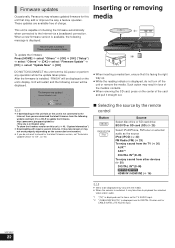
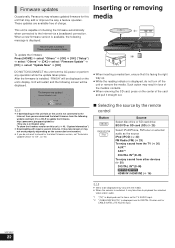
...
and pull it may take time to playback the selected
video and/or audio.
*1 "(TV)" is displayed next to items set for TV AUDIO input.
*2 "(CABLE/SATELLITE)" is displayed next to DIGITAL IN when set... audio as the source iPod (IPOD) ( 32) FM Radio (FM) ( 29) To enjoy sound from the TV ( 30)
AUX*1 ARC*1 DIGITAL IN*1(D-IN)
To enjoy sound from other devices ( 30)
DIGITAL IN*2(D-IN)
[BTT770] [BTT370]...
SCBTT270 User Guide - Page 23
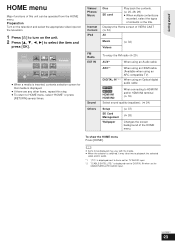
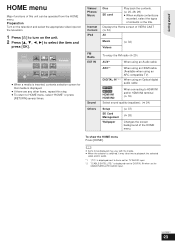
... media is inserted, contents selection screen for
that media is displayed. ≥ If there are
recorded, select the types of this step. ≥ To return to be operated from the HOME...
AUX*1
When using an Audio cable
ARC*1
When using an HDMI cable (Available when using an ARC compatible TV)
DIGITAL IN*1, 2 When using an Optical digital audio cable
[BTT770] [BTT370] HDMI IN1 HDMI IN2
...
SCBTT270 User Guide - Page 26
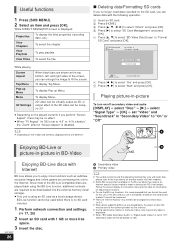
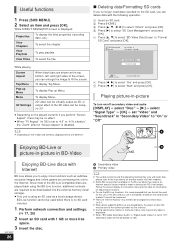
...recorded on this unit.
Playing picture-in-picture
To turn on/off secondary video and audio...3D Settings
When black bars are required to select "Start" and press [OK].
of the disc for certain discs
( 37). ≥ When discs supporting BD-Live are played back, the player...2D video can be played ( 38). If the SD card you can enlarge the image to "Off",
secondary audio..."TV Aspect...
SCBTT270 User Guide - Page 27
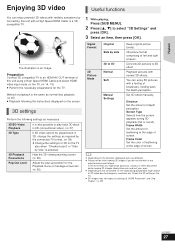
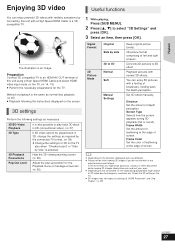
... visual fatigue.
Preparation
Connect 3D compatible TV to play back 3D discs in 2D (conventional video). ( 37)
If 3D video cannot be played back in resolution etc. Converts 2D pictures to select "3D Settings" and
press [OK].
3 Select an item, then press [OK].
Signal Format
3D Picture Mode
Original Side by side
2D to a 3D compatible TV.
Playback pictures with a High...
SCBTT270 User Guide - Page 30


...After changing the setting, previously preset frequencies will be preset for stations in your TV and select the appropriate audio input mode [AUX, ARC, D-IN] to suit the connections to this unit.... to display "MONO". To select a 1-digit number e.g., 1: [1] [OK]. Surround modes to enjoy TV audio or stereo sources from all speakers: ≥ DOLBY PRO LOGIC II MOVIE ≥ DOLBY PRO LOGIC II...
SCBTT270 User Guide - Page 31


...TV / Device Connection". 5 Press [3, 4] to select "TV Audio Input". 6 Press [2, 1] to "CABLE/SATELLITE AUDIO OFF" in "TV Audio Input" when the
DIGITAL AUDIO IN terminal is in standby mode, changing the TV
speakers to this function by using the TV... audio from "AUX", "DIGITAL IN", "FM Radio" or "iPod" will automatically switch the input channel and display the corresponding action.
jWhen play...
SCBTT270 User Guide - Page 36


... selected in "High Clarity
Sound" ( 38).
High Clarity Sound
When connected to play . Progressive
Select the method of conversion for progressive output to suit the type of the audio. (Discs recorded at 24p. ≥ Only when you have selected "Enable" in "3D Type" ( 39).] Pop-up position for outputting image, it produces clearer sound...
SCBTT270 User Guide - Page 39
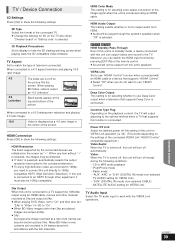
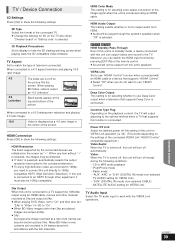
... be output through other than 24p are played,
images are recorded in 24 frames/second in accordance with this unit is in the center of the screen.
Contents Type Flag Depending on the settings of the connected VIERA Link "HDAVI Control" compatible equipment.) Video/Audio: When the TV is turned off, this function is...
SCBTT270 User Guide - Page 44


... occurs while using the HDMI cable in the setup screen displayed when playing 3D discs. ( 37) ≥ Discs that have recorded titles with Side by side (2 screen structure) and that can be output depending on this unit and the TV correct? ( 27)
3D video is connected to make sure that the iPod/iPhone is connected...
Similar Questions
How Do I Get The Surround Sound To Work With The Tv?
How do I get the surround sound to work with the tv?
How do I get the surround sound to work with the tv?
(Posted by twooneten 11 years ago)
Sc-btt370 Remote Programming
Can the remote for the SC-BTT370 control a tv made by another manufacturer?
Can the remote for the SC-BTT370 control a tv made by another manufacturer?
(Posted by dblboinger 11 years ago)
Loss Of Audio Passthrough To Tv When Home Theater In Stand-by Mode
I lost the ability to get audio to pass through the Home theater unit when in Stand-by mode. Speaker...
I lost the ability to get audio to pass through the Home theater unit when in Stand-by mode. Speaker...
(Posted by gsabtl 12 years ago)
We Have Been Unable To Get Tv Sound After Installing The Sc-btt273.
Help Please
(Posted by gruberterri 12 years ago)

