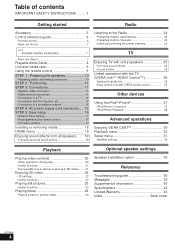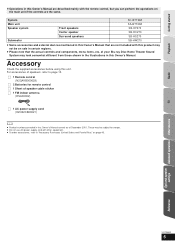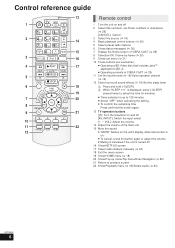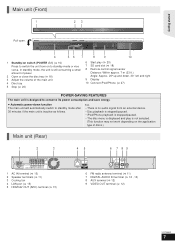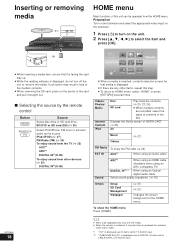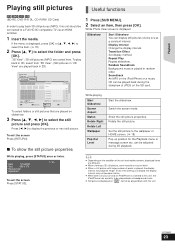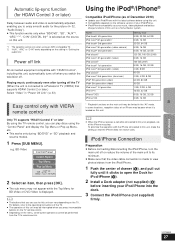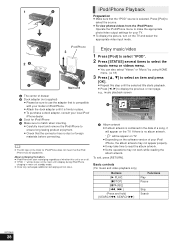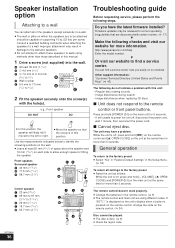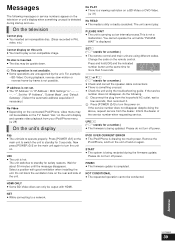Panasonic SCBTT268 Support Question
Find answers below for this question about Panasonic SCBTT268.Need a Panasonic SCBTT268 manual? We have 1 online manual for this item!
Question posted by tony21876 on June 15th, 2013
Remote Wont Go To D-in When I Hit The Ipod Button From Any Mode. Thanks
The person who posted this question about this Panasonic product did not include a detailed explanation. Please use the "Request More Information" button to the right if more details would help you to answer this question.
Current Answers
Related Panasonic SCBTT268 Manual Pages
Similar Questions
How Do You Change Radio Stations Without The Remote
how do you change radio stations without the remote?
how do you change radio stations without the remote?
(Posted by jdsheedy 7 years ago)
How Do I Pair A New 64gb Ipod Touch With The Sc-hc55db.
I have selected bluetooth on the sc-hc55db and the ipod see's it but they are not pairing.
I have selected bluetooth on the sc-hc55db and the ipod see's it but they are not pairing.
(Posted by robertmaltby 7 years ago)
How Do You Toggle The The Number Buttons On The Remote To Produce A Letter?
(Posted by Anonymous-34273 12 years ago)