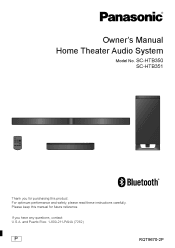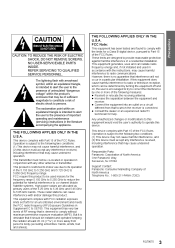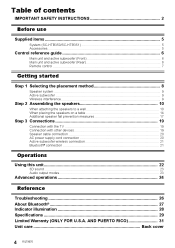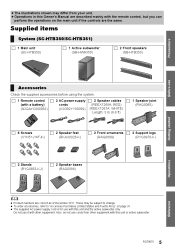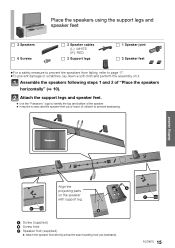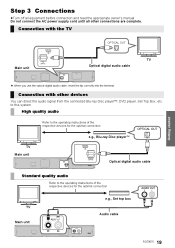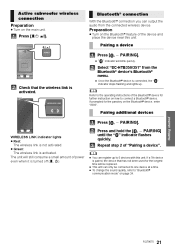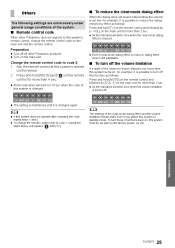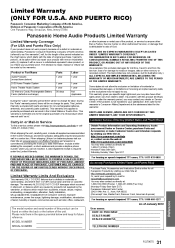Panasonic SCHTB350 Support and Manuals
Get Help and Manuals for this Panasonic item

View All Support Options Below
Free Panasonic SCHTB350 manuals!
Problems with Panasonic SCHTB350?
Ask a Question
Free Panasonic SCHTB350 manuals!
Problems with Panasonic SCHTB350?
Ask a Question
Most Recent Panasonic SCHTB350 Questions
How To Set Up Sc-htb350?
(Posted by isloosl 10 years ago)
Parts
What are the speaker wires are needed to hook up the system.
What are the speaker wires are needed to hook up the system.
(Posted by hoffwilliam24 10 years ago)
I Can't Register My Panasonic Su-htb350 To Ps3
When I try to register my Panasonic to my ps3 it asks for a passkey when the ps3 finds it. I them ty...
When I try to register my Panasonic to my ps3 it asks for a passkey when the ps3 finds it. I them ty...
(Posted by Audierodrickc 10 years ago)
Speaker Stand
I need to get the stand for my speaker where can I get it?
I need to get the stand for my speaker where can I get it?
(Posted by aloecontractor 10 years ago)
Can You Pair This To A Dish Remote Control To Control Sound?
(Posted by Anonymous-92068 11 years ago)
Popular Panasonic SCHTB350 Manual Pages
Panasonic SCHTB350 Reviews
We have not received any reviews for Panasonic yet.