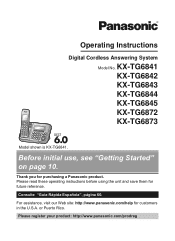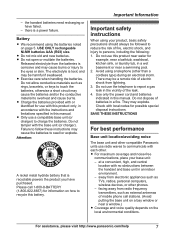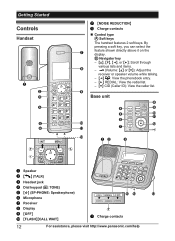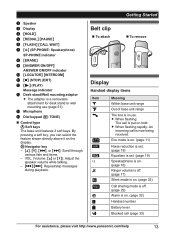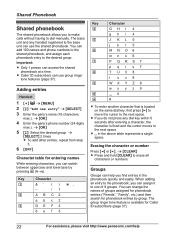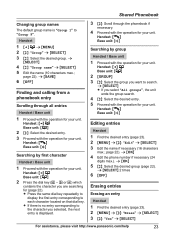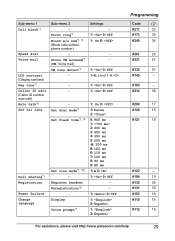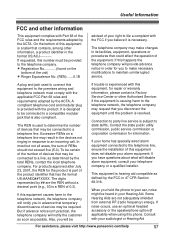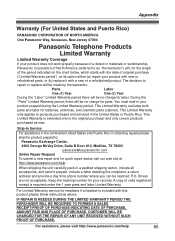Panasonic KXTG6841 Support Question
Find answers below for this question about Panasonic KXTG6841.Need a Panasonic KXTG6841 manual? We have 1 online manual for this item!
Question posted by edwardsen2 on December 14th, 2013
Panasonic Kltg6841 Question (cordless Phone)
Can I set a specific ringtone for a specific group of numbers on this Cordless Phone? The manual indicates how it's done, but I can't seem to set it. Does KLTG6841 support these specific ringtones for groups?
Current Answers
Related Panasonic KXTG6841 Manual Pages
Similar Questions
Problem Turning Off The Talking Cid Pan Kx-tg6841
I have tried the manufacture's instructions for turning off talking CID and it will not work. Can an...
I have tried the manufacture's instructions for turning off talking CID and it will not work. Can an...
(Posted by bmwmv 8 years ago)
Kx-tg6841c
Caller I'd information is not operated on phone what can I do.?
Caller I'd information is not operated on phone what can I do.?
(Posted by pbp0811 9 years ago)
Panasonic Cordless Phones Manual Kx-tga547s
how do you delete messages from mail boxes
how do you delete messages from mail boxes
(Posted by kowkgirl 9 years ago)
Am I Able To Download The Panasonic Cordless Phone Manual, Model No: Kx-tg4731c?
(Posted by JoanLackman 9 years ago)
Where Can I Buy A Ac Power Adapter For This Phone Ac Adapter Pnlv226z
My mom has a panasonic phone model KX-TG6841 AC adaptor seems not to work
My mom has a panasonic phone model KX-TG6841 AC adaptor seems not to work
(Posted by rubicampo 10 years ago)