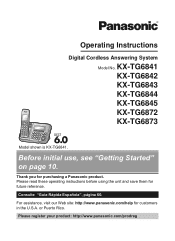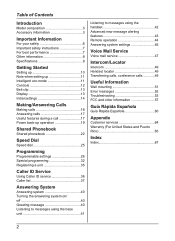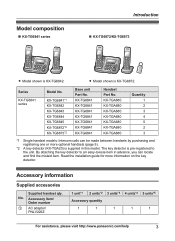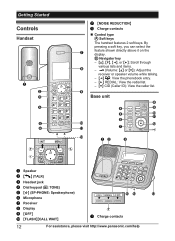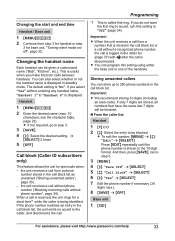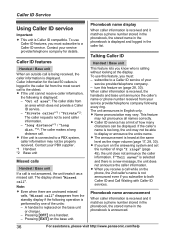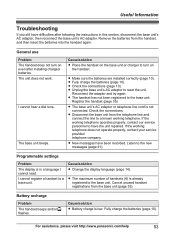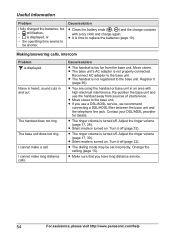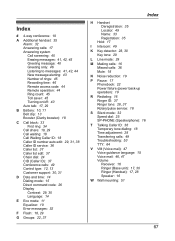Panasonic KXTG6841 Support Question
Find answers below for this question about Panasonic KXTG6841.Need a Panasonic KXTG6841 manual? We have 1 online manual for this item!
Question posted by bmwmv on May 24th, 2015
Problem Turning Off The Talking Cid Pan Kx-tg6841
I have tried the manufacture's instructions for turning off talking CID and it will not work. Can anyone help me? It's driving me crazy. It's annoying and loud.
Current Answers
Answer #1: Posted by hzplj9 on May 24th, 2015 12:59 PM
It would appear that this feature is able to be modified on page 23 of the user guide. There is also mention of it on page 28. If following these instructions explicitly do not resolve your problem then firstly I would suggest resetting the phone to the default settings as at time of purchase and then go through the procedure again.
The link for your device is here:
http://service.us.panasonic.com/OPERMANPDF/KXTG643...
Hope that helps.
Related Panasonic KXTG6841 Manual Pages
Similar Questions
My Kx-t7731 Has Led Screen, But I Cant Get Caller Id To Work.
I've signed up for caller id with phone company and it's still not working on the phone.
I've signed up for caller id with phone company and it's still not working on the phone.
(Posted by cherokee40724 1 year ago)
Voicemail Indicator And
when someone leaves a voicemail, there is no indication that a message has been lef
when someone leaves a voicemail, there is no indication that a message has been lef
(Posted by Bingho 9 years ago)
Kx-tg6841c
Caller I'd information is not operated on phone what can I do.?
Caller I'd information is not operated on phone what can I do.?
(Posted by pbp0811 9 years ago)
How Do You Turn Ringer On Panasonic Kx-tg6511 Phone
(Posted by rrandcatzen 9 years ago)
Where Can I Buy A Ac Power Adapter For This Phone Ac Adapter Pnlv226z
My mom has a panasonic phone model KX-TG6841 AC adaptor seems not to work
My mom has a panasonic phone model KX-TG6841 AC adaptor seems not to work
(Posted by rubicampo 10 years ago)