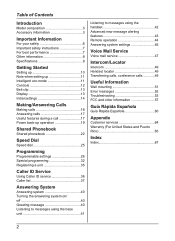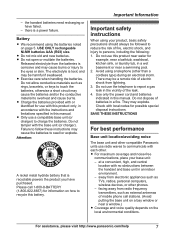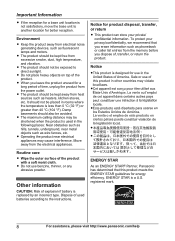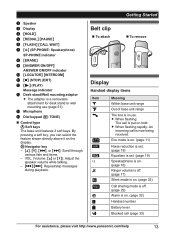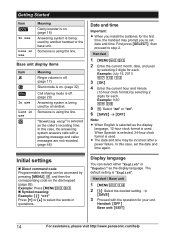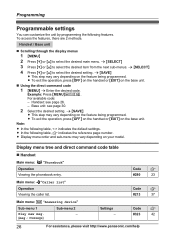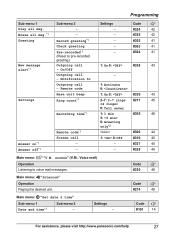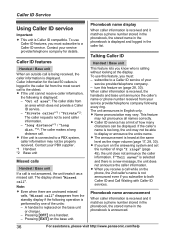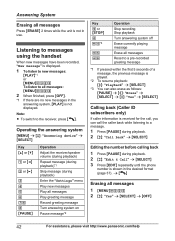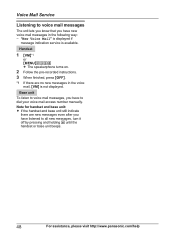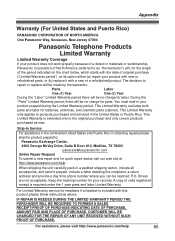Panasonic KXTG6841 Support Question
Find answers below for this question about Panasonic KXTG6841.Need a Panasonic KXTG6841 manual? We have 1 online manual for this item!
Question posted by Bingho on April 4th, 2015
Voicemail Indicator And
when someone leaves a voicemail, there is no indication that a message has been lef
Current Answers
Answer #1: Posted by Odin on April 4th, 2015 7:07 PM
There are two indicators that you can turn on. Follow the instructions at page 43 of the 68-page manual. If you don't have that manual handy, the pertinent manual page is reproduced at http://www.manualslib.com/manual/546450/Panasonic-Kxtg6841.html?page=43.
Hope this is useful. Please don't forget to click the Accept This Answer button if you do accept it. My aim is to provide reliable helpful answers, not just a lot of them. See https://www.helpowl.com/profile/Odin.
Related Panasonic KXTG6841 Manual Pages
Similar Questions
Panasonic Kltg6841 Question (cordless Phone)
Can I set a specific ringtone for a specific group of numbers on this Cordless Phone? The manual ind...
Can I set a specific ringtone for a specific group of numbers on this Cordless Phone? The manual ind...
(Posted by edwardsen2 10 years ago)
Call Forwarding Or Away Message
office will be away for trip. We wish to either transfer the call to overseas office number; or leav...
office will be away for trip. We wish to either transfer the call to overseas office number; or leav...
(Posted by jo26260 12 years ago)
Want To Hear Greeting
i want to hear my voice/ greeting when someone leaves me a message
i want to hear my voice/ greeting when someone leaves me a message
(Posted by rdion4 12 years ago)
Personal Message
How do I leave a personal message when I am away from the phone?
How do I leave a personal message when I am away from the phone?
(Posted by dcentner 12 years ago)
Phone Setting To Receive Message And Fax
how do I set the machine so that when you call it you have the option of leaving a voice message or ...
how do I set the machine so that when you call it you have the option of leaving a voice message or ...
(Posted by steveeggebrecht 12 years ago)