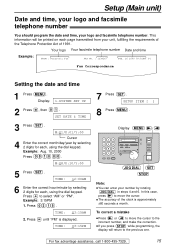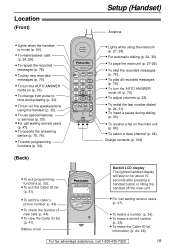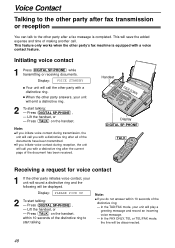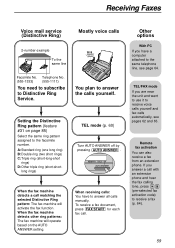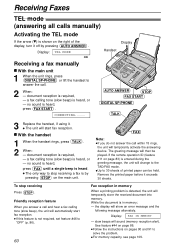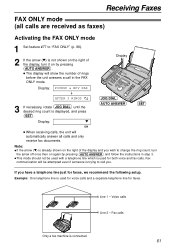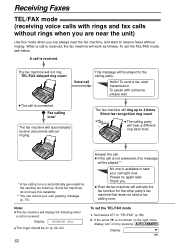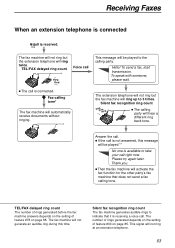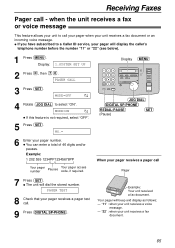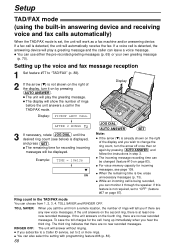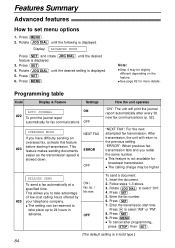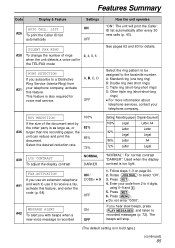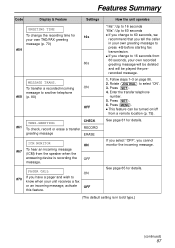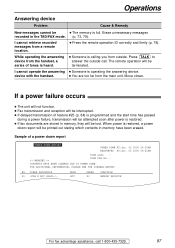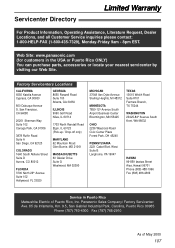Panasonic KXFPC96 Support Question
Find answers below for this question about Panasonic KXFPC96 - FAX-900 MHZ W/TAM.Need a Panasonic KXFPC96 manual? We have 1 online manual for this item!
Question posted by steveeggebrecht on November 29th, 2011
Phone Setting To Receive Message And Fax
how do I set the machine so that when you call it you have the option of leaving a voice message or leaving a fax. there is a setting that will allow the caller to leave one or the other at the time of the call
Current Answers
Related Panasonic KXFPC96 Manual Pages
Similar Questions
Unlocking And Locking Zero Number With The Necessary Code On Kx-t7730 Phone Set?
Hello I'd like to unlock or lock zero number as one or two first digit in order to prevent interna...
Hello I'd like to unlock or lock zero number as one or two first digit in order to prevent interna...
(Posted by bs9892000 10 years ago)
How Do I Set My Phone To Let My Fax Machine Receive A Fax?
I dont seem to be able to send or receive faxes. I tried sending a fax to my home and the answering ...
I dont seem to be able to send or receive faxes. I tried sending a fax to my home and the answering ...
(Posted by autoenglish53 12 years ago)
I Am Trying To Set Up My Phone To Receive Calls And Make Calls
I do not need the answering machine on. I would like my missed calls to forward to cablevision like ...
I do not need the answering machine on. I would like my missed calls to forward to cablevision like ...
(Posted by nos449 12 years ago)
My Cell Phone Is A Samsung Galaxy. I Can't Register To The Link2cell Phone Set.
I follow the instructions in the manual but just after I get the long beep a msg "error" flashes bri...
I follow the instructions in the manual but just after I get the long beep a msg "error" flashes bri...
(Posted by mewillems 12 years ago)
How Do I Set The Machine Or Phone To How Many Rings I Want Before The Answering
Before the answering machine picks up how do I set the rings
Before the answering machine picks up how do I set the rings
(Posted by tigercubs73 12 years ago)