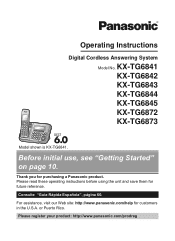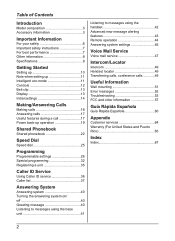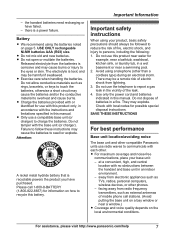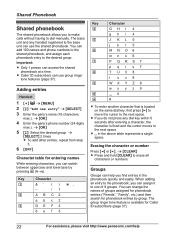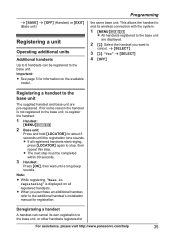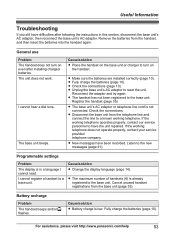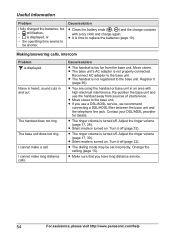Panasonic KXTG6841 Support and Manuals
Get Help and Manuals for this Panasonic item

View All Support Options Below
Free Panasonic KXTG6841 manuals!
Problems with Panasonic KXTG6841?
Ask a Question
Free Panasonic KXTG6841 manuals!
Problems with Panasonic KXTG6841?
Ask a Question
Most Recent Panasonic KXTG6841 Questions
Problem Turning Off The Talking Cid Pan Kx-tg6841
I have tried the manufacture's instructions for turning off talking CID and it will not work. Can an...
I have tried the manufacture's instructions for turning off talking CID and it will not work. Can an...
(Posted by bmwmv 8 years ago)
Voicemail Indicator And
when someone leaves a voicemail, there is no indication that a message has been lef
when someone leaves a voicemail, there is no indication that a message has been lef
(Posted by Bingho 9 years ago)
Kx-tg6841c
Caller I'd information is not operated on phone what can I do.?
Caller I'd information is not operated on phone what can I do.?
(Posted by pbp0811 9 years ago)
Incorrect Time
The time keeps changing on its own. I reset the time and it is correct, but the next time I look it ...
The time keeps changing on its own. I reset the time and it is correct, but the next time I look it ...
(Posted by debdog 9 years ago)
Where Can I Buy A Ac Power Adapter For This Phone Ac Adapter Pnlv226z
My mom has a panasonic phone model KX-TG6841 AC adaptor seems not to work
My mom has a panasonic phone model KX-TG6841 AC adaptor seems not to work
(Posted by rubicampo 10 years ago)
Popular Panasonic KXTG6841 Manual Pages
Panasonic KXTG6841 Reviews
We have not received any reviews for Panasonic yet.