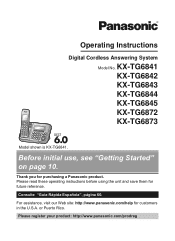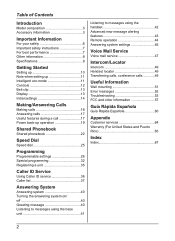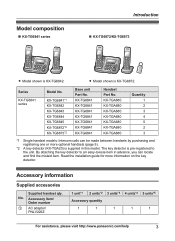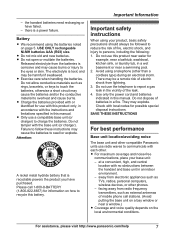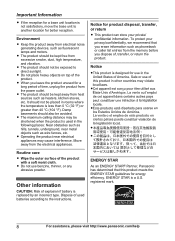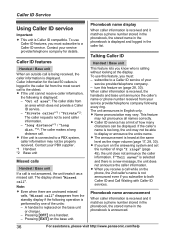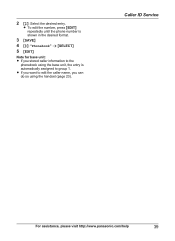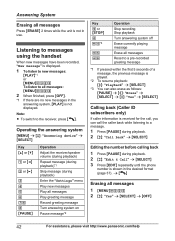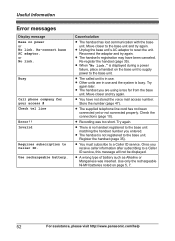Panasonic KXTG6841 Support Question
Find answers below for this question about Panasonic KXTG6841.Need a Panasonic KXTG6841 manual? We have 1 online manual for this item!
Question posted by pbp0811 on December 14th, 2014
Kx-tg6841c
Caller I'd information is not operated on phone what can I do.?
Current Answers
Related Panasonic KXTG6841 Manual Pages
Similar Questions
Problem Turning Off The Talking Cid Pan Kx-tg6841
I have tried the manufacture's instructions for turning off talking CID and it will not work. Can an...
I have tried the manufacture's instructions for turning off talking CID and it will not work. Can an...
(Posted by bmwmv 8 years ago)
Voicemail Indicator And
when someone leaves a voicemail, there is no indication that a message has been lef
when someone leaves a voicemail, there is no indication that a message has been lef
(Posted by Bingho 9 years ago)
Where Can I Buy A Ac Power Adapter For This Phone Ac Adapter Pnlv226z
My mom has a panasonic phone model KX-TG6841 AC adaptor seems not to work
My mom has a panasonic phone model KX-TG6841 AC adaptor seems not to work
(Posted by rubicampo 10 years ago)
Can Not Get Caller Id For Cell Phone Numbers
Change phone providers and we have lost caller ID for cell phone numbers where we had it before with...
Change phone providers and we have lost caller ID for cell phone numbers where we had it before with...
(Posted by uei 11 years ago)
Does Phone System Kx-tg5771 5.8ghz
Have Caller Id On Display Panel?
I would like to know if my system has caller ID capabilities
I would like to know if my system has caller ID capabilities
(Posted by Aenygirl 11 years ago)